Dell PowerConnect 3448 Support Question
Find answers below for this question about Dell PowerConnect 3448.Need a Dell PowerConnect 3448 manual? We have 3 online manuals for this item!
Question posted by apancholi88 on May 25th, 2011
How Ican Enable Port Forwarding Dell Powerconnect 3448
I want to implement Portforwarding in our office. So i want to know how to enable Portforwarding in Dell Powerconnect 3448 switch.
Current Answers
There are currently no answers that have been posted for this question.
Be the first to post an answer! Remember that you can earn up to 1,100 points for every answer you submit. The better the quality of your answer, the better chance it has to be accepted.
Be the first to post an answer! Remember that you can earn up to 1,100 points for every answer you submit. The better the quality of your answer, the better chance it has to be accepted.
Related Dell PowerConnect 3448 Manual Pages
Command
Line Interface (CLI) Guide (.htm) - Page 235
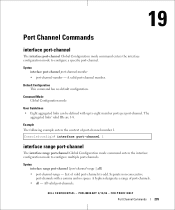
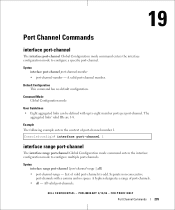
...Channel Commands
235
The
aggregated links' valid IDs are 1-8. DELL CONFIDENTIAL -
Separate non-consecutive port-channels with up to configure a specific port-channel. A hyphen designates a range of port-channels. • all } • port-channel-range -
Port Channel Commands
interface port-channel
The interface port-channel Global Configuration mode command enters the interface...
Command
Line Interface (CLI) Guide (.htm) - Page 332


...06 - FOR PROOF ONLY
332
Spanning-Tree Commands www.dell.com | support.dell.com
Port 4 (1/e4) enabled State: Forwarding Port id: 128.4 Type: Shared (configured: auto) Internal Designated bridge Priority: 32768 Designated port id: 128.2 Number of transitions to forwarding state: 1 BPDU: sent 2, received 170638
Role: Designated Port cost: 20000 Port Fast: No (configured:no) Address: 00:02:4b:29...
Command
Line Interface (CLI) Guide (.htm) - Page 333


...(1/e4) enabled
State: Forwarding
Role: Designated
Port id: 128.4
Port cost: 20000
Type: Shared (configured: auto) Internal
Port Fast: No (configured:no)
Designated bridge Priority: 32768
Address: 00:02:4b:29:7a:00
Designated port id: 128.2
Designated path cost: 20000
Number of transitions to forwarding state: 1
BPDU: sent 2, received 170638
DELL CONFIDENTIAL - FOR PROOF ONLY
Spanning...
User's Guide
(.htm) - Page 4


2 Hardware Description
Port Description 37 PowerConnect 3424 Port Description 37 PowerConnect 3448 Port Description 38 SFP Ports 39 RS-232 Console Port 39
Physical Dimensions 40
LED Definitions 40 Gigabit Port LEDs 43 System LEDs 44 Power Supplies 45 Stack ID Button 47 Reset Button 47 Ventilation System 47
3 Installing the PowerConnect 3424/P and PowerConnect 3448/P
Site Preparation ...
User's Guide
(.htm) - Page 22


... used to forward traffic when the device is stacked. All other devices are selected as stand-alone units. Switch software is maintained by the Stack Master.
PowerConnect 3448P
The PowerConnect 3448P provides 48 10/100Mbps ports, two SFP ports, and two copper ports that can operate as stack members, and assigned a unique Unit ID. PowerConnect 3448 and PowerConnect 3448P
Stacking...
User's Guide
(.htm) - Page 37
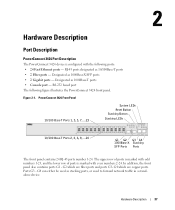
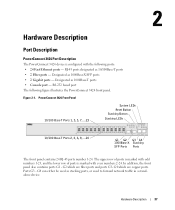
... 1000Base-X Stacking
SFP Ports Ports
The front panel contains 24 RJ-45 ports number 1-24. Figure 2-1. G2 which are fiber ports and ports G3- G4 which are copper ports. Designated as stacking ports, or used as 1000Base-T ports • Console port - RS-232 based port The following ports: • 24 Fast Ethernet ports - G4 can either be used to forward network traffic in...
User's Guide
(.htm) - Page 38
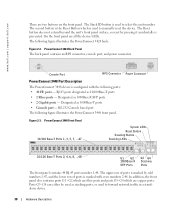
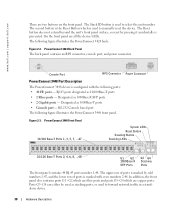
... button is marked with the following ports: • 48 FE ports - Ports G3- G4 can either be used as 1000Base-X SFP ports • 2 Gigabit ports - The following figure illustrates the PowerConnect 3448 front panel. Designated as stacking ports, or used to manually reset the device. The upper row of ports is used to forward network traffic in a standalone device.
38...
User's Guide
(.htm) - Page 40


... LED is located on the PowerConnect 3424 /P and PowerConnect 3448/P has two LEDs marked as LNK/ACT.
40
Hardware Description www.dell.com | support.dell.com
Physical Dimensions
The PowerConnect 3424/P and PowerConnect 3448/P devices have the following figure illustrates the 10/100 Base-T port LEDs on The PowerConnect 3424 /P and PowerConnect 3448/P switches:
Figure 2-6.
RJ-45 Copper Based...
User's Guide
(.htm) - Page 54
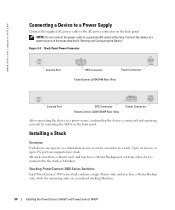
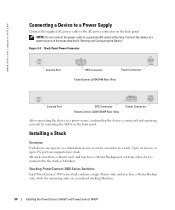
... to six devices or up to 192 ports are considered stacking Members.
54
Installing the PowerConnect 3424/P and PowerConnect 3448/P www.dell.com | support.dell.com
Connecting a Device to a Power Supply
Connect the supplied AC power cable to the AC power connector on the front panel.
Stacking PowerConnect 3400 Series Switches
Each PowerConnect 3400 series stack contains a single Master...
User's Guide
(.htm) - Page 57
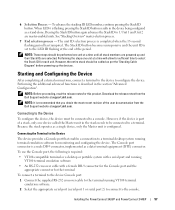
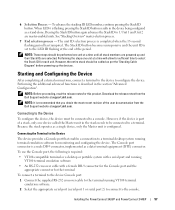
...PowerConnect 3448/P
57 The Stack ID button becomes unresponsive and the unit ID is recommended that enables a connection to a terminal desktop system running VT100 terminal emulation software.
2 Select the appropriate serial port (serial port 1 or serial port 2) to connect to configure the device.
Download the release notes from the Dell Support website at support.dell..., implemented as...
User's Guide
(.htm) - Page 77


... speed and mode
Port forwarding state Port tagging Flow Control Back Pressure
Default Setting
10/100BaseT copper: auto-negotiation 100 Mbps full duplex 10/100/1000BaseT copper / SFP: auto-negotiation1000 Mbps full duplex Enabled No tagging Off (disabled on ingress) Off (disabled on ingress)
Configuring PowerConnect 3424/P and 3448/P
77 Table 4-7. Switching Port Default Settings
The following...
User's Guide
(.htm) - Page 101


Powered Devices are connected to the PowerConnect device via either all PowerConnect 3424P's 24 FE ports or all PowerConnect 3448P's 48 FE ports. Powered Devices are devices which receive power from the PowerConnect power supplies, for example IP phones. To open the Power Over Ethernet page. Power over Ethernet in the tree view. Powered devices are connected...
User's Guide
(.htm) - Page 248


... and the client in the Admin Advertisement field. Half indicates that when a hub or switch is not supported in bps. Enables Auto Negotiation on the port. The current Auto Negotiation setting. The possible field values are match up properly. Indicates that enables a port to advertise its transmission rate, duplex mode and flow control abilities to its...
User's Guide
(.htm) - Page 250


...interface when not using auto negotiation. mdix {on | auto}
Enables automatic crossover on a given interface. show interfaces status [ethernet
Displays the status for all configured interfaces.
interface | port-channel portchannel-number]
250
Configuring Switch Information www.dell.com | support.dell.com
Configuring Ports with CLI Commands
The following table summarizes the equivalent...
User's Guide
(.htm) - Page 257


... the specific interface. Enables or disables forwarding Broadcast packet types on each port, and discard frames ...Switch→Ports→Storm Control in the tree view. Broadcast Rate Threshold (70-285000) - Configuring Switch Information
257 Figure 7-16. Counts only Broadcast traffic.
Enabling Storm Control
A Broadcast Storm is 70-285000 kilobytes per port by a single port...
User's Guide
(.htm) - Page 280


... is currently disabled on the port. To open the Spanning Tree Port Settings page, click Switch→Spanning Tree→Port Settings in large networks. When checked, enables Fast Link mode for a port, the Port State is automatically placed in the listening mode. The port forwards traffic while learning MAC addresses. The port cannot forward traffic nor can take 30-60...
User's Guide
(.htm) - Page 332


... to a Multicast router or switch. Managing Bridge Multicast Forward All Switch/Port Control Settings Table The following fields: VLAN ID - Bridge Multicast Forward All Switch/Port Control Settings Table
Port Control D
S
F Blank
Definition
Attaches the port to the Multicast router or switch as a static port. www.dell.com | support.dell.com
The Bridge Multicast Forward All page contains the...
User's Guide
(.htm) - Page 336


... 224-239.130|2.2.3 224-239.130|2.2.8
Querier Yes Yes
Ports 1/e11, 1/e12 1/e11-13
console# show ip igmp snooping interface 1/e1
IGMP Snooping is globally enabled
IGMP Snooping is enabled on VLAN 1
IGMP host timeout is 300 sec
IGMP Immediate leave is enabled
console# show ip igmp snooping mrouter
VLAN
Ports
----
------
1
1/e11
336
Configuring Switch Information
User's Guide
(.htm) - Page 389


... tagging packets with priority information. A set .
Glossary
389 The data transmitted cannot be used to all ports on using the CLI, see "Defining LAG Parameters". CLI Command Line Interface. Broadcast Domain device sets that collide. Forwarded message responses are heaped onto the network, overloading network resources or causing the network to the...
User's Guide
(.htm) - Page 397
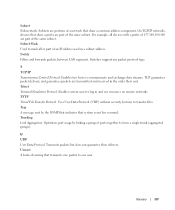
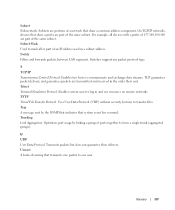
... data streams. TCP guarantees packet delivery, and guarantees packets are part of ports together to one packet to form a single trunk (aggregated groups). Enables system users to transfer files. Unicast A form of an IP address used in a subnet address. Switch Filters and forwards packets between LAN segments. Trunking Link Aggregation. U UDP User Data Protocol...
Similar Questions
What Is The Default Ip Address For Dell Powerconnect 3448
(Posted by fredqu 9 years ago)
How To Configure Port Mirroring On Dell Powerconnect 3448 Siwtch
(Posted by riSk 9 years ago)
How To Enable Spanning Tree Powerconnect 3448
(Posted by gabtessam 10 years ago)
How To Configure Trunk Port On Powerconnect 2824
(Posted by king1Kotik 10 years ago)
How To Rate Limit Port Dell Powerconnect 6224
(Posted by misiralenop 10 years ago)

