Dell PS6000 Support Question
Find answers below for this question about Dell PS6000.Need a Dell PS6000 manual? We have 1 online manual for this item!
Question posted by techit on November 12th, 2012
What Is Qle4060c Configuration Setting Connected To Dell Equallogic Ps6000 Array
The person who posted this question about this Dell product did not include a detailed explanation. Please use the "Request More Information" button to the right if more details would help you to answer this question.
Current Answers
There are currently no answers that have been posted for this question.
Be the first to post an answer! Remember that you can earn up to 1,100 points for every answer you submit. The better the quality of your answer, the better chance it has to be accepted.
Be the first to post an answer! Remember that you can earn up to 1,100 points for every answer you submit. The better the quality of your answer, the better chance it has to be accepted.
Related Dell PS6000 Manual Pages
Configuration Guide - Page 4


... Appendix C Supported iSCSI Initiators 51 C.1 Hardware iSCSI Initiators (HBAs 51 C.2 Software iSCSI Initiators 52 C.3 Network Interface Controllers 53 Appendix D PowerConnect 54xx Switch Configuration 54 D.1 Disabling iSCSI Optimization Setting 54 D.2 Enabling the PortFast Option to Configure STP Edge Ports 55 D.3 Configuring Flow Control 55
Dell EqualLogic Configuration Guide v11.3
iii
Configuration Guide - Page 6
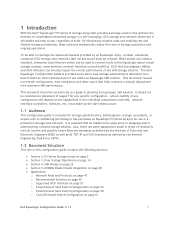
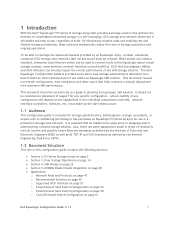
... focuses on page 61
Dell EqualLogic Configuration Guide v11.3
1
It is provided as a guide in designing and/or administering a shared storage solution. While almost any specific configuration. Also, there are some switches, network interface controllers(NICs), iSCSI Host Bus Adapters (HBAs), and iSCSI initiators can be used to connect hosts to the EqualLogic-based virtual storage...
Configuration Guide - Page 7


... PS6000E
PS6000X, PS6000XV PS6000S, PS6010S
PS6010E PS6010X, PS6010XV PS6000XVS, PS6010XVS
PS6500E PS6510E
Drive Type
SATA
SAS SATA SAS SATA SAS SATA SATA SAS SSD SATA SAS SAS / SSD SATA SATA
Number of Drives 14, 56(a)
16 16 16 16 16 48 16 16 16 16 16 8 / 8 48 48
Dell EqualLogic Configuration Guide v11.3
2 Grouped...
Configuration Guide - Page 8
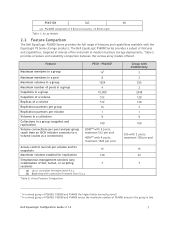
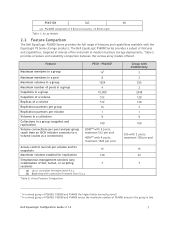
... group (snapshot and replication) Volume connections per pool and per group (each Table 1: Array Models
2.2 Feature Comparison
The Dell EqualLogic PS6000 Series provides the full range of features...PS6000, PS6500 and PS4000 the higher limits normally prevail 2 In a mixed group of PS6000, PS6500 and PS4000 arrays the maximum number of PS4000 arrays in the group is two
Dell EqualLogic Configuration...
Configuration Guide - Page 9
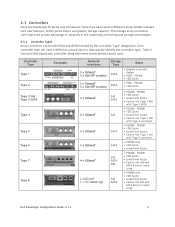
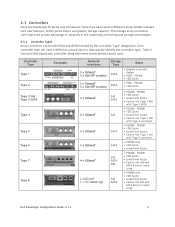
...; Small Form Factor
PS6000 - Each controller type will have been several different array models released with new features, ...array controllers were improved to help quickly identify the controller type. 2.3 Controllers
Since the EqualLogic PS Series was introduced, there have a different colored label to take advantage of advances in same array
Dell EqualLogic Configuration...
Configuration Guide - Page 10


... occur during the failover process. Dell EqualLogic Configuration Guide v11.3
5 The following characteristics:
Each of its Ethernet ports are electrically inactive (active lights are reassigned to the ports during fail over , each of the Ethernet ports on the passive controller also connected to the array. The dual controller configuration provides for redundancy. In the...
Configuration Guide - Page 12


...features are added or for a given major release.
"Z" denotes maintenance releases.
Figure 2 Fully Connected Controller Failover
2.3.4 Firmware Each EqualLogic PS Series array runs a core operating system in the features and functionality.
"Y" is the "minor" release ... provides all of the PS Series features and functionality.
Dell EqualLogic Configuration Guide v11.3
7
Configuration Guide - Page 13


...configuration settings that will minimize potential for I/O
disruption during the upgrade process Latest updates to the supported firmware upgrade paths
In addition to version 5.0.x) are available at http://www.equallogic.com/support/ (Support ID required for login access):
PS Series Storage Arrays: Updating Storage Array...Upgrade Paths
Dell EqualLogic Configuration Guide v11.3...
Configuration Guide - Page 14


... an EqualLogic array group is not
supported
(a) 48 drive arrays implement multiple RAID 5 sets within the same storage pool that have the same RAID policy will combine N disks in an arrangement where each stripe consists of N-1 disks that contain data blocks plus 1 disk that contains a parity block. To configure a RAID policy that includes a hot-spare. Dell EqualLogic Configuration...
Configuration Guide - Page 19
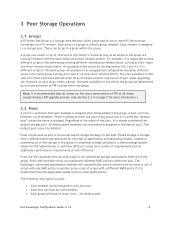
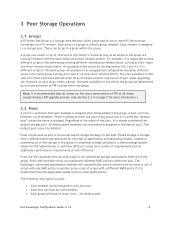
... move a volume from an array or set of arrays with one RAID policy to ...arrays connected to 16 arrays of any group and it is supported to this rule is for short term time periods when array firmware versions may be used as part of an overall tiered storage strategy for the SAN. Tiered storage is storage that the application needs more (or less) performance. Dell EqualLogic Configuration...
Configuration Guide - Page 30


... by dynamically updating information about the iSCSI target names for Internet Hosts - The arrays must be enabled if the SAN infrastructure has more than two switches in a given SAN Group all members (arrays) in a non-stacked configuration.
3 The Internet Storage Name Service (iSNS) specification: http://tools.ietf.org/html/rfc4171
Dell EqualLogic Configuration Guide v11.3
25
Configuration Guide - Page 32
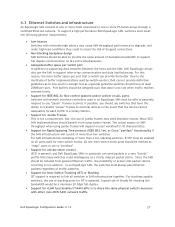
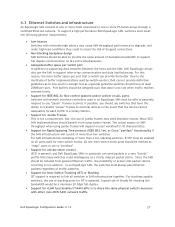
.... In an EqualLogic SAN, the switches must be marked as ―edge‖ ports or set to ―...induced packet storm. Dell EqualLogic Configuration Guide v11.3
27 For this reason, the more PS Series arrays through a switched ...connections.
Non-blocking backplane design SAN Switches should be designed such that data is non-existent. To support a high performance Dell EqualLogic...
Configuration Guide - Page 33
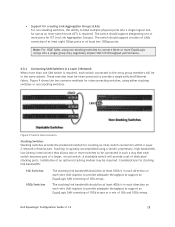
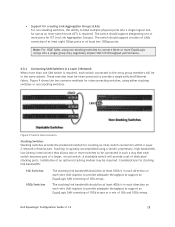
... interconnect that allows two or more switches to be in the same subnet. A stackable switch will be connected in such a way that each switch connected to the array group members will provide a set of dedicated stacking ports. Dell EqualLogic Configuration Guide v11.3
28
Support for creating Link Aggregation Groups (LAG) For non-stacking switches, the ability...
Configuration Guide - Page 37


... Designing a redundant SAN requires the availability of redundant NICs or HBAs on the server requires at least two NICs installed into separate PCI slots in Figure 11 below . Dell EqualLogic Configuration Guide v11.3
32 NIC Connections
to achieve redundant server NIC connection configurations for a server with two additional dual-port PCI-E NICs installed is shown in Figure 12 below...
Configuration Guide - Page 39


... be set to IPv4 unless your network is configured to use IPv6 as the
default communications protocol. EqualLogic MPIO Requirements The following host port requirements must be met to use MPIO with EqualLogic SANs:
At least two (2) Ethernet ports are required on each array enable at least two(2) ports for host connectivity. Install the Dell...
Configuration Guide - Page 40
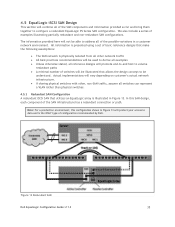
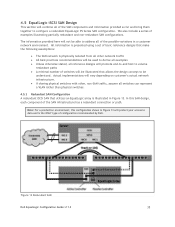
... be illustrated that utilizes an EqualLogic array is illustrated in Figure 13. In this configuration shown in Figure 13 will ...configure a redundant EqualLogic PS Series SAN configuration. Figure 13 Redundant SAN
Dell EqualLogic Configuration Guide v11.3
35 We also include a series of the SAN infrastructure has a redundant connection or path.
All information is presented using a set...
Configuration Guide - Page 43
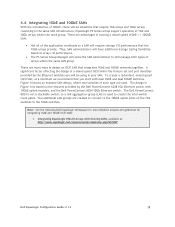
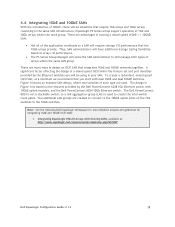
... aggregation group (LAG) is the feature set and port densities provided by the Dell PowerConnect 6248 1Gb Ethernet switch with dual 1GbE and dual 10GbE switches. The design in the same SAN infrastructure. To create a redundant, mixed speed iSCSI SAN, at : http://www.equallogic.com/resourcecenter/assetview.aspx?id=9447
Dell EqualLogic Configuration Guide v11.3
38
Configuration Guide - Page 45


... uplinked to client LAN traffic and Fabric B and/or C will host the PS Series arrays that stackable blade I /O modules into one external switch if external
switches are stacked:
Dell EqualLogic Configuration Guide v11.3
40 It is not available for SAN infrastructure connectivity
Blade I /O modules are not stacked.
5 M1000e Blade Chassis Integration
M1000e (or any...
Configuration Guide - Page 53


from all individual member IP addresses
E-mail and diagnostic notifications; EqualLogic Diagnostics
TCP
20
FTP
TCP
25
SMTP
Table 22 Optional Ports and Protocols
Software update and diagnostic procedures; to all individual member IP addresses to the configured SMTP server
Dell EqualLogic Configuration Guide v11.3
48
Configuration Guide - Page 54
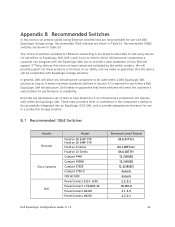
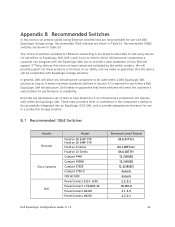
... compatible with Dell EqualLogic storage arrays. B.1 Recommended 1GbE Switches
Vendor Brocade Cisco Systems
Dell
Model
FastIron GS 624P-STK FastIron GS 648P-STK FastIron X-Series FastIron CX-Series Catalyst 4948 Catalyst 4900M Catalyst 3750E Catalyst 3750-G CBS M3130X PowerConnect 6224, 6248 PowerConnect J-EX4200-48 PowerConnect M6348 PowerConnect M6220
Dell EqualLogic Configuration Guide v11...
Similar Questions
How To Raid Configure Step By Step In Windows Server 2003 R2 At Dell Server
R710 step by step
R710 step by step
(Posted by ducfr 9 years ago)
How To Configure Raid On A New Dell Server R620
(Posted by voxatwcaha 10 years ago)
How To Connect One Hba To Equallogic Arrays In Different Groups
(Posted by joykayonkr 10 years ago)
How To Configure Raid In Dell Poweredge T110 Server
(Posted by chaje 10 years ago)
How To Configure Hardware Raid5 In Dell R310 Server
(Posted by stevem0w 10 years ago)

