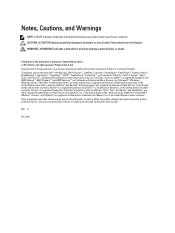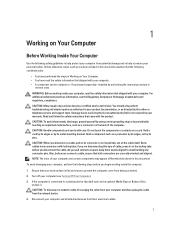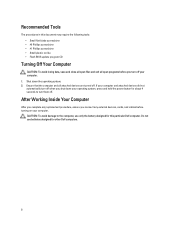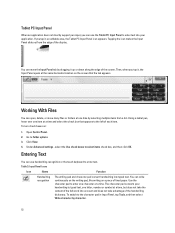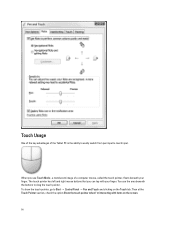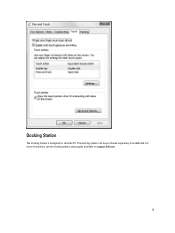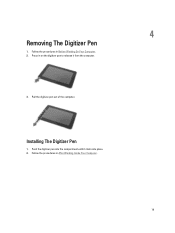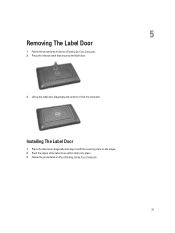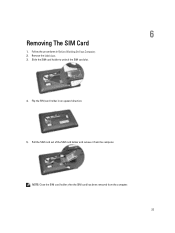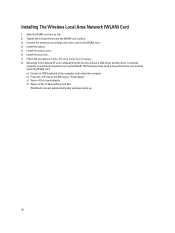Dell Latitude ST Support Question
Find answers below for this question about Dell Latitude ST.Need a Dell Latitude ST manual? We have 3 online manuals for this item!
Question posted by pitc on October 21st, 2014
How To Work The Dell Latitude St Tablet User Manual
The person who posted this question about this Dell product did not include a detailed explanation. Please use the "Request More Information" button to the right if more details would help you to answer this question.
Current Answers
Answer #1: Posted by AdachyBaby on December 1st, 2014 2:20 PM
You can find the manual through this link:
Related Dell Latitude ST Manual Pages
Similar Questions
How Do I Get A Users Manual For Latitude E5500 Laptop Computer
I bought a Dell Latitude e5500 laptop computer online from e-bay. It did not come with a users manua...
I bought a Dell Latitude e5500 laptop computer online from e-bay. It did not come with a users manua...
(Posted by jrmoseley21 8 years ago)
How To Reset Dell Latitude St Tablet Without Logging In As A User With
administrative credentials
administrative credentials
(Posted by XXXXXmspris 9 years ago)
Ist. Time Buyer Of Laptop Looking For User Manual As All I Got Was Quick Start
(Posted by johnlawrence150 11 years ago)