Dell Latitude ST Support Question
Find answers below for this question about Dell Latitude ST.Need a Dell Latitude ST manual? We have 3 online manuals for this item!
Question posted by XXXXXmspris on July 10th, 2014
How To Reset Dell Latitude St Tablet Without Logging In As A User With
administrative credentials
Current Answers
There are currently no answers that have been posted for this question.
Be the first to post an answer! Remember that you can earn up to 1,100 points for every answer you submit. The better the quality of your answer, the better chance it has to be accepted.
Be the first to post an answer! Remember that you can earn up to 1,100 points for every answer you submit. The better the quality of your answer, the better chance it has to be accepted.
Related Dell Latitude ST Manual Pages
Owner's Manual - Page 1


Dell Latitude ST Owner's Manual
Regulatory Model: T02G Regulatory Type: T02G001
Owner's Manual - Page 2
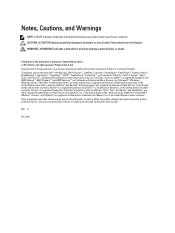
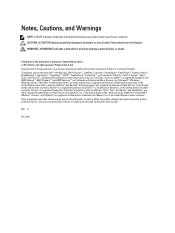
... trademarks or trademarks of Citrix Systems, Inc.
Reproduction of Advanced Micro Devices, Inc. in any proprietary interest in this text: Dell™, the Dell logo, Dell Precision™ , OptiPlex™ Latitude™, PowerEdge™, PowerVault™, PowerConnect™, OpenManage™, EqualLogic™, Compellent™, KACE™, FlexAddress™ and Vostro™...
Owner's Manual - Page 3


... Removing / Inserting the Stylus Battery and Pen Tip 11 Electronic Pen Usage...11
Using the Pen as a Mouse...11 Using the Pen as a Pen...11 Tablet PC Input Panel...12 Working With Files...12 Entering Text...12 Pen Flicks...13 Touch Usage...14 Docking Station...15
3 Removing The SD Memory Card...
Owner's Manual - Page 5


21 Troubleshooting...55
Enhanced Pre-boot System Assessment (ePSA 55 Running The ePSA Diagnostic Utility...55 Beep Codes...57 LED Error Codes...57 N-trig Digitizer Troubleshooting ...58
Installation IssuesTroubleshooting Steps:...58 Performance issuesTroubleshooting Steps:...58 Performance issuesTroubleshooting Steps:...59
22 Technical Specifications...61
23 Getting Help...65
Contacting Dell...65
Owner's Manual - Page 7
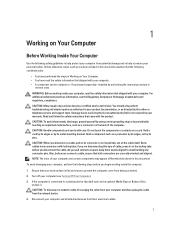
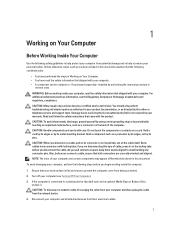
...cable, first unplug the cable from your computer (see the Regulatory Compliance Homepage at www.dell.com/ regulatory_compliance. CAUTION: To avoid electrostatic discharge, ground yourself by using a wrist grounding...safety information that came with your computer. • A component can be done by Dell is flat and clean to prevent the computer cover from potential damage and to help ...
Owner's Manual - Page 8
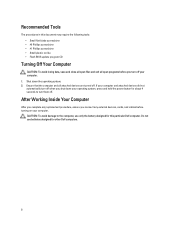
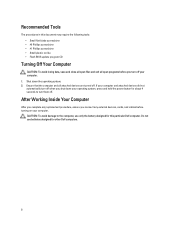
... 2.
CAUTION: To avoid damage to turn off . Recommended Tools
The procedures in this particular Dell computer. Ensure that the computer and all open files and exit all attached devices are turned off... your computer. 1.
Do not use only the battery designed for other Dell computers.
8 Shut down your operating system, press and hold the power button for about 4...
Owner's Manual - Page 9


... needs of a laptop. Input Device-Sensitive Tablet Input Panel and ... of a tablet with the manageability, security and compatibility of business users like:
•...Tablet PC functions as an input device. Additionally you to your tablet to develop and edit business documents on the go with a front-facing 720 pixel camera and a 5.0 MP back-facing camera.
2
Overview
The Dell Latitude ST...
Owner's Manual - Page 10


... optimizes pen performance for the electrostatic pen or just use in tablet PC mode. The Latitude ST uses a specifically designed electrostatic pen or stylus for use your...user.
10 Thus an appropriate signal is magnetic energy produced by a matrix of relying on -board processor. Removable cap to the digitizer's on battery power, the energy source for success. Pen Overview
The Latitude ST...
Owner's Manual - Page 11


Double-click Tablet PC Settings. 3. Removing / Inserting the Stylus Battery and Pen Tip
To remove/insert the battery, un-tighten the screw cap. Electronic Pen Usage
The Latitude ST uses several input devices. The standard ... Usage
Appearance
Action
Function
Gently tap the pen tip on the screen of your Tablet Same as a single-click on the screen of your finger as a Mouse
You can opt for ...
Owner's Manual - Page 12
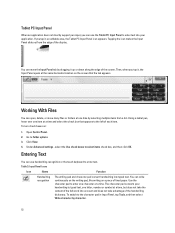
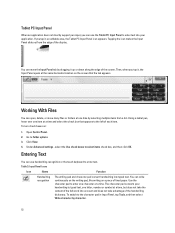
... at one letter, number or symbol at the same horizontal location on :
1. Click View. 4. Table 3. Use the character pad to the left of each item. Tablet PC Input Panel
When an application does not directly support pen input, you tap in Input Panel, tap Tools, and then select Write character by...
Owner's Manual - Page 13


... after you place the insertion point in one of text. Icon
Name
Touch keyboard
Function
The touch keyboard is recognized, the Tablet PC performs the action assigned. The following image below depicts the default pen flick settings. The writing pad and the character pad... flicks are hidden when you start to the touch keyboard when you insert or delete your tablet pen or finger.
Owner's Manual - Page 14
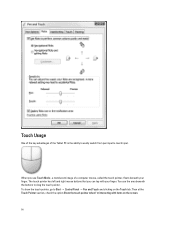
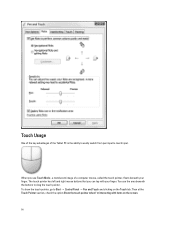
... has left and right mouse buttons that you use the area beneath the buttons to touch input. You use Touch Mode , a translucent image of the Tablet PC is the ability to easily switch from pen input to drag the touch pointer.
Owner's Manual - Page 15
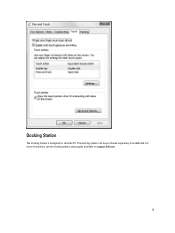
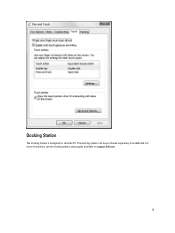
The docking station can be purchased separately from dell.com. Docking Station
The docking station is designed for Latitude ST. For more information, see the docking station setup guide available on support.dell.com.
15
Owner's Manual - Page 30
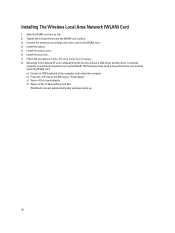
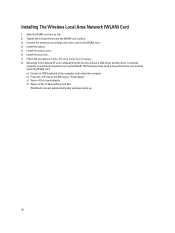
...card in After Working Inside Your Computer. 8. Install the label door. 7. Optionally if the Latitude ST unit is shipped from the factory without a LAN driver and the driver is installed
manually,...Install the battery. 5. a) Connect a USB keyboard to load defaults. b) Press the key at the Dell logo to Save settings and Exit. Connect the antennas according to turn on the WLAN card. 4. ...
Owner's Manual - Page 51


... changeable.
51 If you press before you are an expert computer user, do not change a user-selectable option such as the user password. • read the current amount of memory or set or...Menu option is displayed, you can cause your computer to your current settings.
When the blue DELL logo is highlighted, the Options List lists the options that define the hardware installed on (or...
Owner's Manual - Page 52


....
< F10 >
Save current configuration and exit System Setup. Main Tab
Option
Function
System Time
Resets the time on the right side of each option.
Help
Appears on the computer's internal clock.... of your computer. BIOS Version
Displays the BIOS revision.
Boot Menu
Press when the Dell logo appears to the Exit page in the BIOS. Table 4.
System Setup Options
Main...
Owner's Manual - Page 53
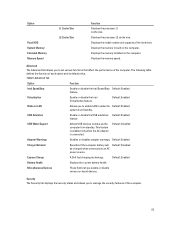
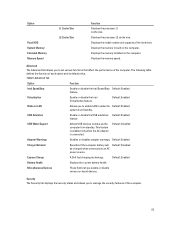
... Security tab displays the security status and allows you enable or disable various on the computer. Displays the memory installed on -board devices. Express Charge
A Dell fast charging technology. Miscellaneous Devices
These fields let you to set various functions that affect the performance of the computer.
53 USB Emulation
Enable or...
Owner's Manual - Page 55
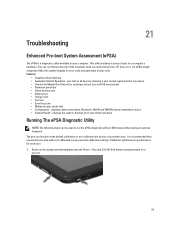
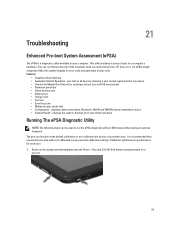
...Health - The pen can function at the default calibration or at a calibration set by another user. Power on the system and immediately press the Power + Security (Ctrl-Alt-Del) buttons simultaneously... memory test • Battery test • Charger test • Fan test • Event log scan • Multiprocessor cache test • Configuration - You can be used to run these tests...
Owner's Manual - Page 57


... codes, identify various problems. The delay between each beep is 300 ms, the delay between each set of beeps, the BIOS should detect if the user presses the power button. Code Cause and Troubleshooting Steps 1 BIOS ROM checksum in progress or failure
System board failure, covers BIOS corruption or ROM error...
Owner's Manual - Page 58


... (Win7) 2. If the bundle is used to resolve Installation and Performance issues. cache test failure Processor failure 8 Display Display failure
N-trig Digitizer Troubleshooting
The N-trig Tablet Settings applet is not installed, Install the right bundle for the digitizer. Code Cause and Troubleshooting Steps 1 System board: BIOS ROM failure
System board failure...

