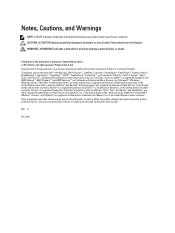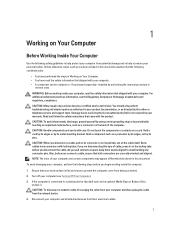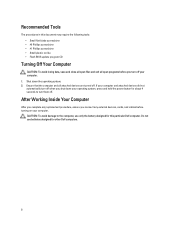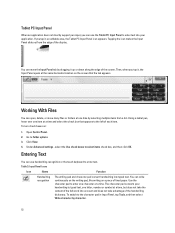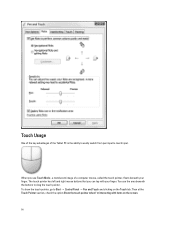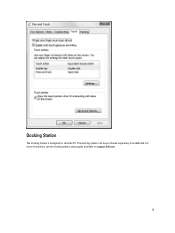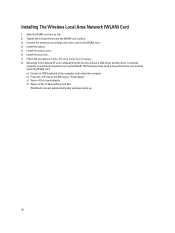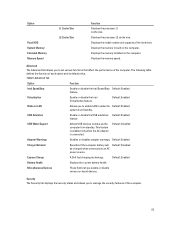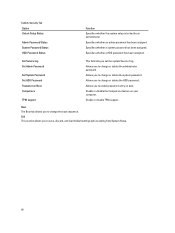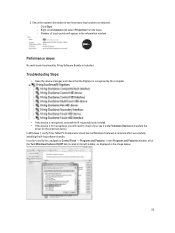Dell Latitude ST Support Question
Find answers below for this question about Dell Latitude ST.Need a Dell Latitude ST manual? We have 3 online manuals for this item!
Question posted by funcRo on June 29th, 2014
What Function Keys Dell Latitude St Tablet
The person who posted this question about this Dell product did not include a detailed explanation. Please use the "Request More Information" button to the right if more details would help you to answer this question.
Current Answers
Related Dell Latitude ST Manual Pages
Similar Questions
How To Reset Dell Latitude St Tablet Without Logging In As A User With
administrative credentials
administrative credentials
(Posted by XXXXXmspris 9 years ago)
Function Key For Wireless Dell E6320
Is there a function key shortcut to turn wireless on and off on the Dell E6320.
Is there a function key shortcut to turn wireless on and off on the Dell E6320.
(Posted by lorisalinas 11 years ago)