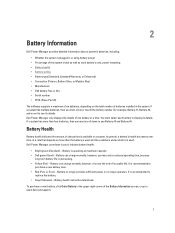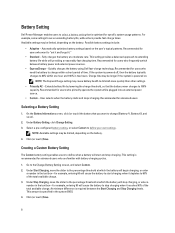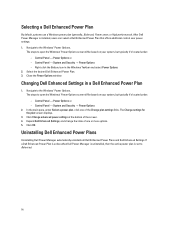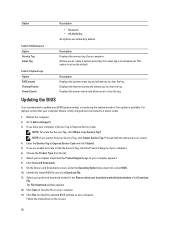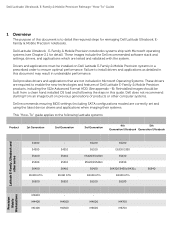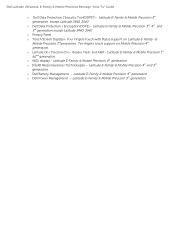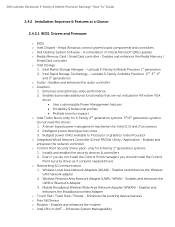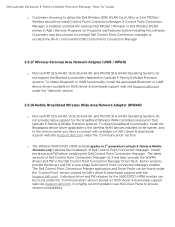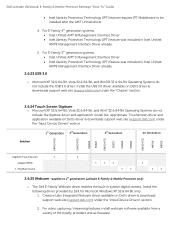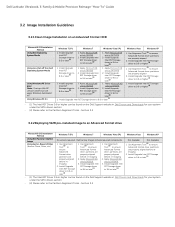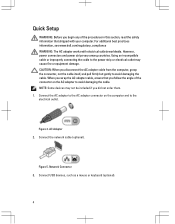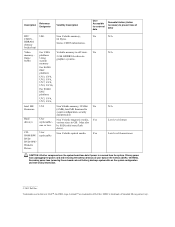Dell Latitude E6540 Support Question
Find answers below for this question about Dell Latitude E6540.Need a Dell Latitude E6540 manual? We have 5 online manuals for this item!
Question posted by mhhammam on June 20th, 2021
My Dell E6540 Not Charging After A Sudden Electric Conflict
Current Answers
Answer #1: Posted by Technoprince123 on June 20th, 2021 10:33 AM
Please response if this answer is acceptable and solw your problem thanks
Answer #2: Posted by SonuKumar on June 20th, 2021 7:40 PM
Now, it has happened again. I tried the regular battery reset, but that did not work. I tried uninstalling device and reinstall..did not work either.
Oddly, what did work was the following:
I had about 38% battery left. I unplugged the power cord from both laptop and wall outlet.
I removed the batter. Computer went dead.
I wiped the battery connectors with a clean cloth several times.
I put the batter back in and turned the laptop on with battery only.
I plugged power cord into side of laptop, then into wall outlet.
Immediately, the laptop began charging again!
I am not sure why this worked. Maybe some techy out there may know. When I tried the battery reset, I turned the computer off before taking out the battery. Then took it out. Plugged in laptop with power cord and powered it. Then shut down and placed battery in. I turned back on..but nothing...
It may have to do with having the laptop already on when taking out the battery, or placing back the power cord, or could just be the wiping the battery with cloth????
his issue can be sometimes be fixed by installing the latest BIOS update for your specific Laptop model.
* Either the external power adapter is connected to the Laptop or the battery charge is at a minimum of 75%
* The Laptop is not connected to any dock, external monitor, hard drive, printer, etc.
* Go here
* Enter the Laptop service tag number in the blank [press Enter]
* This will take you to the main support page for the Laptop model
* In the gray bar click, DRIVERS & DOWNLOADS
* Change Category to BIOS
* Download/Save the BIOS file to the Windows desktop
* Close/end task all unnecessary software applications (Browsers, Dell SupportAssist, Dell Update Application, Steam, Anti-virus, etc.)
* Find the saved BIOS file on the Windows desktop
* Right click the file and choose, "Run as administrator". Note, you do not need to "extract" the file. Just run it
* Follow the prompted instructions. The Laptop will reboot on its own, do not force it
Please respond to my effort to provide you with the best possible solution by using the "Acceptable Solution" and/or the "Helpful" buttons when the answer has proven to be helpful.
Regards,
Sonu
Your search handyman for all e-support needs!!
Related Dell Latitude E6540 Manual Pages
Similar Questions
my laptop does not write words and numbers. What must I do?
Will the E6500 power adapter work with the E6540?
The AC Adpater is plugged in The Battery Status is shown as being good It says that the battery ch...
Hi all.Dell AC adapter for Dell Latitude c600 laptop broken.Need schematic diagram for:P/N 9364U PA-...