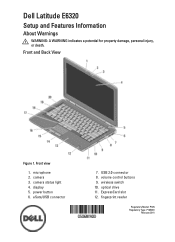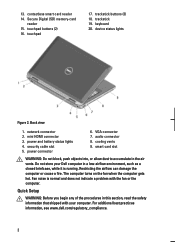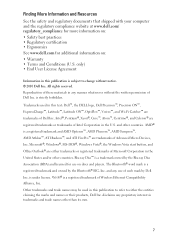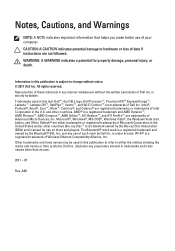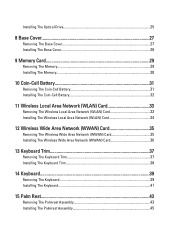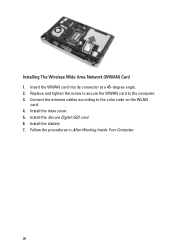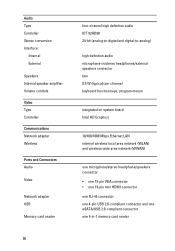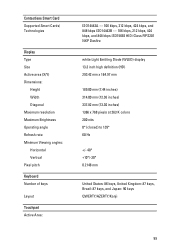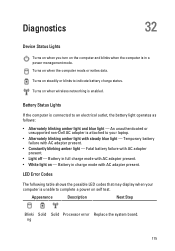Dell Latitude E6320 Support Question
Find answers below for this question about Dell Latitude E6320.Need a Dell Latitude E6320 manual? We have 2 online manuals for this item!
Current Answers
Answer #1: Posted by kcmjr on June 19th, 2011 12:48 AM
First, the vents may be blocked causing air flow to be restricted. Check for dust clogged in the vents. Also make sure if you use it on your lap that you do not block the vents with your legs/pants. This can cause excessive overheat.
Second, the fan may be dying. These laptop fans are very small and somewhat fragile. They tend to die quite often. When they start to fail they get really noisy.
If it's dying you can change it out yourself or have a shop do it. Disassembling the laptop is no simple matter. There is a service manual here that you can look through to find part numbers and see if it's something you feel comfortable attempting. http://docs.us.dell.com/support/edocs/systems/late6320/en/SM/index.html
Licenses & Certifications: Microsoft, Cisco, VMware, Novell, FCC RF & Amateur Radio licensed.
Related Dell Latitude E6320 Manual Pages
Similar Questions
my laptop does not write words and numbers. What must I do?
Does the Dell Latitude E6430 have a built in microphone?