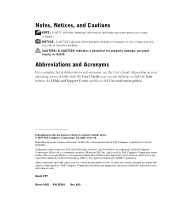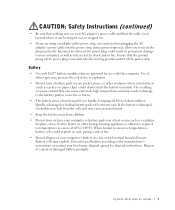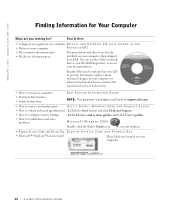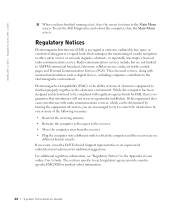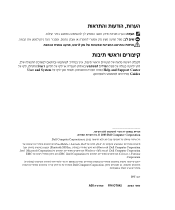Dell Latitude D400 Support Question
Find answers below for this question about Dell Latitude D400.Need a Dell Latitude D400 manual? We have 1 online manual for this item!
Question posted by georgiakermackbrown on October 29th, 2011
Disks
does this type of computer have a disk space eg somewhere you can put in cds dvds games etc and if so where ?:]xxx
Current Answers
Related Dell Latitude D400 Manual Pages
Similar Questions
How To Put Dell Laptop Latitude D430 In Writing Mode?
my laptop does not write words and numbers. What must I do?
my laptop does not write words and numbers. What must I do?
(Posted by mxolisivusani 8 years ago)
What Type Of Network Controller Does Dell Latitude D400 Have
(Posted by DISTPerfec 9 years ago)
Can Not Find Display Drivers For Dell Latitude D400
(Posted by riawonder 10 years ago)
What Size Cd/dvd Disk Do I Need
What size CD/DVD to I need to create a back up of factory installed programs and system recovery.
What size CD/DVD to I need to create a back up of factory installed programs and system recovery.
(Posted by jsr221 11 years ago)