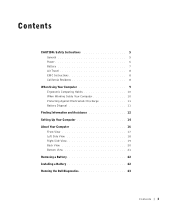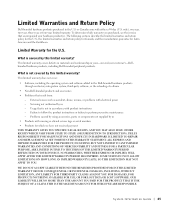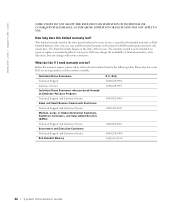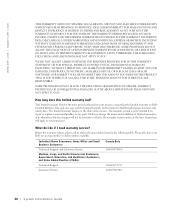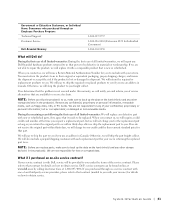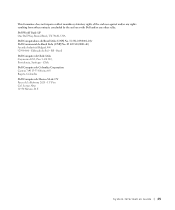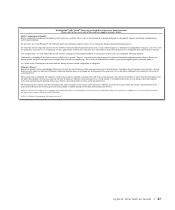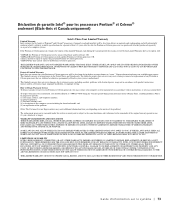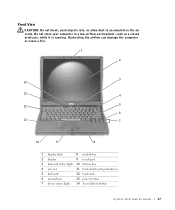Dell Latitude C640 Support Question
Find answers below for this question about Dell Latitude C640.Need a Dell Latitude C640 manual? We have 2 online manuals for this item!
Question posted by sweed on July 10th, 2012
Last Night Out Of Anger Because I Discovered My 11 Year Old Has Been Looking At
Current Answers
Answer #1: Posted by FullWolfMoon on July 10th, 2012 5:04 PM
1. Login dell laptop as administrator when you want to reset a forgotten user password.
2. Click “start” and select “control panel”, click user accounts and click “Manage another account” to access the user account which you want to reset its password. If you’re prompted for an administrator password or confirmation, type the password or provide confirmation.
3. Click “change the password” and type your new password, type your new password again to confirm it, and then Click “OK” to complete dell laptop password reset.
If that doesn't work and you need another solution, you can find the above and more listed here: http://social.technet.microsoft.com/Forums/en/w7itprosecurity/thread/66521b7f-3683-4e8e-b912-8577d5f794c5
Good luck!
((On a side note, even though that's perfectly normal for a kid that age to be curious and put your trust to it's limits, your anger is still very understandable, so don't feel bad.))
Related Dell Latitude C640 Manual Pages
Similar Questions
my laptop does not write words and numbers. What must I do?
The display is not getting displayed properly in ubuntu 11.04, whole screen will be black and if i m...