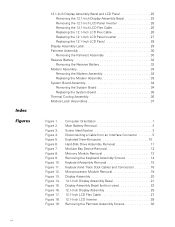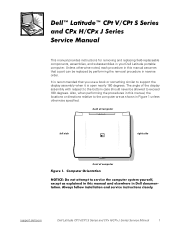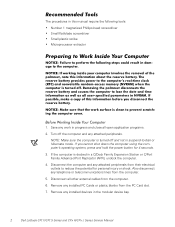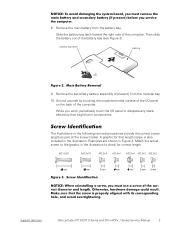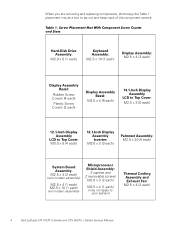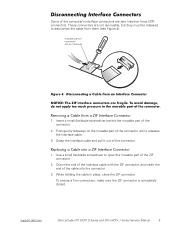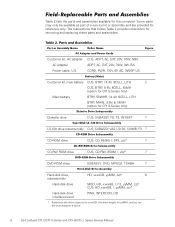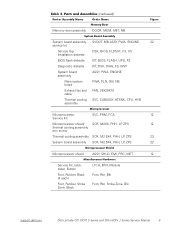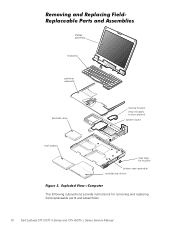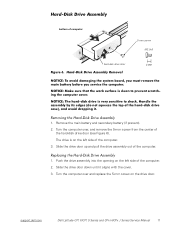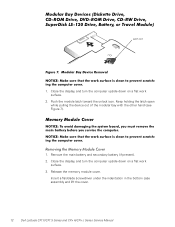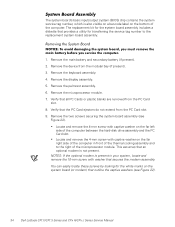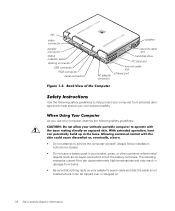Dell Latitude CPx J Support Question
Find answers below for this question about Dell Latitude CPx J.Need a Dell Latitude CPx J manual? We have 5 online manuals for this item!
Question posted by wright346 on May 2nd, 2013
On My Dell Laptop Latitude Cpx It Will Not Recognize The Primary Hard Disk Driv
Current Answers
Answer #1: Posted by RoyanAtDell on May 5th, 2013 6:11 AM
I work for Dell's Social Media Team. Press the F2 key at the Dell Logo on startup, to enter the Bios and check if the Hard drive is getting detected in the Bios. If its not getting detected in the Bios then reseat the hard drive. Use the below link for help in reseating, click on manuals, and then service manuals, and refer to page 11.
Thank you.
RoyanAtDell.
Dell Social Media and Communities.
Related Dell Latitude CPx J Manual Pages
Similar Questions
Where can I find a hard drive adaptor for a CPx J750 Gt laptop.
i am not able to detect my hard disk in my laptop..how can i repair it..i had this prblm frm 3 days....
how do i restore my latitude cpx j750 laptop back to factory defaults?
support me.i want to do hard disk four partition.