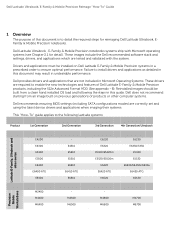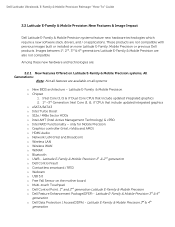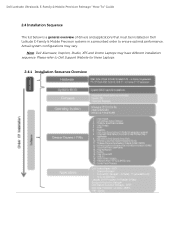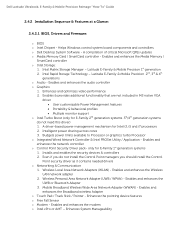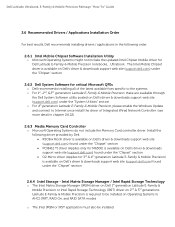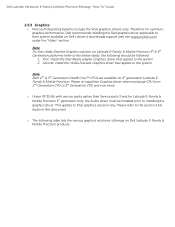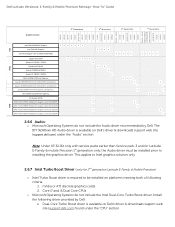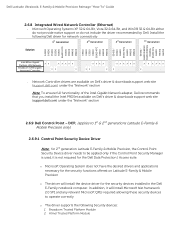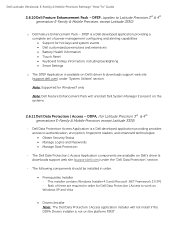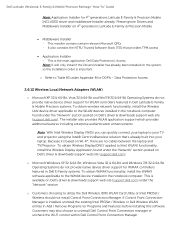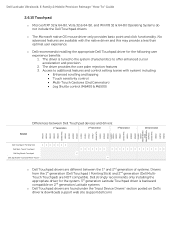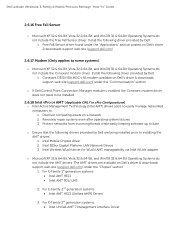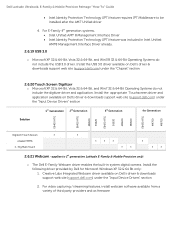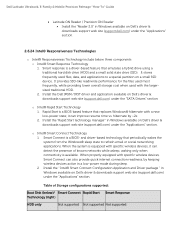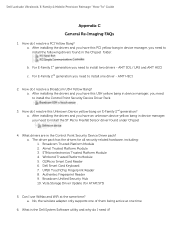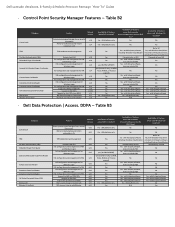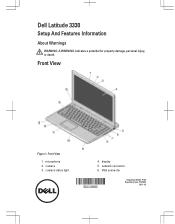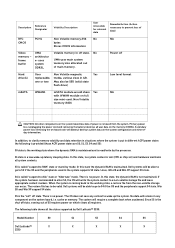Dell Latitude 3330 Support Question
Find answers below for this question about Dell Latitude 3330.Need a Dell Latitude 3330 manual? We have 4 online manuals for this item!
Question posted by charlesjlowe1 on December 10th, 2021
How Do I Install A 2nd Ssd To This Computer
Current Answers
Answer #1: Posted by SonuKumar on December 11th, 2021 7:32 AM
There's no better way to speed up and upgrade a laptop than to replace its mechanical drive with an SSD (Solid State Drive). ... In an hour or two, you can easily be up and running with a clone of your current system -- except now your laptop will have blazing performance.
https://www.youtube.com/watch?v=l92BxOz4WbY
https://www.youtube.com/watch?v=l92BxOz4WbY&t=36
Please respond to my effort to provide you with the best possible solution by using the "Acceptable Solution" and/or the "Helpful" buttons when the answer has proven to be helpful.
Regards,
Sonu
Your search handyman for all e-support needs!!
Related Dell Latitude 3330 Manual Pages
Similar Questions
I am not able to type on my word , as my keypad is inactive. Please suggest how to remove the number...