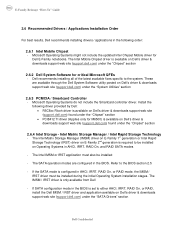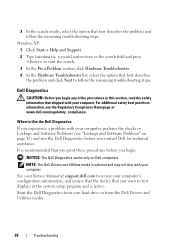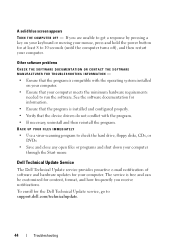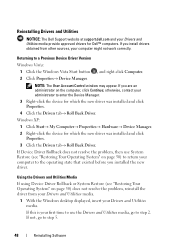Dell Latitude E4300 Support and Manuals
Get Help and Manuals for this Dell item

View All Support Options Below
Free Dell Latitude E4300 manuals!
Problems with Dell Latitude E4300?
Ask a Question
Free Dell Latitude E4300 manuals!
Problems with Dell Latitude E4300?
Ask a Question
Most Recent Dell Latitude E4300 Questions
Supportassist Dosn't Work On My Dell Latitude E4300
I have a Dell Latitude E4300 laptop. I have no problems, but I sometimes get the message from the Su...
I have a Dell Latitude E4300 laptop. I have no problems, but I sometimes get the message from the Su...
(Posted by Anonymous-165061 5 years ago)
I Have Local Sim Card Pakistan Network Telenor And I Want To Insert Sim Dell 430
how it is possible my network siim internet working in dell E4300?
how it is possible my network siim internet working in dell E4300?
(Posted by Mohsinmadi15 8 years ago)
How Resolve Memori Write/read Failure.
(Posted by pallard 8 years ago)
I Can't Disable Wi-fi Catcher In The Bios
Some days ago I Accidentally changed the position of the WI-FI Catcher on my new DELL E4300 and I ne...
Some days ago I Accidentally changed the position of the WI-FI Catcher on my new DELL E4300 and I ne...
(Posted by palotasimre 9 years ago)
How Do I Get My Battery (dell Latitude E4300) To Charge?
It's showing plugged in but not charging.
It's showing plugged in but not charging.
(Posted by Kemke7 9 years ago)
Dell Latitude E4300 Videos
Popular Dell Latitude E4300 Manual Pages
Dell Latitude E4300 Reviews
We have not received any reviews for Dell yet.