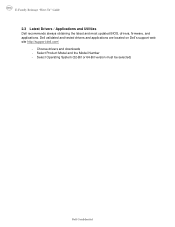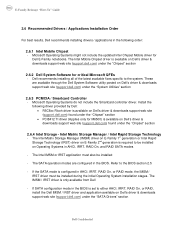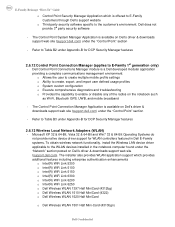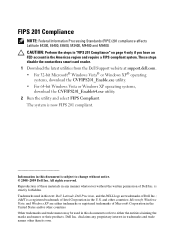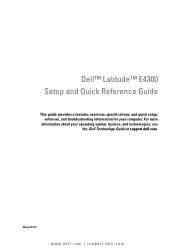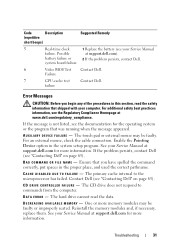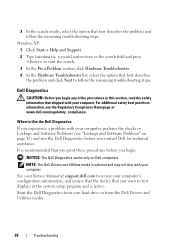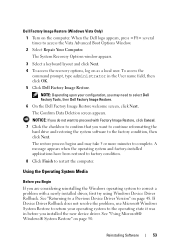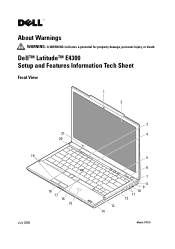Dell Latitude E4300 Support Question
Find answers below for this question about Dell Latitude E4300.Need a Dell Latitude E4300 manual? We have 5 online manuals for this item!
Question posted by Anonymous-165061 on October 20th, 2018
Supportassist Dosn't Work On My Dell Latitude E4300
Supporting Image
You can click the image below to enlargeCurrent Answers
Answer #1: Posted by BusterDoogen on October 20th, 2018 9:32 AM
I hope this is helpful to you!
Please respond to my effort to provide you with the best possible solution by using the "Acceptable Solution" and/or the "Helpful" buttons when the answer has proven to be helpful. Please feel free to submit further info for your question, if a solution was not provided. I appreciate the opportunity to serve you!
Related Dell Latitude E4300 Manual Pages
Similar Questions
When to setup driver printer HP laserJet 1020 for Dell Latitude E4300 then my laptop fair. " Hewlett...