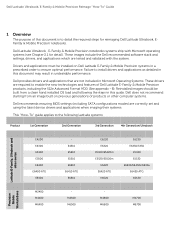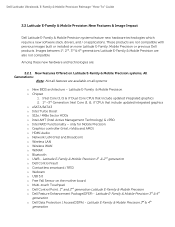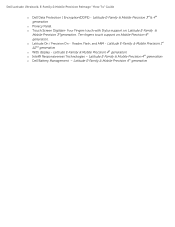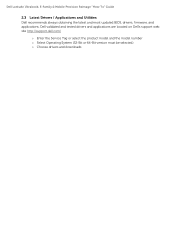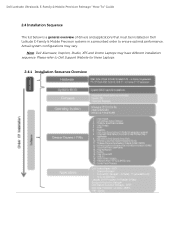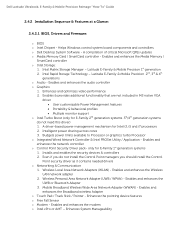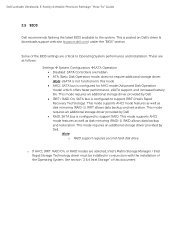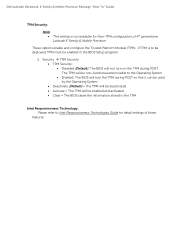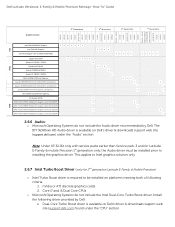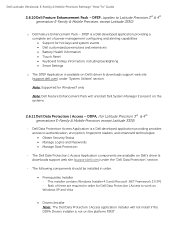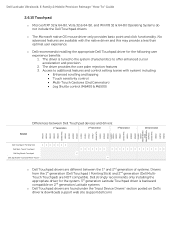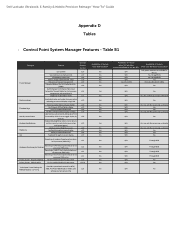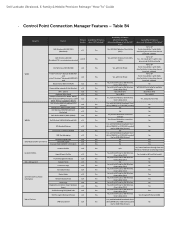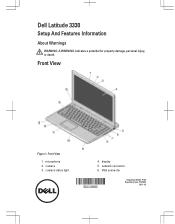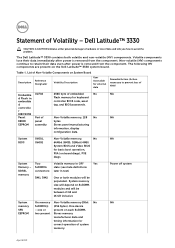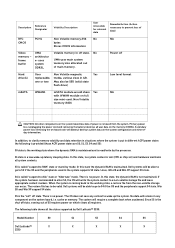Dell Latitude 3330 Support Question
Find answers below for this question about Dell Latitude 3330.Need a Dell Latitude 3330 manual? We have 4 online manuals for this item!
Question posted by checonia on August 28th, 2022
Bios Battery Location
Current Answers
Answer #1: Posted by SonuKumar on August 28th, 2022 8:39 PM
https://www.youtube.com/watch?v=lGELOVZYOYI
or
https://dl.dell.com/manuals/all-products/esuprt_laptop/esuprt_latitude_laptop/latitude-3330-laptop_owner's%20manual_en-us.pdf
page 21
Please respond to my effort to provide you with the best possible solution by using the "Acceptable Solution" and/or the "Helpful" buttons when the answer has proven to be helpful.
Regards,
Sonu
Your search handyman for all e-support needs!!
Related Dell Latitude 3330 Manual Pages
Similar Questions
I am not able to type on my word , as my keypad is inactive. Please suggest how to remove the number...
Does the Dell Latitude E6430 have a built in microphone?