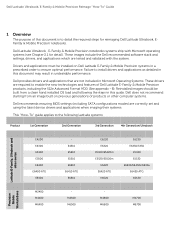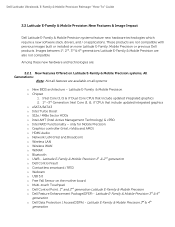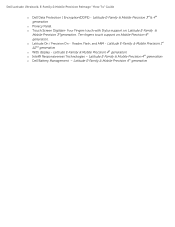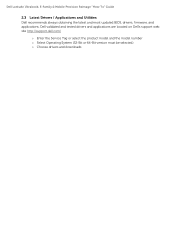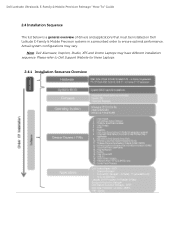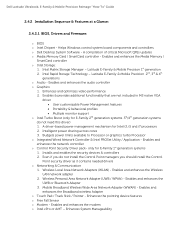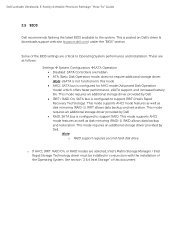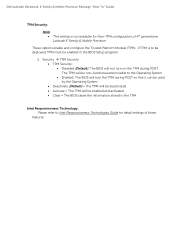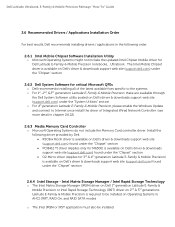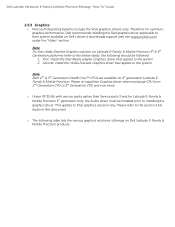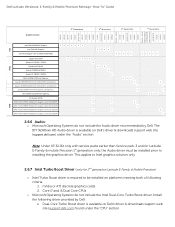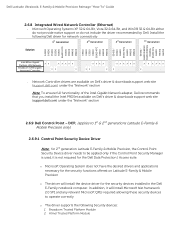Dell Latitude 3330 Support Question
Find answers below for this question about Dell Latitude 3330.Need a Dell Latitude 3330 manual? We have 4 online manuals for this item!
Question posted by leonelrbm on February 26th, 2023
Cuál Es El Código Para Resetear La Bios De La Dell Latitude 3330.
Requests for more information
yo quisiera saber también el codigo para resetear
Current Answers
Answer #1: Posted by SonuKumar on February 26th, 2023 9:29 AM
- Turn off your computer.
- Press the power button to turn on your computer and immediately start tapping the F2 key to enter the BIOS setup utility.
- Once you are in the BIOS setup utility, use the arrow keys to navigate to the "Exit" menu.
- Choose "Load Setup Defaults" or "Reset to Default" option, depending on the version of your BIOS.
- Confirm the action by pressing "Enter".
- Save the changes and exit the BIOS setup utility.
- Restart your computer and the BIOS settings should now be reset to their default values.
If you encounter any issues during the BIOS reset process, it's recommended to refer to the user manual or contact Dell support for further assistance.
Please respond to my effort to provide you with the best possible solution by using the "Acceptable Solution" and/or the "Helpful" buttons when the answer has proven to be helpful.
Regards,
Sonu
Your search handyman for all e-support needs!!
Related Dell Latitude 3330 Manual Pages
Similar Questions
Hallo,gibt es ein BIOS für den Dell Vostro 3750 mit TPM 2.0 Unterstützung ?Das System ist ...
En vista de que al parecer alguien necesitaba mas que yo el transformador de las cornetas integradas...
Trying to connect cu wirelessly, and can't enable wireless on the laptop.