Dell Inspiron N7010 Support Question
Find answers below for this question about Dell Inspiron N7010.Need a Dell Inspiron N7010 manual? We have 2 online manuals for this item!
Question posted by lesreda on April 6th, 2014
What Kind Of Hard Drive Does A Dell N7010 Have
The person who posted this question about this Dell product did not include a detailed explanation. Please use the "Request More Information" button to the right if more details would help you to answer this question.
Current Answers
There are currently no answers that have been posted for this question.
Be the first to post an answer! Remember that you can earn up to 1,100 points for every answer you submit. The better the quality of your answer, the better chance it has to be accepted.
Be the first to post an answer! Remember that you can earn up to 1,100 points for every answer you submit. The better the quality of your answer, the better chance it has to be accepted.
Related Dell Inspiron N7010 Manual Pages
Dell™ Technology Guide - Page 6


... 66 Backlit Keyboard 66 Changing the Input Language of Your Keyboard 67 Using the Numeric Keypad on a Laptop Computer 68 General Keyboard Shortcuts 69
5 Printers-Settings and Drivers 71
Accessing Printer Information 71
Changing Printer ...Default Printer 74
Sharing Printers on a Network 74
Installing a Printer Driver 75
6 Drives and Media 77
Freeing up Hard Drive Space 77
6
Contents
Dell™ Technology Guide - Page 80


... automatically displayed in the My Drivers-The Drivers and Utilities media has identified these components in your hard drive. 2 Click Start and right-click Computer. 3 Click Properties→ Device Manager. 4 Double...and Utilities media.
5 At the Welcome Dell System Owner screen, click Next.
HINT: The drivers for
example, Audio or Video).
80
Drives and Media See the documentation that came...
Dell™ Technology Guide - Page 82


...writing to room temperature before turning it stops. Hard Drive Problems
A L L O W T H E C O M P U T E R T O C O O L B E F O R E T U R N I N G I C S -
See the help files for drives that are not slot-loading) 1 Ensure that the disc is partially ejected. 3 Gently pull out the tray until it on page 281. See "Running the Dell Diagnostics" on . The drive tray cannot eject (for your CD, DVD...
Dell™ Technology Guide - Page 83


... and attempt recovery of all data. For information about these levels, see support.dell.com. Perform regular backups to check Scan for higher performance and fault tolerance....→ Computer. NOTE: RAID requires multiple hard drives. RAID Level 0
NOTICE: RAID level 0 provides no redundancy. Working with RAID
A redundant array of hard drives required varies depending on the computer, click ...
Dell™ Technology Guide - Page 129


..., the settings available under the Advanced page of System Setup provide users with ESA, Dell has preinstalled applications for monitoring and "tweaking" the performance of the installed components may be manually tuned.
If your hard drive by removing unused applications, see "System Setup" on your computer includes components compatible with enhanced access to...
Dell™ Technology Guide - Page 136


... data to the same operating state it returns to a reserved area on the hard drive and then completely turning off the computer. Power Management States
Sleep Sleep saves power...power button. • Close the display for a notebook computer. OR
• Open the display for a laptop computer. • Press . FOR MORE INFORMATION: To learn more about power plans, see
Windows Help and Support...
Dell™ Technology Guide - Page 272


...hard drive, etc. These lights start and turn off or light in a certain sequence to resolve device configuration, compatibility problems, or operating status. Use the Hardware Troubleshooter to indicate status and problems.
See your Service Manual for information about diagnostic lights. Some desktop computers have diagnostic lights. Your desktop or laptop...
With the Dell Diagnostics, the...
Dell™ Technology Guide - Page 276


... in the drive.
• If the hard drive is your boot device, ensure that the cables are connected and that the drive is installed ...P R O B L E M . -
DELL RECOMMENDS THAT YOU BACK UP YOUR DATA REGULARLY. A PARAMETER OUT OF RANGE MAY OR M A Y N O T I N D I C A T E A P O T E N T I A L H A R D D R I N T E R R U P T - System Messages for Laptop Computers
NOTE: If the message you received is ...
Dell™ Technology Guide - Page 281


...Dell Diagnostics on Laptop Computers
NOTE: If your computer does not display a screen image, see "Contacting Dell" in the documentation shipped with your computer, see the Regulatory Compliance Homepage at www.dell.com/regulatory_compliance. When to use the Dell...be working properly. 2 Turn on your hard drive or from your hard drive. NOTICE: The Dell Diagnostics works only on page 307 to...
Dell™ Technology Guide - Page 346


... - This measurement is typically used to refer to hard drive storage, the term is often referred to the processor... used for transmission speeds for devices to as optical drives, a second battery, or a Dell TravelLite™ module.
L
LAN - megabit - ...(WAN). kilohertz - A LAN usually is typically used by laptop computer and flatpanel displays. A LAN can be connected to another...
Dell™ Technology Guide - Page 350


... DRAM that is often measured in phones or laptop computers.
350 An I/O port often used to connect devices such as a handheld digital device or digital camera to a computer, such as opposed to frequently used in rpm. Service Tag - Setup program differs from system setup.
Hard drive speed is synchronized with most Windows software...
Setup Guide - Page 25
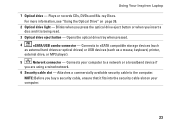
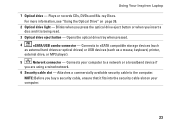
... a commercially available security cable to the computer. Using Your Inspiron Laptop
1 Optical drive - For more information, see "Using the Optical Drive" on your computer to eSATA compatible storage devices (such
as external hard drives or optical drives) or USB devices (such as a mouse, keyboard, printer,
external drive, or MP3 player).
5
Network connector - NOTE: Before you insert...
Setup Guide - Page 29
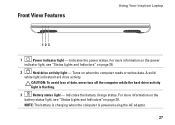
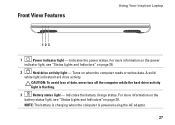
... the battery charge status. For more information on the power
indicator light, see "Status Lights and Indicators"on page 28. Front View Features
Using Your Inspiron Laptop
123
1
Power indicator light - Turns on page 28.
2
Hard drive activity light - Indicates the power states.
Setup Guide - Page 41
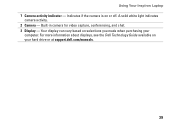
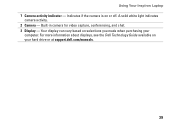
Indicates if the camera is on selections you made when purchasing your hard drive or at support.dell.com/manuals.
39 For more information about displays, see the Dell Technology Guide available on your
computer. Your display can vary based on or off. Using Your Inspiron Laptop 1 Camera activity indicator - Built-in camera for video capture, conferencing...
Setup Guide - Page 44


... features described in this section, see the Dell Technology Guide available on your computer.
You ...hard drive or at support.dell.com/manuals.
After connecting to automatically supply login information when you can also edit and view digital photographs and images. Check your purchase order for logging into a Windows account or into secure websites). Using Your Inspiron Laptop...
Setup Guide - Page 54
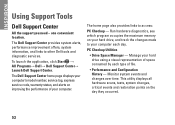
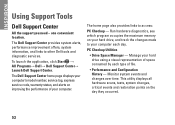
...your hard drive, and track the changes made to your hard drive using a visual representation of space consumed by each day. Manage your computer each type of your computer. The Dell ...INSPIRON
Using Support Tools
Dell Support Center
All the support you need - PC Checkup Utilities
• Drive Space Manager - To launch the application, click Start → All Programs→ Dell→ Dell...
Setup Guide - Page 58
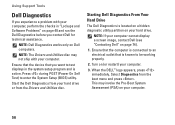
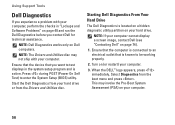
... partition on your computer, perform the checks in the system setup program and is active. This may not ship with your hard drive. Turn on (or restart) your computer.
56 Starting Dell Diagnostics From Your Hard Drive
The Dell Diagnostics is connected to an electrical outlet that you want to be working properly.
2. Using Support Tools...
Setup Guide - Page 62
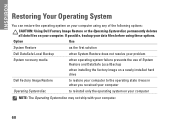
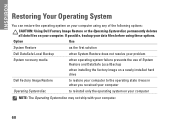
... operating system failure prevents the use of the following options:
CAUTION: Using Dell Factory Image Restore or the Operating System disc permanently deletes all data files ...INSPIRON
Restoring Your Operating System
You can restore the operating system on your computer using any of System Restore and DataSafe Local Backup
when installing the factory image on a newly installed hard drive
Dell...
Setup Guide - Page 69


...INSPIRON
Getting Help
If you can assist you with your computer is experiencing.
2. Use Dell's extensive suite of online services available at support.dell.com/manuals for more extensive list of Dell Support online.
6. NOTE: Dell...with any necessary procedures.
See the Dell Technology Guide available on your hard drive or at Dell Support (support.dell.com) for procedures on page 56 ...
Setup Guide - Page 78


... inside your warranty. INSPIRON
Finding More Information and Resources
If you need to:
reinstall your operating system
run a diagnostic program for your computer,
reinstall laptop system software
find more about the Microsoft® Windows® operating system and features
upgrade your computer with new or additional memory, or a new hard drive reinstall or replace...
Similar Questions
How Much Does A New Hard Drive Cost For A Inspiron N7010
(Posted by sdeRPurdo 9 years ago)
How To Remove A Hard Drive From A Dell Inspiron 1464 Laptop
(Posted by schroYra 9 years ago)
How To Rebuild New Hard Drive In Dell Laptop Inspiron 1764
(Posted by GBAred 10 years ago)
How To Replace The Hard Drive On Dell N7010 Laptop
(Posted by elsawatson 10 years ago)

