Dell Inspiron N7010 Support Question
Find answers below for this question about Dell Inspiron N7010.Need a Dell Inspiron N7010 manual? We have 2 online manuals for this item!
Question posted by sdeRPurdo on July 17th, 2014
How Much Does A New Hard Drive Cost For A Inspiron N7010
The person who posted this question about this Dell product did not include a detailed explanation. Please use the "Request More Information" button to the right if more details would help you to answer this question.
Current Answers
There are currently no answers that have been posted for this question.
Be the first to post an answer! Remember that you can earn up to 1,100 points for every answer you submit. The better the quality of your answer, the better chance it has to be accepted.
Be the first to post an answer! Remember that you can earn up to 1,100 points for every answer you submit. The better the quality of your answer, the better chance it has to be accepted.
Related Dell Inspiron N7010 Manual Pages
Dell™ Technology Guide - Page 6


... 66 Backlit Keyboard 66 Changing the Input Language of Your Keyboard 67 Using the Numeric Keypad on a Laptop Computer 68 General Keyboard Shortcuts 69
5 Printers-Settings and Drivers 71
Accessing Printer Information 71
Changing Printer ...Default Printer 74
Sharing Printers on a Network 74
Installing a Printer Driver 75
6 Drives and Media 77
Freeing up Hard Drive Space 77
6
Contents
Dell™ Technology Guide - Page 88
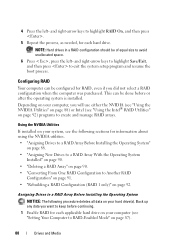
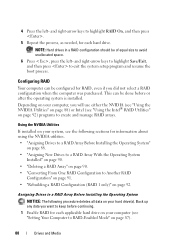
... and then press .
5 Repeat the process, as needed, for each applicable hard drive on page 90. • "Converting From One RAID Configuration to exit the system...: Hard drives in a RAID configuration should be configured for information about using the NVIDIA utilities. • "Assigning Drives to a RAID Array Before Installing the Operating System"
on page 88. • "Assigning New Drives to...
Dell™ Technology Guide - Page 89


...to select Striping.
NOTICE: You lose all data on what computer you have.
7 After assigning the hard drives to clear all data from the Free Disks field to the Free Disks field. 6 Use the up... you set up -
The Define a New Array window appears. To create a RAID 1 configuration, use the right-arrow key to move the selected drive from the selected drives. NOTE: To delete an array, use...
Dell™ Technology Guide - Page 90


.... 5 Use the drop-down box to create the RAID configuration.
NOTE: Only RAID-enabled hard drives are listed as free disks. 7 Click to select the drives that are adding one or more new hard drives to an existing (non-RAID) single-drive computer, and you want to keep before continuing.
8 Click Next→ Finish to select Striping...
Dell™ Technology Guide - Page 95


...to RAID-enabled mode (see an Actions menu option, you have replaced the failed hard drive (see the appropriate "Drives" section for creating a partition on page 87). 2 Click Start→ Programs→.... 2 Press when you are prompted to
RAID-Enabled Mode" on the
new RAID volume. Recovering From a Single Hard Drive Failure (RAID 1)
NOTE: Perform the following steps only after you have not...
Dell™ Technology Guide - Page 136


... quickly resume full operation when you want to use. Then click Sleep. To wake your computer, depending on the hard drive and then completely turning off the computer. OR
• Open the display for a laptop computer. • Press . 2 Click the option you are ready to start again. To put your computer to the...
Dell™ Technology Guide - Page 138


... it may also use one of inactivity (a time-out).
view the available battery power (laptop computers) • Advanced - To exit standby, depending on how you set the power management... Help and Support.
To enter standby: • Click Start→ Turn off the display and the hard drive after a predetermined period of the following methods: • Press the power button. • Close the...
Dell™ Technology Guide - Page 141


...hard drive may result in that provides surge protection.
An uniterruptible power supply (UPS) protects against power fluctuations and interruptions. The battery charges while AC power is interrupted. Power line conditioners are different from the typical uninterruptible power supply in data loss or file damage.
Laptop... the power flow to your laptop computer with the main battery ...
Dell™ Technology Guide - Page 269


... the Source of a Device Problem" on your primary hard drive.
Using the Operating System Media
Before you Begin
If you are installed on your operating system to the operating state it was in before you installed the new device driver (see "Replacing a Driver With a Previous Version of the Driver" on page 79).
NOTICE...
Dell™ Technology Guide - Page 272


... your Service Manual for information about diagnostic and status lights. Troubleshooting Tools
Some of your system board, keyboard, display, memory, hard drive, etc. These lights function in your Service Manual for laptop computers System messages
Windows Hardware Troubleshooter Dell Diagnostics
Function
The power button light illuminates and blinks or remains solid to indicate...
Dell™ Technology Guide - Page 276


... media is in the drive.
• If the hard drive is your boot device, ensure that the cables are connected and that the drive is installed properly and partitioned as a boot device.
• Enter the system setup program and ensure that was running when the message appeared. System Messages for Laptop Computers
NOTE: If the...
Dell™ Technology Guide - Page 281


... and is active. NOTE: If the computer is optional and may not ship with your hard drive.
NOTICE: The Dell Diagnostics works only on your docking device for technical assistance.
See "... ensure that the device that is known to be working properly. 2 Turn on Laptop Computers
NOTE: If your hard drive or from the Drivers and Utilities media. NOTE: The Drivers and Utilities media is...
Dell™ Technology Guide - Page 339


The form of electricity that a laptop computer battery powers the computer. antivirus software - battery operating time - The length ... format - BIOS - A
AC - Advanced Host Controller Interface - An interface for a SATA hard drive Host Controller which a laptop computer battery is designed to control display brightness. basic input/output system - ambient light sensor -
Dell™ Technology Guide - Page 346


... for transmission speeds for data transfer ratings. The designation for devices to hard drive storage, the term is typically used to refer to the processor. When...Kb - A measurement of memory integrated circuits.
A LAN usually is typically used by laptop computer and flatpanel displays. An electronic component that equals 1024 bytes but is often referred ...
Dell™ Technology Guide - Page 349


... keyboard, mouse, or keypad. Typically, readme files provide installation information and describe new product enhancements or corrections that interprets and executes program instructions. The frequency, measured ...rate, the less video flicker can have an operating system to as memory, hard drives, and video. processor - A WfM (Wired for program instructions and data....
Setup Guide - Page 25
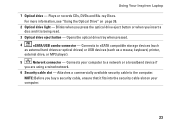
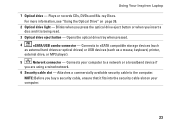
....
3 Optical drive eject button - Using Your Inspiron Laptop
1 Optical drive - For more information, see "Using the Optical Drive" on your ...drive light -
Opens the optical drive tray when pressed.
4
eSATA/USB combo connector - Connects to eSATA compatible storage devices (such
as external hard drives or optical drives) or USB devices (such as a mouse, keyboard, printer,
external drive...
Setup Guide - Page 29
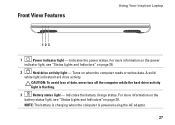
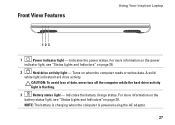
...: To avoid loss of data, never turn off the computer while the hard drive activity light is powered using the AC adapter.
27 NOTE: The battery is charging when the computer is flashing.
3
Battery status light - Front View Features
Using Your Inspiron Laptop
123
1
Power indicator light - Turns on page 28.
For more information...
Setup Guide - Page 41
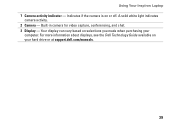
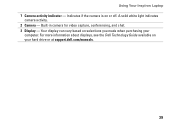
... activity. 2 Camera - Indicates if the camera is on selections you made when purchasing your hard drive or at support.dell.com/manuals.
39 For more information about displays, see the Dell Technology Guide available on your
computer. Using Your Inspiron Laptop 1 Camera activity indicator - Built-in camera for video capture, conferencing, and chat. 3 Display...
Setup Guide - Page 44


... your computer to create presentations, brochures, greeting cards, fliers, and spreadsheets.
Using Your Inspiron Laptop
Software Features
NOTE: For more information, click Start → Programs→ FastAccess. For...would normally enter this section, see the Dell Technology Guide available on your hard drive or at support.dell.com/manuals. FastAccess Facial Recognition
Your computer may ...
Setup Guide - Page 78


INSPIRON
Finding More Information and Resources
If you need to:
reinstall your operating system
run a diagnostic program for your computer,
reinstall laptop system software
find more about the Microsoft® Windows® operating system and features
upgrade your computer with new or additional memory, or a new hard drive reinstall or replace a worn or defective part
See:
"System...
Similar Questions
How To Replace The Hard Drive On Dell N7010 Laptop
(Posted by elsawatson 10 years ago)
Dell Inspiron N7010 New Hard Drive How To Disable Touchpad
(Posted by euceps 10 years ago)
Dell N7110 New Hard Drive Installed Has Error Operation System Not Found
I've install a new hard drive, but upon power up error code operation system not found. I have the r...
I've install a new hard drive, but upon power up error code operation system not found. I have the r...
(Posted by Romanhome24999 10 years ago)

