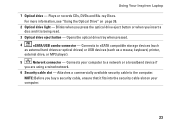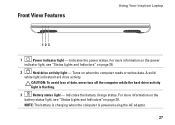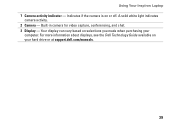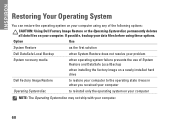Dell Inspiron N7010 Support Question
Find answers below for this question about Dell Inspiron N7010.Need a Dell Inspiron N7010 manual? We have 2 online manuals for this item!
Question posted by elsawatson on October 31st, 2013
How To Replace The Hard Drive On Dell N7010 Laptop
Current Answers
Answer #1: Posted by RathishC on October 31st, 2013 9:39 PM
Please click on the link given below to access the service manual for the system and navigate to page 31 for steps on how to remove the hard drive from the computer:
Hope this helps.
Thanks & Regards
Rathish C
#iworkfordell
To know more about Dell Product Support, Drivers & Downloads, Order & Dispatch status -> choose your region US Customers; India Customers. For Dell support videos click Here.