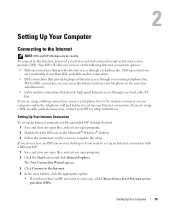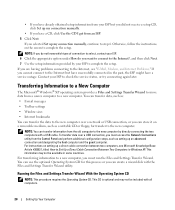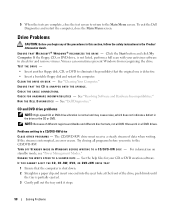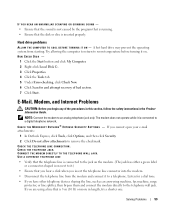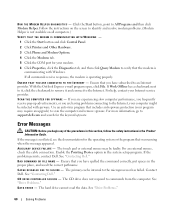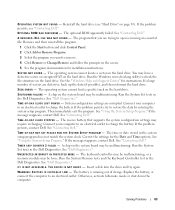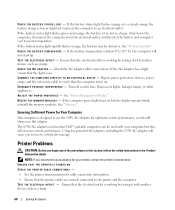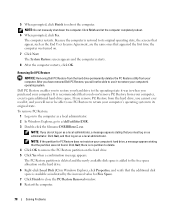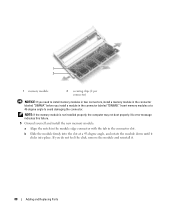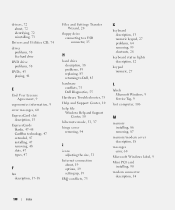Dell Inspiron B130 Support Question
Find answers below for this question about Dell Inspiron B130.Need a Dell Inspiron B130 manual? We have 1 online manual for this item!
Question posted by Anonymous-106744 on April 8th, 2013
Error Message: A Local Cable Is Unplugged
Current Answers
Answer #1: Posted by tintinb on April 8th, 2013 8:47 AM
If you have more questions, please don't hesitate to ask here at HelpOwl. Experts here are always willing to answer your questions to the best of our knowledge and expertise.
Regards,
Tintin
Related Dell Inspiron B130 Manual Pages
Similar Questions
monitor is broken
I am having difficult connecting to wireless. Works fine when connected to ethernet. Thanks. I canno...