Dell Inspiron B130 Support Question
Find answers below for this question about Dell Inspiron B130.Need a Dell Inspiron B130 manual? We have 1 online manual for this item!
Question posted by cegerr on November 21st, 2013
How To Add A External Monitor To A Dell Inspiron B130 Laptop When Display
monitor is broken
Current Answers
There are currently no answers that have been posted for this question.
Be the first to post an answer! Remember that you can earn up to 1,100 points for every answer you submit. The better the quality of your answer, the better chance it has to be accepted.
Be the first to post an answer! Remember that you can earn up to 1,100 points for every answer you submit. The better the quality of your answer, the better chance it has to be accepted.
Related Dell Inspiron B130 Manual Pages
Owner's Manual - Page 2


...strictly forbidden. Model PP21L
September 2005
P/N WD660 Rev.
Reproduction in this text: Dell, the DELL logo, Inspiron, Dell Precision, Dimension, DellNet, OptiPlex, Latitude, PowerEdge, PowerConnect, PowerVault, PowerApp, and Dell OpenManage are registered trademarks of data and tells you purchased a Dell™ n Series computer, any proprietary interest in this document to refer to...
Owner's Manual - Page 4


...Numeric Keypad 27 Key Combinations 28
System Functions 28 CD or DVD Tray 28 Display Functions 28 Radios (Including Wireless Networking 28 Power Management 28 Speaker Functions 29 ...Customizing the Touch Pad 30
5 Using a Battery
Battery Performance 31 Checking the Battery Charge 32
Dell™ QuickSet Battery Meter 32 Microsoft® Windows® Power Meter 32 Low-Battery Warning ...
Owner's Manual - Page 6


10 Solving Problems
Dell Diagnostics 55
Drive Problems 58 CD and DVD drive problems 58 Hard drive problems 59
E-Mail, Modem, and Internet Problems 59
Error Messages 60
Keyboard Problems 64 External Keyboard problems 64 Unexpected characters 64
Lockups and Software Problems 65 The computer does not start up 65 The computer stops...
Owner's Manual - Page 7


...display is readable 72
Drivers 72 What Is a Driver 72 Identifying Drivers 72 Reinstalling Drivers and Utilities 73
Resolving Software and Hardware Incompatibilities 75
Restoring Your Operating System 75 Using Microsoft Windows XP System Restore 76 Using Dell... Inside Your Computer 81
Hard Drive 83 Returning a Hard Drive to Dell 85
CD/DVD Drive 85 Memory 86 Wireless Mini PCI Card 90 ...
Owner's Manual - Page 25
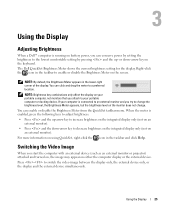
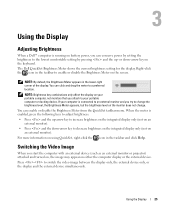
... the brightness to a preferred location. Press to decrease brightness on the integrated display only (not on an external monitor). NOTE: By default, the Brightness Meter appears in the taskbar and click Help. Using the Display
25 Using the Display
Adjusting Brightness
When a Dell™ computer is running on battery power, you can conserve power by pressing...
Owner's Manual - Page 28


... The options include the integrated display, an external monitor, and both displays simultaneously.
You can reprogram this keyboard shortcut to the next display option.
Radios (Including Wireless...tray out of the drive (if Dell QuickSet is optional and may not be available on QuickSet, see "Dell™ QuickSet Features." Display Functions
Switches the video image to ...
Owner's Manual - Page 35


... level on the monitor does not change the brightness level, the Brightness Meter appears, but you cannot delete Dell™ QuickSet predefined... allows you must set the brightness level. NOTE: QuickSet automatically adds the word (QuickSet) after the names of the screen.
Shut...or docking device. The display brightness, internal network-card activity, and wireless activity features...
Owner's Manual - Page 36
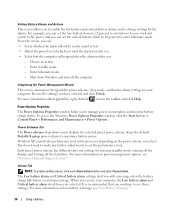
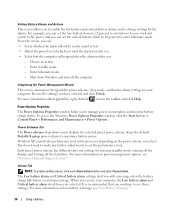
...you receive your computer.
Choose no action. -
When you to manage power consumption and monitor battery charge status. For more information about QuickSet, right-click the icon in the ... entering standby mode, turning off the display, and turning off the computer. It is recommended that you select. Keep the default Portable/Laptop power scheme to set the performance level...
Owner's Manual - Page 64


...; Accessories, and click Notepad. 4 Type some characters on the internal keyboard and verify that they appear on the display. If the tests indicate a defective external keyboard, see "Contacting Dell." Verify that they appear on the external keyboard and verify that the numbers lock light is not lit.
64
Solving Problems TO VERIFY THAT THE...
Owner's Manual - Page 71


... lamps, or other appliances. If the touch pad operates correctly, the mouse may be defective. CHECK THE BATTERY -
If the display is at least 60 cm (2 ft) away from the computer or external monitor. or down the computer. 2 Disconnect the mouse. 3 Turn on the computer. 4 At the Windows desktop, use the touch pad...
Owner's Manual - Page 72


... display is a program that only its own set of specialized commands that controls a device such as the keyboard driver, come with any other programs that are installing software appropriate for Color quality and Screen resolution. Each device has its driver recognizes. SEE "ERROR MESSAGES" - See "Contacting Dell."
A driver is readable
CONNECT AN EXTERNAL MONITOR...
Owner's Manual - Page 103


... Power management settings • Boot (start-up) configuration and display settings • Docking-device settings • Wireless control settings ...effect.
Then shut down your computer. 2 When the DELL™ logo appears, press immediately. The window at the... enable only through system setup. (An exception is the External Hot Key option, which you set through system setup.) ...
Owner's Manual - Page 105


... trunk of data. NOTICE: When the display is closed, extraneous items on the keyboard or palm rest could damage the display. • Remove any external devices attached to the computer and store... batteries, and the hard drive from the keyboard and palm rest
and close the display. • Use the optional Dell™ carrying case to pack the computer and its accessories together safely. •...
Owner's Manual - Page 108


... instruction manual, may cause undesired operation.
Worldwide Regulatory Compliance & Environmental Affairs One Dell Way Round Rock, TX 78682 USA 512-338-4400
108
Appendix
If necessary, ...with the FCC regulations:
Product name: Model number: Company name:
Dell™ Inspiron™ 1300/B120/B130
Model PP21L
Dell Inc. FCC Notices (U.S. This device complies with respect to operate ...
Owner's Manual - Page 127


... computer. AGP - accelerated graphics port - advanced port replicator - A standard to define a mechanism for enabled devices to automatically recognize each device attached to conveniently use an external monitor, keyboard, mouse, and other . BIOS -
Specifies the order of electricity that enables Microsoft® Windows® operating systems to put a computer in to an AC...
Owner's Manual - Page 130


... mode - expansion slot - Use the Express Service Code when contacting Dell for file storage.
FSB - A measurement of menus, windows, and... interface - Other help file - A power management mode that can display an unlimited variety of .hlp or .chm. When you to a... files are often measured in memory to use a second monitor as x horizontal pixels by y vertical pixels by means...
Owner's Manual - Page 132


...storage that the processor can set.
132
Glossary monitor -
A pointing device that controls the movement...Dell TravelLite™ module.
NVRAM is also referred to move the pointer or cursor on its external power source.
A measurement of modems include: external... to 1,000,000 bytes.
ms - A chip that displays computer output.
A measure of memory, such as system ...
Owner's Manual - Page 134


... problems.
S
ScanDisk -
shortcut - If you access Dell Support at typical radio frequencies, in the range of an... read-only status if:
• It resides on a monitor. Sony/Philips Digital Interface -
revolutions per minute.
When you... and are recharged (sometimes also referred to by a printer or displayed on a physically write-protected floppy disk, CD, or DVD.
...
Owner's Manual - Page 137


..., 110 support site, 10
Dell Diagnostics, 55
Dell Premier Support website, 9
device status lights, 13
diagnostics Dell, 55
display adjusting brightness, 25 adjusting the size of icons, 53 adjusting the size of toolbars, 53 description, 12-13 resolution, 26 switching the video image, 25
display latch, 12
display. See monitor
documentation End User License Agreement, 9 ergonomics, 9 online...
Owner's Manual - Page 140
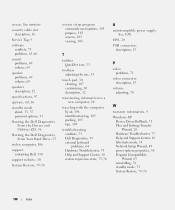
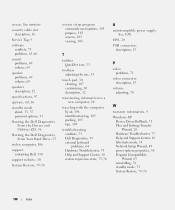
...monitor
security cable slot description, 16
Service Tag, 9
software conflicts, 75 problems, 65-66
sound problems, 69 volume, 69
speaker problems, 69 volume, 69
speakers description, 12
specifications, 97
spyware, 60, 66
standby mode about, 33, 37 password options, 37
Starting the Dell...tips, 105
troubleshooting conflicts, 75 Dell Diagnostics, 55 external keyboard problems, 64 Hardware Troubleshooter...
Similar Questions
How To Change To External Monitor On Laptop N5030
(Posted by guitrborra 9 years ago)
Can You Connect An External Keyboard To A Dell Inspiron B130
(Posted by paulNic 9 years ago)
Set Up Inspiron N5030 To External Monitor
how to set up inspiron n5030 to external monitor,i have no laptops monitor,without it computer just ...
how to set up inspiron n5030 to external monitor,i have no laptops monitor,without it computer just ...
(Posted by leviatanishako 11 years ago)
How Do I Connect A Printer To My Dell Inspiron B130
(Posted by edpdoherty 12 years ago)

