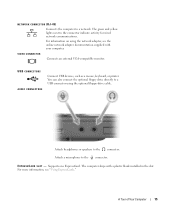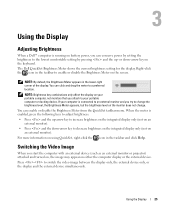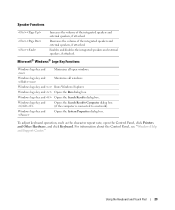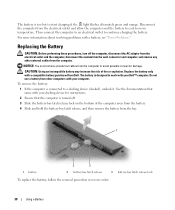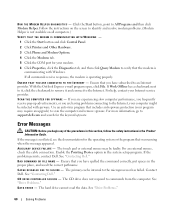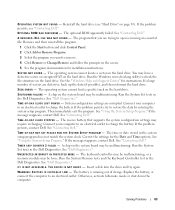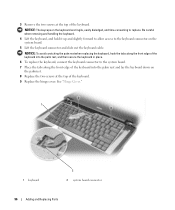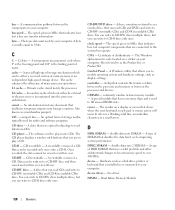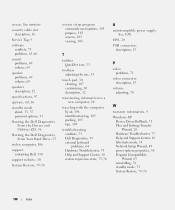Dell Inspiron B130 Support Question
Find answers below for this question about Dell Inspiron B130.Need a Dell Inspiron B130 manual? We have 1 online manual for this item!
Question posted by paulNic on July 3rd, 2014
Can You Connect An External Keyboard To A Dell Inspiron B130
The person who posted this question about this Dell product did not include a detailed explanation. Please use the "Request More Information" button to the right if more details would help you to answer this question.
Current Answers
Related Dell Inspiron B130 Manual Pages
Similar Questions
Dell Inspiron B130 Wireless Network Connection Status Screen Will Not Open
(Posted by joYuuKaM 9 years ago)
How To Connect External Keyboard To Inspiron 6000
(Posted by Mrselschl 10 years ago)
How To Add A External Monitor To A Dell Inspiron B130 Laptop When Display
monitor is broken
monitor is broken
(Posted by cegerr 10 years ago)
Connecting A Dell Inspiron To A Non-hd Tv
I want to connect my Dell Inspiron N7010 laptop to a non-HD TV. The TV only has red, white and yello...
I want to connect my Dell Inspiron N7010 laptop to a non-HD TV. The TV only has red, white and yello...
(Posted by jackiegross144 12 years ago)
How Do I Connect A Printer To My Dell Inspiron B130
(Posted by edpdoherty 12 years ago)