Dell Inspiron B130 Support Question
Find answers below for this question about Dell Inspiron B130.Need a Dell Inspiron B130 manual? We have 1 online manual for this item!
Question posted by joYuuKaM on September 16th, 2014
Dell Inspiron B130 Wireless Network Connection Status Screen Will Not Open
The person who posted this question about this Dell product did not include a detailed explanation. Please use the "Request More Information" button to the right if more details would help you to answer this question.
Current Answers
There are currently no answers that have been posted for this question.
Be the first to post an answer! Remember that you can earn up to 1,100 points for every answer you submit. The better the quality of your answer, the better chance it has to be accepted.
Be the first to post an answer! Remember that you can earn up to 1,100 points for every answer you submit. The better the quality of your answer, the better chance it has to be accepted.
Related Dell Inspiron B130 Manual Pages
Owner's Manual - Page 4


...Combinations 28
System Functions 28 CD or DVD Tray 28 Display Functions 28 Radios (Including Wireless Networking 28 Power Management 28 Speaker Functions 29 Microsoft® Windows® Logo Key Functions ... Touch Pad 30
5 Using a Battery
Battery Performance 31 Checking the Battery Charge 32
Dell™ QuickSet Battery Meter 32 Microsoft® Windows® Power Meter 32 Low-Battery...
Owner's Manual - Page 5


...47 Removing an ExpressCard or Blank 48
8 Setting Up a Home and Office Network
Connecting to a Network Adapter 49 Network Setup Wizard 49
Connecting to a Wireless Local Area Network 50 Determining Your Network Type 50 Connecting to a Wireless Network in Microsoft® Windows® XP . . . . . 50
9 Dell™ QuickSet Features
Clicking the QuickSet Icon 53 Double-Clicking the QuickSet Icon...
Owner's Manual - Page 6


10 Solving Problems
Dell Diagnostics 55
Drive Problems 58 CD and DVD drive problems 58 Hard drive problems 59
... is designed for an earlier Microsoft® Windows® operating system 65 A solid blue screen appears 65 Other software problems 66
Memory Problems 66
Network Problems 67
ExpressCard Problems 67
Power Problems 67 Ensuring Sufficient Power for Your Computer 68
Printer ...
Owner's Manual - Page 7


... Incompatibilities 75
Restoring Your Operating System 75 Using Microsoft Windows XP System Restore 76 Using Dell PC Restore by Symantec 77 Using the Operating System CD 79
11 Adding and Replacing ...Working Inside Your Computer 81
Hard Drive 83 Returning a Hard Drive to Dell 85
CD/DVD Drive 85 Memory 86 Wireless Mini PCI Card 90 Hinge Cover 94 Keyboard 95
12 Appendix
Specifications ...
Owner's Manual - Page 13


... turn on the computer or to indicate battery charge status. DEVICE STATUS LIGHTS
Turns on when you turn off your computer...connected to an electrical outlet, the light operates as follows: • Solid green: The battery is charging. • Flashing green: The battery is enabled.
To enable or disable wireless networking, press . A Tour of data, never turn on when wireless networking...
Owner's Manual - Page 19
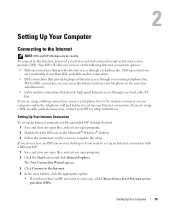
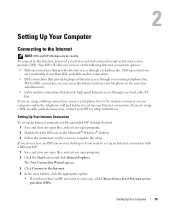
... Internet access through your Internet connection. Setting Up Your Internet Connection
To set up an Internet connection with a provided ISP desktop shortcut: 1 Save and close any open files, and exit any open programs. 2 Click the Start button and click Internet Explorer.
If you do not have an ISP icon on the screen to select one or...
Owner's Manual - Page 20
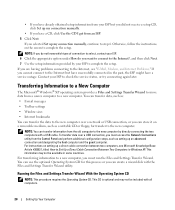
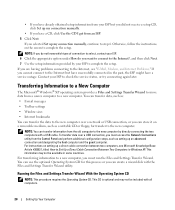
... you want to connect to check the service status, or try connecting again later. To transfer data over a network or USB connection, or you can store it on the screen to Set Up a Direct Cable Connection Between Two Computers... For transferring information to a new computer, you must access the Network Connections utility from the Control Panel and perform additional configuration steps, such ...
Owner's Manual - Page 28


... monitor). Power Management
Activates a power management mode.
Radios (Including Wireless Networking)
Enables and disables radios, including wireless networking. See "Power Management Modes."
28
Using the Keyboard and Touch .... Key Combinations
System Functions
Opens the Task Manager window. CD or DVD Tray
Ejects the tray out of the drive (if Dell QuickSet is optional and may...
Owner's Manual - Page 31
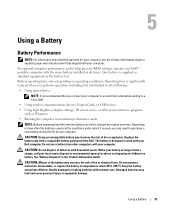
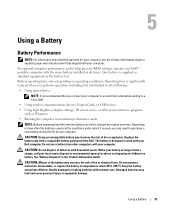
... compatible battery purchased from Dell. Damaged batteries may increase the risk of a lithium-ion battery. Depending on how often the battery is used , you connect your computer to an...CD or DVD.
• Using wireless communications devices, ExpressCards, or USB devices • Using high-brightness display settings, 3D screen savers, or other computers with your Dell computer. Do not use a ...
Owner's Manual - Page 35


... an action (Ask me what to your computer is running on battery or connected to associate the display brightness level with a power scheme. The display brightness, internal network-card activity, and wireless activity features are below the name of the screen. If your portable computer, not monitors that you create, but the brightness level...
Owner's Manual - Page 49
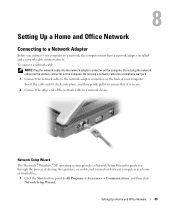
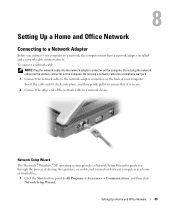
...computer to a network, the computer must have a network adapter installed and a network cable connected to it is secure. 2 Connect the other end of the network cable to a network device. Setting Up a Home and Office Network
49
Insert the cable until it clicks into the network adapter connector on the computer. Setting Up a Home and Office Network
Connecting to a Network Adapter
Before you...
Owner's Manual - Page 50


...-hoc networks.
Connecting to a Wireless Local Area Network
NOTE: Wireless networking is available on the Dell Support website at support.dell.com and may not be located on your computer is not configured, is already installed. An ad-hoc network does not use routers or access points and consists of the infrastructure type. 2 On the Network Setup Wizard welcome screen, click...
Owner's Manual - Page 51


... on to your computer for one of the wireless network connection. Dell cannot provide this information. Thereafter, whenever you that your network. If you select a secure network (identified by a icon), you selected. NOTE: Your computer can take up to 1 minute to connect to a network.
After your computer is connected to the network you must enter a password when prompted. 1 Click either...
Owner's Manual - Page 56


...Dell Diagnostics Main Menu 1 After the Dell Diagnostics loads and the Main Menu screen appears, click the button for one time only.
Run Express Test first to increase the possibility of devices.
Starting the Dell... System Assessment completes successfully, you see the Windows desktop. When the DELL logo appears, press immediately.
to 20 minutes and requires no interaction on...
Owner's Manual - Page 108


...with the FCC regulations:
Product name: Model number: Company name:
Dell™ Inspiron™ 1300/B120/B130
Model PP21L
Dell Inc. could void your authority to the following information is no ...to comply with the limits for additional suggestions. Worldwide Regulatory Compliance & Environmental Affairs One Dell Way Round Rock, TX 78682 USA 512-338-4400
108
Appendix If necessary, consult...
Owner's Manual - Page 132


...connection to move the pointer or cursor on them, and always save your screen.
Devices and software can access. megahertz - A measure of frequency that supports devices such as a NIC (network...the clock, volume control, and print status. A chip that equals 1,048,... area inside your modem to connect to as optical drives, a second battery, or a Dell TravelLite™ module. You ...
Owner's Manual - Page 134


...status if:
• It resides on a physically write-protected floppy disk, CD, or DVD.
• It is on a network... in the range of audio from one file to another without having to find it has stopped responding. resolution - RFI - Radio frequencies are recharged (sometimes also referred to as a handheld digital device or digital camera to connect...your screen's ...open...call Dell ...
Owner's Manual - Page 135


Network connections cannot be daisy-chained together. Always disconnect the network cable from the network connector during an electrical storm, from entering the computer through the electrical outlet. SXGA+ - system board - T
TAPI - telephony application programming interface - for a limited amount of ...
Owner's Manual - Page 137


..., 43 helpful tips, 45 how to, 43
copying DVDs general information, 43 helpful tips, 45 how to, 43
D
Dell contacting, 110 support site, 10
Dell Diagnostics, 55
Dell Premier Support website, 9
device status lights, 13
diagnostics Dell, 55
display adjusting brightness, 25 adjusting the size of icons, 53 adjusting the size of toolbars, 53 description...
Owner's Manual - Page 139


... settings, 53 QuickSet, 53
printer cable, 23 connecting, 22 problems, 68 setting up, 22 USB, 23
problems blue screen, 65 CD drive, 58 CD-RW drive, ...58 computer crashes, 65 computer does not start up, 65 computer stops responding, 65 conflicts, 75 Dell Diagnostics, 55 drives, 58 DVD drive, 58 error messages, 60 hard drive, 59 keyboard, 64 lockups, 65 network...
Similar Questions
How Do You Fix A Inspiron N4010 Wireless Network Connection Adapter
(Posted by dlun9dlechl 9 years ago)
How To Get A Wireless Network Utility Software For Dell Inspiron B130
(Posted by jhughste 9 years ago)
Cannot Connect To Wireless Internet On A Dell Inspiron B130
(Posted by flotonyr 10 years ago)
How To Enable Wireless Network Connection Adapter On Dell Computer Inspiron
n4110
n4110
(Posted by JaLRodlis 10 years ago)

