Dell Inspiron N4010 Support Question
Find answers below for this question about Dell Inspiron N4010.Need a Dell Inspiron N4010 manual? We have 2 online manuals for this item!
Question posted by dlun9dlechl on July 27th, 2014
How Do You Fix A Inspiron N4010 Wireless Network Connection Adapter
The person who posted this question about this Dell product did not include a detailed explanation. Please use the "Request More Information" button to the right if more details would help you to answer this question.
Current Answers
There are currently no answers that have been posted for this question.
Be the first to post an answer! Remember that you can earn up to 1,100 points for every answer you submit. The better the quality of your answer, the better chance it has to be accepted.
Be the first to post an answer! Remember that you can earn up to 1,100 points for every answer you submit. The better the quality of your answer, the better chance it has to be accepted.
Related Dell Inspiron N4010 Manual Pages
Dell™ Technology Guide - Page 12


What you Need to set up a WLAN 153 Checking Your Wireless Network Card 154 Reinstalling Software and Drivers for Your Wireless Network Card 154 Setting up a new Wireless Local Area Network (WLAN 155
Ad Hoc Networks 158
Mobile Broadband (or Wireless Wide Area Network) Networks 159
Establishing a Mobile Broadband Network Connection 160 Checking Your Mobile Broadband Card . . . . . 160 ...
Dell™ Technology Guide - Page 28


...: To learn more about connecting to a wireless network, as well as managing a wireless network connection. See Microsoft Windows Help and Support for general information about wireless networking. The "Networking and the Web" topic provides an overview, requirements, details on connections, and tutorials in your computer. Wireless Networking
Wireless network information is not listed under...
Dell™ Technology Guide - Page 150


...networks. A Network Connections Wizard guides you can set up a local area network (LAN) using a broadband modem and network cables, or you through the process of setting up a wireless LAN (WLAN) using a wireless router or access point. You can set up a computer network and connecting to other through a network cable connected to form a wide area network (WAN).
150
Networks (LAN, Wireless...
Dell™ Technology Guide - Page 152
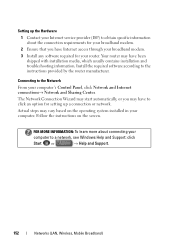
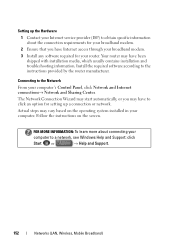
...required for your computer.
Setting up a connection or network. Connecting to obtain specific information about connecting your router. FOR MORE INFORMATION: To learn more about the connection requirements for your
computer to a network, see Windows Help and Support: click
Start or
→ Help and Support.
152
Networks (LAN, Wireless, Mobile Broadband) Your router may vary...
Dell™ Technology Guide - Page 153


... and the Internet over the air waves.
In a WLAN, a radio communications device (an access point or wireless router) connects the networked computers and peripherals, and provides Internet or network access. The access point or wireless router and the wireless network card in the computer communicate by broadcasting data from their antennas over the air waves rather than...
Dell™ Technology Guide - Page 154


...connect to your WLAN See "Checking Your Wireless Network Card" on page 154.
• A network cable with network (RJ-45) connectors
Checking Your Wireless Network Card
To confirm that your computer has a wireless network card and to determine the type of wireless network...Tasks click Device Manager. 3 Click Network Adapters. Verify the type of wireless network card installed in your computer, see...
Dell™ Technology Guide - Page 155


...and Internet
Connections→ Network Connections.
2 Click Wireless Network Connection→ View Wireless Networks.
3 Select the desired network from the list and click Connect. This section provides general procedures for connecting to internal cards with Bluetooth® wireless technology or cellular products.
Networks (LAN, Wireless, Mobile Broadband)
155 Connecting to a WLAN...
Dell™ Technology Guide - Page 156


... key when prompted.
NOTE: If you select a secure public network, you log on page 155.
wireless network connection pop-up notifies you want to connect to a public wireless network, follow the procedure described in "Connecting to a WLAN" on to a public wireless network one time, and whenever you must enter the network's WEP or WPA encryption key when prompted. HINT: Follow the...
Dell™ Technology Guide - Page 157


...Networks (LAN, Wireless, Mobile Broadband)
157 The wireless switch must be turned On to detect and connect to scan for a wireless network by sliding and holding the wireless switch in position for scanning.
You can also use the wireless switch to a wireless network. FOR MORE INFORMATION: To learn more about how to turn your computer's documentation. NOTE: By default, the wireless...
Dell™ Technology Guide - Page 160
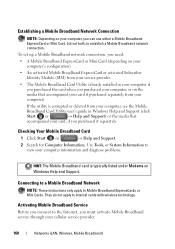
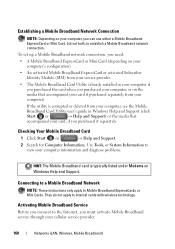
... ExpressCard or Mini Card, but not both, to establish a Mobile Broadband network connection.
Establishing a Mobile Broadband Network Connection
NOTE: Depending on your card, if you purchased it separately.
Connecting to a Mobile Broadband Network
NOTE: These instructions only apply to internal cards with wireless technology. They do not apply to Mobile Broadband ExpressCards or Mini...
Dell™ Technology Guide - Page 161


.... Networks (LAN, Wireless, Mobile Broadband)
161
Mobile wireless broadband support is a standardsbased telecommunications technology that provides wireless data. WiMAX (Worldwide Interoperability for Microwave Access) is expected in the Windows
2 Click Connect.
3 Follow the instructions on the screen.
WiMAX
NOTE: WiMAX is also called WirelessMAN and provides fixed and laptop...
Dell™ Technology Guide - Page 165


... Command Prompt window and type ipconfig/all.
2 Under the wireless network connection, note the 12-character hexadecimal Physical Address value. When you set up MAC filtering. This value is the MAC address for the computer's wireless adapter.
3 Repeat step 1 and step 2 on each computer's wireless adapter.
4 Run the wireless router's configuration program and enable the MAC filtering option...
Setup Guide - Page 9
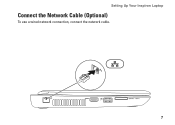
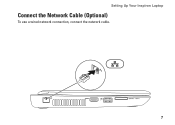
Setting Up Your Inspiron Laptop
Connect the Network Cable (Optional)
To use a wired network connection, connect the network cable.
7
Setup Guide - Page 18


... on the function key row on your computer and must connect a wireless display adapter to the TV.
4. Press along with your TV.
16 The Intel Wireless Display window appears.
7. Select Scan for setting up wireless display:
1. Setting Up Your Inspiron Laptop
Set Up Wireless Display (Optional)
NOTE: The wireless display feature may not be purchased separately.
Turn on all...
Setup Guide - Page 19


... to Existing Adapter.
Setting Up Your Inspiron Laptop
17 The Intel Wireless Display window appears.
2. NOTE: For more information about wireless display, see the wireless display adapter documentation.
To enable wireless display:
1. Click the Intel Wireless Display icon on the desktop. NOTE: You can download and install the latest driver for "Intel Wireless Display Connection Manager" from...
Setup Guide - Page 20


... modem or network connection and an Internet Service Provider (ISP). Setting Up a Wired Connection
• If you are using a DSL or cable/satellite modem connection, contact your ISP or cellular telephone service for setup instructions.
Setting Up Your Inspiron Laptop
Connect to the Internet (Optional)
To connect to the Internet, you are using a dial-up connection, connect the telephone...
Setup Guide - Page 21
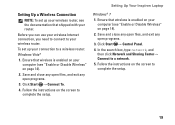
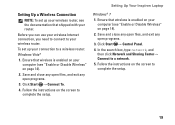
Before you can use your wireless Internet connection, you need to connect to your
computer (see "Enable or Disable Wireless" on page 14).
2. To set up your connection to a wireless router:
Windows Vista®
1.
Setting Up Your Inspiron Laptop
Windows® 7 1. In the search box, type network, and then click Network and Sharing Center→ Connect to a network. 5. Save and close any ...
Setup Guide - Page 22
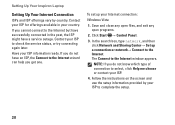
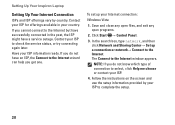
...Inspiron Laptop
Setting Up Your Internet Connection
ISPs and ISP offerings vary by your ISP to complete the setup.
20 Contact your ISP information ready. If you do not have an ISP, the Connect to the Internet wizard can help you do not know which type of connection... a connection or network→ Connect to check the service status, or try connecting again later.
If you cannot connect to ...
Setup Guide - Page 23
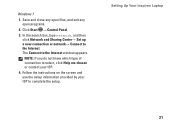
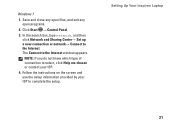
... Inspiron Laptop
21 The Connect to the Internet. Save and close any open files, and exit any open programs.
2. Windows 7
1.
Click Start → Control Panel.
3.
NOTE: If you do not know which type of connection ....
4. In the search box, type network, and then click Network and Sharing Center→ Set up a new connection or network→ Connect to the Internet window appears.
Setup Guide - Page 48


...• Interference may be blocking or interrupting your wireless router.
Wired Connections
If the wired network connection is lost - Try moving the computer closer to ensure it is loose or damaged. Solving Problems
Network Problems
Wireless Connections
If the wireless network connection is lost -
The wireless router is offline or wireless has been disabled on the computer.
•...
Similar Questions
Dell N7110 Laptop How To Enable Wireless Network Connection Adapter
(Posted by witckro 10 years ago)
How To Enable Wireless Network Connection Adapter On Dell Computer Inspiron
n4110
n4110
(Posted by JaLRodlis 10 years ago)

