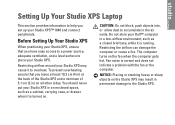Dell STUDIO XPS 16 Support Question
Find answers below for this question about Dell STUDIO XPS 16 - OBSIDIAN - NOTEBOOK.Need a Dell STUDIO XPS 16 manual? We have 2 online manuals for this item!
Question posted by leewong on September 10th, 2013
Hard Ware Error Message
Current Answers
Answer #1: Posted by prateekk007 on September 10th, 2013 10:26 AM
The error message that you are referring to, is a Dell onboard diagnostics error. As per this error message, the hard drive of your laptop has failed & requires replacement. Please refer to the below link for the entire list of diagnostics error:
If your unit is covered under hardware warranty, Dell will replace the hard drive for you. You can click on the below link & enter the service tag of your system to check the warranty status:
In case system warranty has expired, you can get in touch with Out of Warranty support team for further help:
Please reply if you have further queries.
To know more about Dell Product Support, Drivers & Downloads, Order & Dispatch status -> choose your region US Customers; UK Customers; India Customers. For Dell support videos click Here.Thanks & Regards
Prateek K
Related Dell STUDIO XPS 16 Manual Pages
Similar Questions
I cannot see anything , but windows sound comes and power light is solid?
I hear the windows starting sound but nothing on the screen
It' a new Inspiron 15R 3521 Dell laptop. It ran once without any issue. On second time, it started g...
my laptop has an issue with the hard drive when i run a diagnostice the error 2000-0142 error is rep...