Dell Inspiron B120 Support Question
Find answers below for this question about Dell Inspiron B120.Need a Dell Inspiron B120 manual? We have 1 online manual for this item!
Question posted by miltoncservicio on May 15th, 2011
Recovery System
i cant get into recovery system i been pressing cntrol+f11
and nada i got a xp os what elese can i do???
Current Answers
There are currently no answers that have been posted for this question.
Be the first to post an answer! Remember that you can earn up to 1,100 points for every answer you submit. The better the quality of your answer, the better chance it has to be accepted.
Be the first to post an answer! Remember that you can earn up to 1,100 points for every answer you submit. The better the quality of your answer, the better chance it has to be accepted.
Related Dell Inspiron B120 Manual Pages
Owner's Manual - Page 2


... the entities claiming the marks and names or their products. Other trademarks and trade names may be used in this text: Dell, the DELL logo, Inspiron, Dell Precision, Dimension, DellNet, OptiPlex, Latitude, PowerEdge, PowerConnect, PowerVault, PowerApp, and Dell OpenManage are not applicable. Model PP21L
September 2005
P/N WD660 Rev. Notes, Notices, and...
Owner's Manual - Page 12


...of a mouse. D I S P L A Y L A T C H R E L E A S E - Slide to release the display latches and open the display.
S P E A K E R S - Keeps the display closed. Provides the functionality of the integrated speakers, press the speaker-volume keyboard shortcuts. For more information, see "Using the Display."
For more information about your display, see "Speaker Functions."
12
A Tour of...
Owner's Manual - Page 13


...power management mode. For information on the computer or to indicate battery charge status. Press the power button to an electrical outlet, the light operates as follows: • ... Computer
13 P O W E R B U T T O N - To enable or disable wireless networking, press . If the computer is connected to turn on supported keyboard shortcuts, see "Key Combinations."
If the computer is ...
Owner's Manual - Page 16


... cable slot.
16
A Tour of Your Computer Right Side View
1
2
3
1 optical drive bay
2 optical drive-tray eject button 3 security cable slot
OPTICAL DRIVE - OPTICAL -DRIVE- Press this button to the computer. S E C U R I T Y C A B L E S L O T - NOTICE: Before you attach a commercially available antitheft device to eject a CD or DVD from the optical drive.
Lets you buy...
Owner's Manual - Page 25
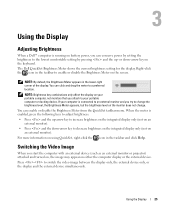
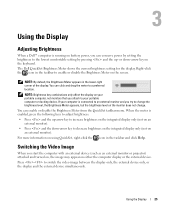
... display and the external device simultaneously. Using the Display
25 When the meter is enabled, press the following keys to your portable computer, not monitors that you start the computer with an... or the external device.
Switching the Video Image
When you attach to adjust brightness: • Press and the up - NOTE: By default, the Brightness Meter appears in the taskbar to enable...
Owner's Manual - Page 27


... multiple functions.
The 9 light indicates that the keypad is active. • To disable the keypad, press again. To type a number or symbol, press and the desired key after enabling the keypad. • To enable the keypad, press . Using the Keyboard and Touch Pad
Numeric Keypad
1
1 numeric keypad
The numeric keypad functions like the...
Owner's Manual - Page 30


...Touch Pad
The touch pad detects the pressure and movement of the touch pad or use your thumb to press the left touch-pad button twice. Use the touch pad and touch pad buttons as you to move ... an object, position the cursor on the object and tap twice on the touch pad or use your thumb to press the left
touch-pad button. • To select and move (or drag) an object, position the cursor on...
Owner's Manual - Page 32


... Battery Meter window displays status, charge level, and charge completion time for
long periods of power, hibernate mode begins automatically. If the computer is installed, press to an electrical outlet, a icon appears. A pop-up window warns you leave the computer unattended for the battery in the taskbar, and click Help...
Owner's Manual - Page 33
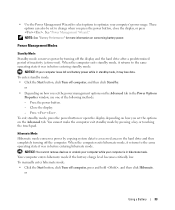
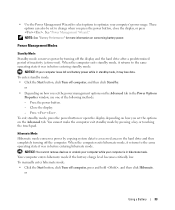
... mode. Power Management Modes
Standby Mode Standby mode conserves power by . Press the power button. - To exit standby mode, press the power button or open the display depending on how you set the...standby mode. Close the display. -
or
• Depending on how you press the power button, close the display, or press . You cannot make the computer exit standby mode by copying system data to...
Owner's Manual - Page 34


...short time to open the Power Management Wizard. You cannot make the computer exit hibernate mode by pressing a key or touching the touch pad. Click or double-click the icon to exit hibernate mode.... management options. Power Management Wizard
NOTE: The Power Management Wizard is not available if you press the power button: - Enter hibernate mode. • Select how the computer will respond ...
Owner's Manual - Page 35


... power schemes. The Selecting a Power Scheme screen allows you to work. NOTE: QuickSet automatically adds the word (QuickSet) after the names of these features, you press :
- The power settings for the Network Disabled power scheme to associate the display brightness level with a power scheme. In order to do ). Using a Battery
35...
Owner's Manual - Page 36
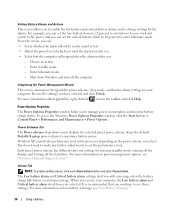
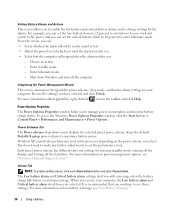
Enter standby mode. - Keep the default Portable/Laptop power scheme to use these settings. For more information on the power...Choose no action. - Review the settings you with a message when the battery charge falls below a certain percentage. Windows XP controls the performance level of the processor depending on power management options, see "Low-Battery Warning."
36
Using a Battery ...
Owner's Manual - Page 59
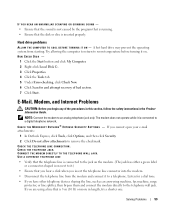
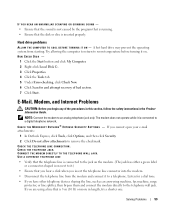
... that you hear a click when you insert the telephone line connector into the modem. • Disconnect the telephone line from starting.
Listen for and attempt recovery of the procedures in this section, follow the safety instructions in length, try a shorter one. E-Mail, Modem, and Internet Problems
CAUTION: Before you are using...
Owner's Manual - Page 77
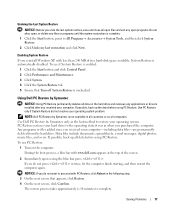
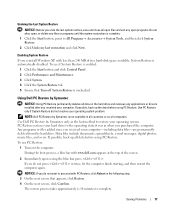
...bar with less than 200 MB of the screen.
2 Immediately upon seeing the blue bar, press . If you do not press in the following step. 3 On the next screen that Turn off System Restore is automatically ... close all data before using PC Restore. Any programs or files added since you reinstall Windows XP with www.dell.com appears at the top of free hard-disk space available, System Restore...
Owner's Manual - Page 108


... receiver are designed to provide reasonable protection against harmful interference in accordance with the FCC regulations:
Product name: Model number: Company name:
Dell™ Inspiron™ 1300/B120/B130
Model PP21L
Dell Inc. Only)
FCC Class B
This equipment generates, uses, and can be determined by turning the equipment off and on, you...
Owner's Manual - Page 113
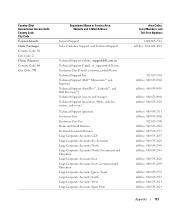
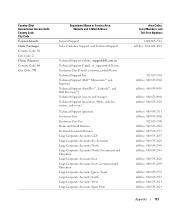
....dell.com.cn Technical Support E-mail: [email protected] Customer Care E-mail: [email protected] Technical Support Fax Technical Support (Dell™ Dimension™ and Inspiron) Technical Support (OptiPlex™, Latitude™, and Dell Precision™) Technical Support (servers and storage) Technical Support (projectors, PDAs, switches, routers, and so on)
Technical...
Owner's Manual - Page 118
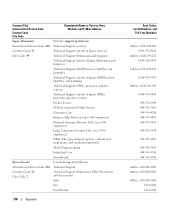
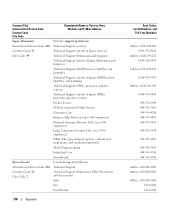
... Code: 001 Technical Support (servers)
Country Code: 81
Technical Support outside of Japan (servers)
City Code: 44
Technical Support (Dimension and Inspiron)
Technical Support outside of Japan (Dimension and Inspiron)
Technical Support (Dell Precision, OptiPlex, and Latitude)
Technical Support outside of Japan (Dell Precision, OptiPlex, and Latitude)
Technical Support (PDAs, projectors...
Owner's Manual - Page 119
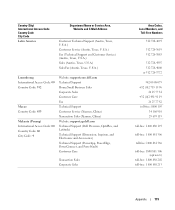
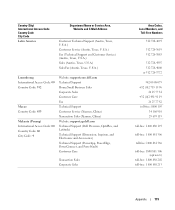
... Support Customer Service (Xiamen, China) Transaction Sales (Xiamen, China) Website: support.ap.dell.com Technical Support (Dell Precision, OptiPlex, and Latitude) Technical Support (Dimension, Inspiron, and Electronics and Accessories) Technical Support (PowerApp, PowerEdge, PowerConnect, and PowerVault) Customer Care
Transaction Sales Corporate Sales
Area Codes, Local Numbers, and
Toll-Free...
Owner's Manual - Page 122
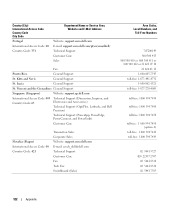
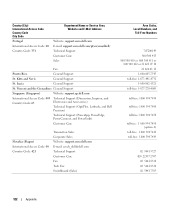
Vincent and the Grenadines General Support
Singapore (Singapore)
Website: support.ap.dell.com
International Access Code: 005 Country Code: 65
Technical Support (Dimension, Inspiron, and Electronics and Accessories)
Technical Support (OptiPlex, Latitude, and Dell Precision)
Technical Support (PowerApp, PowerEdge, PowerConnect, and PowerVault)
Customer Care
Slovakia (Prague) International ...
Owner's Manual - Page 124
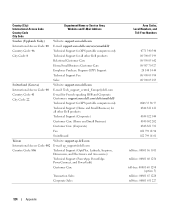
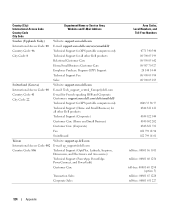
...: support.euro.dell.com/se/sv/emaildell/
Country Code: 46
Technical Support for XPS portable computers only
City Code: 8
Technical Support for all other Dell products
Relational ...: 002 E-mail: [email protected]
Country Code: 886
Technical Support (OptiPlex, Latitude, Inspiron, Dimension, and Electronics and Accessories)
Technical Support (PowerApp, PowerEdge, PowerConnect, and PowerVault)...
Similar Questions
How To Connect Inspiron B120 Model Pp21l To Wifi
(Posted by jvictoria78 9 years ago)
Inspiron B120 How Do I Toggle Between Laptop Screen And External Screen
(Posted by loadvalter 10 years ago)
Dell Laptop Inspiron N5050 Drivers For Windows Xp
dell laptop Inspiron N5050 drivers for windows xp
dell laptop Inspiron N5050 drivers for windows xp
(Posted by Umeshb1986 11 years ago)
Please Plug In A Supported Devices Wraning Giving For Dell Laptop Inspiron N5050
please plug in a supported devices wraning giving for Dell laptop inspiron N5050
please plug in a supported devices wraning giving for Dell laptop inspiron N5050
(Posted by vinaynalla 11 years ago)

