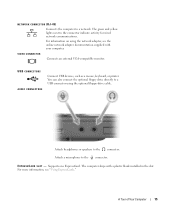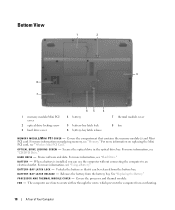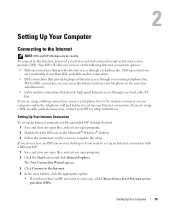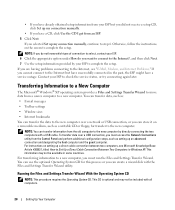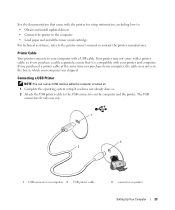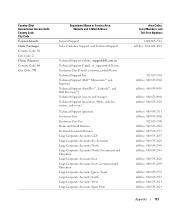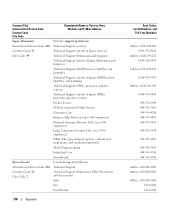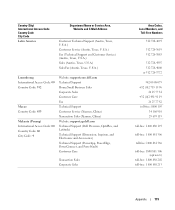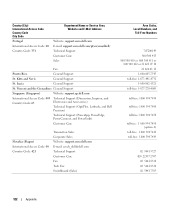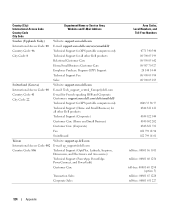Dell Inspiron B120 Support Question
Find answers below for this question about Dell Inspiron B120.Need a Dell Inspiron B120 manual? We have 1 online manual for this item!
Question posted by jvictoria78 on May 3rd, 2014
How To Connect Inspiron B120 Model Pp21l To Wifi
The person who posted this question about this Dell product did not include a detailed explanation. Please use the "Request More Information" button to the right if more details would help you to answer this question.
Current Answers
Answer #1: Posted by RaviCatDell on May 4th, 2014 8:33 AM
Hi jvictoria78,
I'm a part of Dell Social Media Team. WIFI is an optional hardware on, Inspiron B120. If you have opted for the WIFI, hold down the FN key and tap the F2 key to enable or disable the WIFI Radio on the computer.
Hope that helps.
I'm a part of Dell Social Media Team. WIFI is an optional hardware on, Inspiron B120. If you have opted for the WIFI, hold down the FN key and tap the F2 key to enable or disable the WIFI Radio on the computer.
Hope that helps.
Dell-Ravi C
#IWorkforDell
Follow me on Twitter: @RaviCAtDell
Social Media & communities Professional
Related Dell Inspiron B120 Manual Pages
Similar Questions
Dell Inspiron 13 7000 Series How Do I Connect To Internet And Not Wifi?
I've been using my Dell Inspiron 13 7000 series exclusively with a WiFi connection. I'm trying to ha...
I've been using my Dell Inspiron 13 7000 series exclusively with a WiFi connection. I'm trying to ha...
(Posted by mailsnoop 8 years ago)
How Do I Restore My Mouse Functions After A Reboot On A Dell Inspiron B120
(Posted by MsdPanzer 10 years ago)
Inspiron B120 How Do I Toggle Between Laptop Screen And External Screen
(Posted by loadvalter 10 years ago)