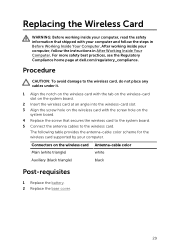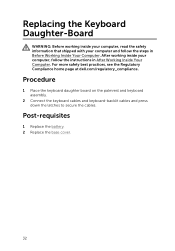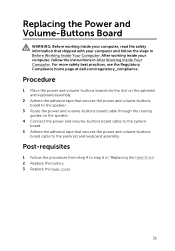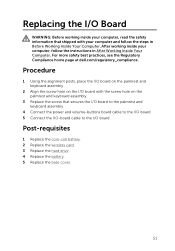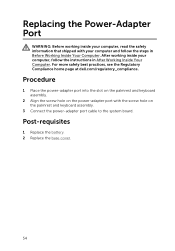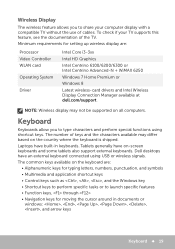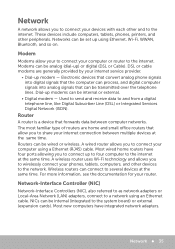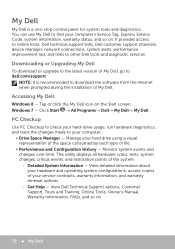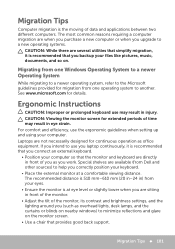Dell Inspiron 13 7000 Series 2-in-1 Support Question
Find answers below for this question about Dell Inspiron 13 7000 Series 2-in-1.Need a Dell Inspiron 13 7000 Series 2-in-1 manual? We have 4 online manuals for this item!
Question posted by mailsnoop on March 16th, 2016
Dell Inspiron 13 7000 Series How Do I Connect To Internet And Not Wifi?
I've been using my Dell Inspiron 13 7000 series exclusively with a WiFi connection. I'm trying to hardwire it to my comcast modem. I purchased a converted that allows me to place on end of the connection into the port on the right side of the laptop and a standard ethernet cable connection is made to my Comcast modem. Is there a switch on the laptop to change the setting from WiFi to the hard wire internet connection? I don't have a wireless printer and I want to hard wire the lap top to my comcast modem as well as to my table top printer.
Current Answers
Answer #1: Posted by TechSupport101 on March 16th, 2016 8:50 AM
Hi. You will need and adapter like this http://www.walmart.com/c/kp/usb-ethernet-adapter as the model features not ethert port.
Related Dell Inspiron 13 7000 Series 2-in-1 Manual Pages
Similar Questions
Hi, I Already Purchased The Converter That Allows Me To Connect My Dell
Inspriron 13 7000 series to my comcast modem. My question was, how do I switch from WiFi to the hard...
Inspriron 13 7000 series to my comcast modem. My question was, how do I switch from WiFi to the hard...
(Posted by mailsnoop 8 years ago)
How Do I Start A Dell 2-in-1 (inspiron 13 7000 Series) Requesting A Password?
Brand new--I have used it twice--now will not boot up. Says it wants a password that I did not set.I...
Brand new--I have used it twice--now will not boot up. Says it wants a password that I did not set.I...
(Posted by vgdubya1 8 years ago)
Security Key Code
When I try to connect to the internet I am asked to put in the security key code. Please tell me whe...
When I try to connect to the internet I am asked to put in the security key code. Please tell me whe...
(Posted by ncarbonneau 8 years ago)
How Do I Connect To The Internet With An Ethernet Cable For My Inspiron N4110
(Posted by LLgp 10 years ago)
Cannot Connect To Internet Using A Ethernet Cable?
(Posted by Innafoster 10 years ago)