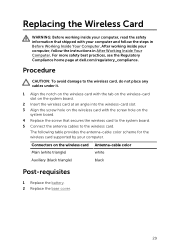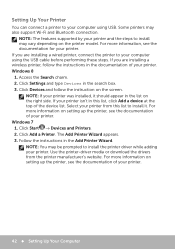Dell Inspiron 13 7000 Series 2-in-1 Support and Manuals
Get Help and Manuals for this Dell item

View All Support Options Below
Free Dell Inspiron 13 7000 Series 2-in-1 manuals!
Problems with Dell Inspiron 13 7000 Series 2-in-1?
Ask a Question
Free Dell Inspiron 13 7000 Series 2-in-1 manuals!
Problems with Dell Inspiron 13 7000 Series 2-in-1?
Ask a Question
Most Recent Dell Inspiron 13 7000 Series 2-in-1 Questions
What Are The Physical Buttons On The Sides Plus How Do You Control Sound
what are the physical buttons on the sides PLUS how do you control sound
what are the physical buttons on the sides PLUS how do you control sound
(Posted by annamills 7 years ago)
Internet Connection Problem
how do I connect to my wireless internet
how do I connect to my wireless internet
(Posted by catziflatt 7 years ago)
Hi, I Already Purchased The Converter That Allows Me To Connect My Dell
Inspriron 13 7000 series to my comcast modem. My question was, how do I switch from WiFi to the hard...
Inspriron 13 7000 series to my comcast modem. My question was, how do I switch from WiFi to the hard...
(Posted by mailsnoop 8 years ago)
Dell Inspiron 13 7000 Series How Do I Connect To Internet And Not Wifi?
I've been using my Dell Inspiron 13 7000 series exclusively with a WiFi connection. I'm trying to ha...
I've been using my Dell Inspiron 13 7000 series exclusively with a WiFi connection. I'm trying to ha...
(Posted by mailsnoop 8 years ago)
How Do I Start A Dell 2-in-1 (inspiron 13 7000 Series) Requesting A Password?
Brand new--I have used it twice--now will not boot up. Says it wants a password that I did not set.I...
Brand new--I have used it twice--now will not boot up. Says it wants a password that I did not set.I...
(Posted by vgdubya1 8 years ago)
Dell Inspiron 13 7000 Series 2-in-1 Videos
Popular Dell Inspiron 13 7000 Series 2-in-1 Manual Pages
Dell Inspiron 13 7000 Series 2-in-1 Reviews
We have not received any reviews for Dell yet.