Dell Inspiron 13 7375 2-in-1 Support and Manuals
Get Help and Manuals for this Dell item
This item is in your list!

View All Support Options Below
Free Dell Inspiron 13 7375 2-in-1 manuals!
Problems with Dell Inspiron 13 7375 2-in-1?
Ask a Question
Free Dell Inspiron 13 7375 2-in-1 manuals!
Problems with Dell Inspiron 13 7375 2-in-1?
Ask a Question
Popular Dell Inspiron 13 7375 2-in-1 Manual Pages
Inspiron 13 7000 2-in-1 Service Manual - Page 1


Inspiron 13 7000
2-in-1
Service Manual
Computer Model: Inspiron 13-7375 Regulatory Model: P69G Regulatory Type: P69G002
Inspiron 13 7000 2-in-1 Service Manual - Page 99


... not have the Service Tag, use SupportAssist, then click Continue. 7 If necessary, your computer starts to make changes on -screen instructions for browser-specific instructions. 8 Click View Drivers for My System. 9 Click Download and Install to download and install all driver updates detected for your computer model. 4 Click Drivers & downloads. 5 Click the Detect Drivers button. 6 Review and...
Inspiron 13 7000 2-in-1 Service Manual - Page 100


... computer. 2 Go to install the driver.
NOTE: Not all drivers and updates identified. NOTE: If you saved the graphics driver file. 17 Double-click the graphics driver file icon and follow the instructions on the screen to www.dell.com/support.
100 Downloading the graphics driver
1 Turn on your computer. 2 Go to www.dell.com/support. 3 Enter the Service Tag of your computer...
Inspiron 13 7000 2-in-1 Service Manual - Page 101


... The application installs all drivers and updates identified.
NOTE: If you do not have the Service Tag, use the autodetect feature or manually browse for your computer model. 4 Click Drivers & downloads. 5 Click the Detect Drivers button. 6 Review and agree to the Terms and Conditions to make changes on your computer. 2 Go to www.dell.com/support. 3 Enter the Service Tag of...
Inspiron 13 7000 2-in-1 Service Manual - Page 102


... have the Service Tag, use the autodetect feature or manually browse for
your computer starts to download and install SupportAssist.
Downloading the network driver
1 Turn on the screen to install the driver. NOTE: Review on-screen instructions for browser-specific instructions. 8 Click View Drivers for My System. 9 Click Download and Install to download and install all driver updates detected...
Inspiron 13 7000 2-in-1 Service Manual - Page 103


...User Account Control to make changes on
the system. 12 The application installs all files can be installed automatically. NOTE: Not all drivers and updates identified. NOTE: Review on-screen instructions for browser-specific instructions.
8 Click View Drivers for My System. 9 Click Download and Install to download and install all driver updates detected for your computer starts to download and...
Inspiron 13 7000 2-in-1 Service Manual - Page 106
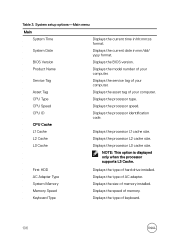
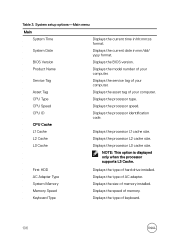
... the processor identification code. L3 Cache
Displays the processor L3 cache size. Displays the type of hard drive installed. Table 3. Displays the size of AC adapter. System Date
Displays the current date in hh:mm:ss format.
NOTE: This option is displayed only when the processor supports L3 Cache.
System setup options-Main menu...
Inspiron 13 7000 2-in-1 Service Manual - Page 112


... the BIOS update file icon and follow the instructions on the screen.
NOTE: If you do not have the Service Tag, use the auto-detect feature or manually browse for your computer model. 4 Click Drivers & downloads → Find it myself. 5 Select the operating system installed on your computer. 2 Go to www.dell.com/support. 3 Click Product support, enter the Service Tag...
Inspiron 13 7000 2-in-1 Service Manual - Page 116


... articles for operating system
www.dell.com/support/windows www.dell.com/support/linux
Troubleshooting information, user manuals, setup instructions, product specifications, technical help for a variety 1
of computer concerns.
2
3
Go to retrieve the related articles.
Online help blogs, drivers, software updates, and so on Dell products and services using these self-help resources...
Inspiron 13 7000 2-in-1 Service Manual - Page 117


...: Availability varies by country and product, and some services may not be available in the search bar.
• Setting up and using your product • Data backup • Troubleshooting and diagnostics • Factory and system restore • BIOS information
To locate the Me and My Dell relevant to your product, identify your product through...
Inspiron 13 70002-in-1 Setup and Specifications - Page 1


Inspiron 13 7000
2-in-1
Setup and Specifications
Computer Model: Inspiron 13-7375 Regulatory Model: P69G Regulatory Type: P69G002
Inspiron 13 70002-in-1 Setup and Specifications - Page 5


...setting up your contact details.
5 If not connected to a network for the wireless network access when prompted. - Connect the power adapter and press the power button to turn on -screen instructions to complete the setup. On the Support... wireless network, enter the password for Windows updates. Follow the on the computer. 2 Finish Windows setup. Set up , Dell recommends that you: - ...
Inspiron 13 70002-in-1 Setup and Specifications - Page 10


... setup program. NOTE: You can customize the power-button behavior in enabled device. NOTE: Certain USB devices may not charge when the computer is turned off , in sleep state, or in sleep state. You must connect the power adapter to 5 Gbps. For more information, see Me and My Dell at www.dell.com/ support/manuals...
Inspiron 13 70002-in-1 Setup and Specifications - Page 16


...Operating systems supported
• AMD Ryzen 3 • AMD Ryzen 5 • AMD Ryzen 7 Integrated in )
1.74 kg (3.83 lbs)
NOTE: The weight of your computer varies depending on the configuration ordered and the manufacturing variability. System information
Table 3. System information Processor
Chipset
Operating system
Table 4.
Specifications
Computer model
Inspiron 13-7375
Dimensions and...
Inspiron 13 70002-in-1 Setup and Specifications - Page 26


...:
support/manuals.
• Product specifications • Operating system • Setting up and using these self-help blogs, drivers, software updates, and so on. Click Search to www.dell.com/support.
Getting help and contacting Dell
Self-help resources
You can get information and help on Dell products and services using your product • Data backup • Troubleshooting...
Dell Inspiron 13 7375 2-in-1 Reviews
Do you have an experience with the Dell Inspiron 13 7375 2-in-1 that you would like to share?
Earn 750 points for your review!
We have not received any reviews for Dell yet.
Earn 750 points for your review!
