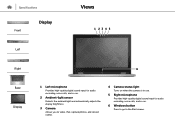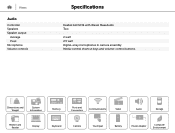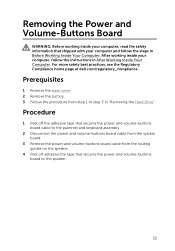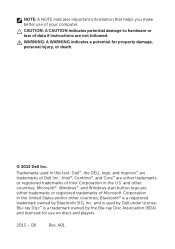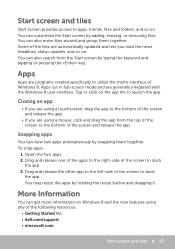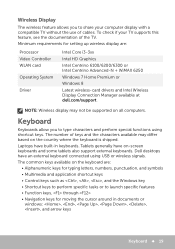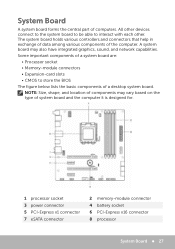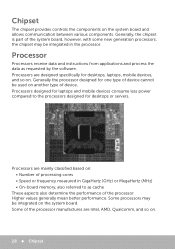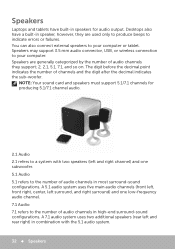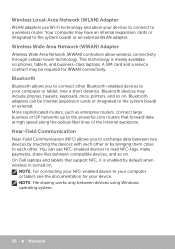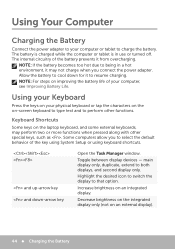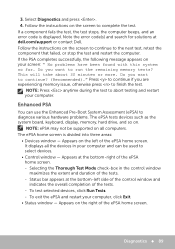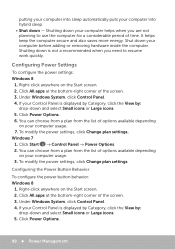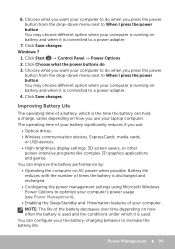Dell Inspiron 13 7000 Series 2-in-1 Support Question
Find answers below for this question about Dell Inspiron 13 7000 Series 2-in-1.Need a Dell Inspiron 13 7000 Series 2-in-1 manual? We have 4 online manuals for this item!
Question posted by annamills on May 28th, 2016
What Are The Physical Buttons On The Sides Plus How Do You Control Sound
what are the physical buttons on the sides PLUS how do you control sound
Current Answers
Related Dell Inspiron 13 7000 Series 2-in-1 Manual Pages
Similar Questions
Dell Inspiron 13 7000 Series How Do I Connect To Internet And Not Wifi?
I've been using my Dell Inspiron 13 7000 series exclusively with a WiFi connection. I'm trying to ha...
I've been using my Dell Inspiron 13 7000 series exclusively with a WiFi connection. I'm trying to ha...
(Posted by mailsnoop 8 years ago)
How Do I Start A Dell 2-in-1 (inspiron 13 7000 Series) Requesting A Password?
Brand new--I have used it twice--now will not boot up. Says it wants a password that I did not set.I...
Brand new--I have used it twice--now will not boot up. Says it wants a password that I did not set.I...
(Posted by vgdubya1 8 years ago)
I Keep Losing My Touchpad And Cursor
i keep losing my touchpad cursor what am i doing wrong
i keep losing my touchpad cursor what am i doing wrong
(Posted by nicholsd59 8 years ago)
Dell Laptop Inspiron N5050 Drivers For Windows Xp
dell laptop Inspiron N5050 drivers for windows xp
dell laptop Inspiron N5050 drivers for windows xp
(Posted by Umeshb1986 11 years ago)
Please Plug In A Supported Devices Wraning Giving For Dell Laptop Inspiron N5050
please plug in a supported devices wraning giving for Dell laptop inspiron N5050
please plug in a supported devices wraning giving for Dell laptop inspiron N5050
(Posted by vinaynalla 11 years ago)