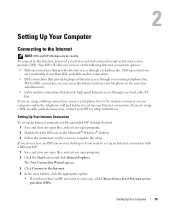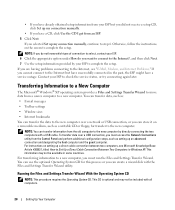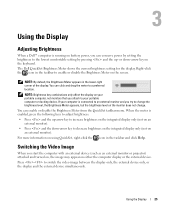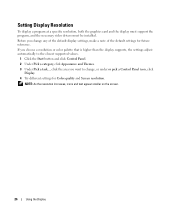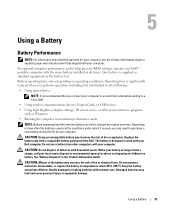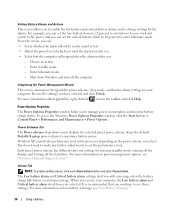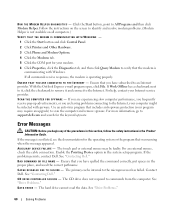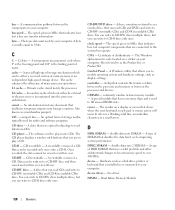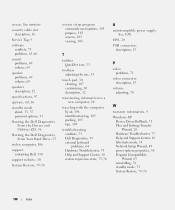Dell Inspiron B120 Support Question
Find answers below for this question about Dell Inspiron B120.Need a Dell Inspiron B120 manual? We have 1 online manual for this item!
Question posted by loadvalter on December 22nd, 2013
Inspiron B120 How Do I Toggle Between Laptop Screen And External Screen
The person who posted this question about this Dell product did not include a detailed explanation. Please use the "Request More Information" button to the right if more details would help you to answer this question.
Current Answers
Related Dell Inspiron B120 Manual Pages
Similar Questions
How To Connect Inspiron B120 Model Pp21l To Wifi
(Posted by jvictoria78 10 years ago)
Dell Inspiron N4110 Keeps Blue Screen When Starting Windows 7?
dell inspiron n4110 keeps blue screen when starting windows 7?even it is newly formated.
dell inspiron n4110 keeps blue screen when starting windows 7?even it is newly formated.
(Posted by markjuliuscaron 10 years ago)
How Do I Restore My Mouse Functions After A Reboot On A Dell Inspiron B120
(Posted by MsdPanzer 10 years ago)
My Son Hit The Screen Of His Inspiron N 5010 Laptop And No Images Anymore. ?
WHAT IS THE PROBLEM AND HOW TO FIX IT?
WHAT IS THE PROBLEM AND HOW TO FIX IT?
(Posted by OGARC52 11 years ago)