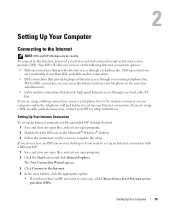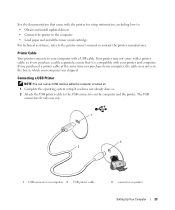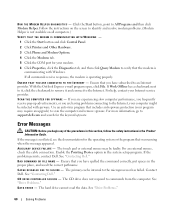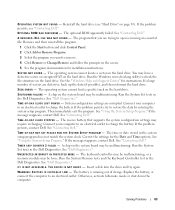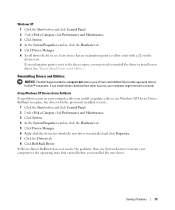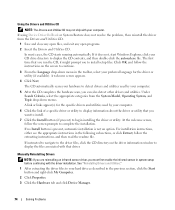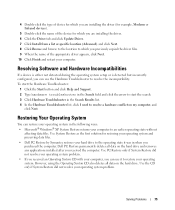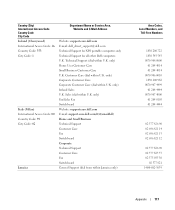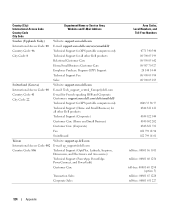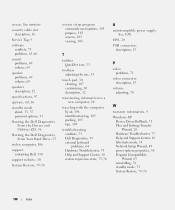Dell Inspiron B120 Support and Manuals
Get Help and Manuals for this Dell item

View All Support Options Below
Free Dell Inspiron B120 manuals!
Problems with Dell Inspiron B120?
Ask a Question
Free Dell Inspiron B120 manuals!
Problems with Dell Inspiron B120?
Ask a Question
Most Recent Dell Inspiron B120 Questions
How Do I Upgrade My Inspiron B120 Hard Drive
(Posted by epa09Ksph 9 years ago)
Conecting Is Firewalled
(Posted by pork6995 9 years ago)
How To Detect Wi Fi On Inspiron B120
(Posted by Marcostp125 9 years ago)
How To Install Wireless Card Dell Inspiron B120
(Posted by trKdt 9 years ago)
How To Set Up Wifi Access Dell Inspiron B120 Laptop
(Posted by Nitna 9 years ago)
Dell Inspiron B120 Videos
Popular Dell Inspiron B120 Manual Pages
Dell Inspiron B120 Reviews
We have not received any reviews for Dell yet.