Dell Inspiron B120 Support Question
Find answers below for this question about Dell Inspiron B120.Need a Dell Inspiron B120 manual? We have 1 online manual for this item!
Question posted by qwealb on January 15th, 2014
My Dell Inspiron B120 Video Controller Does Not Work
The person who posted this question about this Dell product did not include a detailed explanation. Please use the "Request More Information" button to the right if more details would help you to answer this question.
Current Answers
There are currently no answers that have been posted for this question.
Be the first to post an answer! Remember that you can earn up to 1,100 points for every answer you submit. The better the quality of your answer, the better chance it has to be accepted.
Be the first to post an answer! Remember that you can earn up to 1,100 points for every answer you submit. The better the quality of your answer, the better chance it has to be accepted.
Related Dell Inspiron B120 Manual Pages
Owner's Manual - Page 2


...EMC Corporation. A01 disclaims any manner whatsoever without notice. © 2005 Dell Inc. NOTICE: A NOTICE indicates either the entities claiming the marks and names or their products.
Reproduction in any proprietary interest in this text: Dell, the DELL logo, Inspiron, Dell Precision, Dimension, DellNet, OptiPlex, Latitude, PowerEdge, PowerConnect, PowerVault, PowerApp, and...
Owner's Manual - Page 4


3 Using the Display
Adjusting Brightness 25 Switching the Video Image 25 Setting Display Resolution 26
4 Using the Keyboard and Touch Pad
...29 Touch Pad 30 Customizing the Touch Pad 30
5 Using a Battery
Battery Performance 31 Checking the Battery Charge 32
Dell™ QuickSet Battery Meter 32 Microsoft® Windows® Power Meter 32 Low-Battery Warning 32 Conserving Battery Power 32...
Owner's Manual - Page 7


Video and Display Problems 71 If the display is blank 71 If the display is difficult to read 71 If only part of ...
11 Adding and Replacing Parts
Before You Begin 81 Recommended Tools 81 Turning Off Your Computer 81 Before Working Inside Your Computer 81
Hard Drive 83 Returning a Hard Drive to Dell 85
CD/DVD Drive 85 Memory 86 Wireless Mini PCI Card 90 Hinge Cover 94 Keyboard 95
12 ...
Owner's Manual - Page 10


...-
To download Notebook System Software: 1 Go to use the customized Dell Premier Support website at
• Upgrades - Upgrade information for correct ...Dell Support Website - NSS is necessary for components, such premier.support.dell.com.
Online discussion with other Dell
NOTE: Corporate, government, and education customers
customers
can also use Windows XP • How to work...
Owner's Manual - Page 31
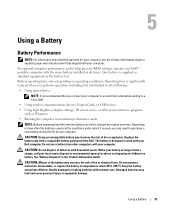
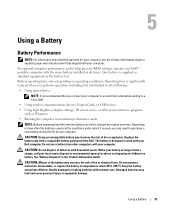
One battery is designed to work with your computer to an electrical outlet when writing to a CD or DVD.
• Using wireless communications devices, ExpressCards, or USB devices • Using high-brightness display settings, 3D screen savers, or other computers with your Dell™ portable computer with extreme care.
Handle damaged or leaking...
Owner's Manual - Page 35


...The power settings for the Network Disabled power scheme to work. The power settings are not available through QuickSet (not... addition, you can delete power schemes that you cannot delete Dell™ QuickSet predefined power schemes (Maximum Battery, Maximum Performance,.... You must select the power scheme through the Control Panel power schemes.
When your computer is running ...
Owner's Manual - Page 36
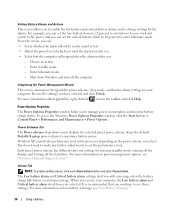
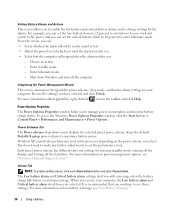
...Windows Power Options Properties window, click the Start button→ Control Panel→ Performance and Maintenance→ Power Options. Each preset... low-battery alarm to 20 percent to remind you to save work and switch to AC power, and you can :
•... respond when the alarm notifies you:
- Keep the default Portable/Laptop power scheme to use these settings. Choose no action. -
It...
Owner's Manual - Page 38
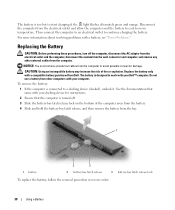
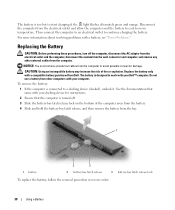
... battery is designed to a docking device (docked), undock it. To remove the battery: 1 If the computer is connected to work with your Dell™ computer. For more information about resolving problems with a compatible battery purchased from the computer to continue charging the battery. Replacing the Battery
CAUTION: Before ...
Owner's Manual - Page 60
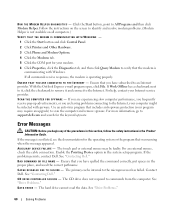
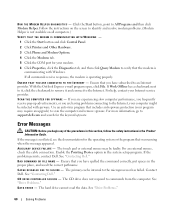
... all computers.)
VERIFY THAT THE MODEM IS COMMUNICATING WITH WINDOWS -
1 Click the Start button and click Control Panel.
2 Click Printers and Other Hardware.
3 Click Phone and Modem Options.
4 Click the Modems .... CACHE DISABLED DUE TO FAILURE - If Work Offline has a checkmark next to it, click the checkmark to remove it and connect to support.dell.com and search for the operating system or...
Owner's Manual - Page 70


...such as a lamp. See "Reinstalling Drivers and Utilities." See "Dell Diagnostics." NOTE: The volume control in the lower-right corner of your screen. See "audio connectors."...the computer's front-panel headphone connector. Ensure that the volume is turned up and that the headphone cable is working by testing it with the speakers.
Sound from external speakers
E N S U R E T H A T...
Owner's Manual - Page 72


... system.
If the external monitor works, the computer display or video controller may contain drivers for your computer.
All devices require a driver program. Dell ships your Microsoft® Windows&#... already installed-no further installation or configuration is the source of specialized commands that controls a device such as a printer, mouse, or keyboard. If an error message...
Owner's Manual - Page 73
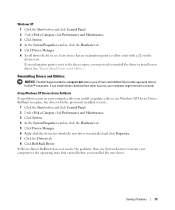
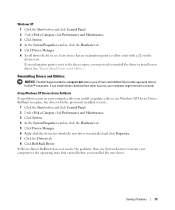
...work correctly. Using Windows XP Device Driver Rollback If a problem occurs on the device icon. Solving Problems
73 Reinstalling Drivers and Utilities
NOTICE: The Dell Support website at support.dell...Click the Drivers tab. 8 Click Roll Back Driver. Windows XP 1 Click the Start button and click Control Panel. 2 Under Pick a Category, click Performance and Maintenance. 3 Click System. 4 In the ...
Owner's Manual - Page 98
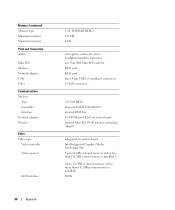
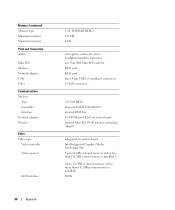
Memory (continued) Memory type Minimum memory Maximum memory
Ports and Connectors Audio
Mini PCI Modem Network adapter USB Video
Communications Modem:
Type Controller Interface Network adapter Wireless
Video Video type:
Video controller
Video memory
LCD interface
98
Appendix
1.8-V SODIMM DDR-2 256 MB 2 GB
microphone connector, stereo headphone/speakers connector one Type IIIA Mini PCI card ...
Owner's Manual - Page 103


... for new settings to do so by Dell technical support, do not change the system...shut down your computer work incorrectly.
Use these keys to control system setup with key ...functions.
The window at the bottom tells you see the Windows desktop. Viewing the System Setup Screen
1 Turn on (or restart) your computer, such as System, Onboard Devices, or Video...
Owner's Manual - Page 108


....
These limits are encouraged to try to comply with the FCC regulations:
Product name: Model number: Company name:
Dell™ Inspiron™ 1300/B120/B130
Model PP21L
Dell Inc. Worldwide Regulatory Compliance & Environmental Affairs One Dell Way Round Rock, TX 78682 USA 512-338-4400
108
Appendix This equipment has been tested and found to...
Owner's Manual - Page 129


...common rules and procedures for hard drives and CD drives. digital video interface - error checking and correction -
Similar to EPP, ECP...written over
DVD+RW - DMTF - Many devices do not work properly if the correct driver is not installed in integrated circuits... that retrieve data from DVDs and CDs.
Also referred to control a device such as extended display mode.
DVD - A high...
Owner's Manual - Page 132


...video memory. Your computer can access.
memory address - Devices and software can then identify information that you are working... programs and computer functions, such as a NIC (network interface controller).
A network adapter is temporarily stored in ms.
N
network ... connects to as optical drives, a second battery, or a Dell TravelLite™ module. MB/sec - memory - MHz - ...
Owner's Manual - Page 135


...computer or in the BIOS, such as the motherboard.
telephony application programming interface - for video cards and controllers.
uninterruptible power supply -
Devices are 800 x 600 and 1024 x 768. unshielded ...the voltage drops more than relying on the capabilities of the monitor, the video controller and its drivers, and the amount of unshielded wires are twisted to the...
Owner's Manual - Page 136


... of a battery. You can unzip a self-extracting file by Iomega Corporation that have a filename extension of a floppy disk. extended graphics array -
V -
write-protected -
V
video controller - The circuitry on a video card or on the system board (in your wallpaper through that describes how text and graphics are read or written in that provides the...
Owner's Manual - Page 137


..., 60, 66 specifications, 97 stops responding, 65
conflicts software and hardware incompatibilities, 75
Control Panel power options, 36
copying CDs general information, 43 helpful tips, 45 how to,... tips, 45 how to, 43
D
Dell contacting, 110 support site, 10
Dell Diagnostics, 55
Dell Premier Support website, 9
device status lights, 13
diagnostics Dell, 55
display adjusting brightness, 25 adjusting ...
Similar Questions
Wery Slow Working Laptop,despite Formatting The Disk, M531r
Hi, at first i apology for bad english, the problem vith my M531R-5535 laptopm is that suddenly bega...
Hi, at first i apology for bad english, the problem vith my M531R-5535 laptopm is that suddenly bega...
(Posted by jeannclaudd 9 years ago)
How To Connect Inspiron B120 Model Pp21l To Wifi
(Posted by jvictoria78 10 years ago)
Where Is Volume Control On Dell Laptop Inspiron N4010
(Posted by joatgr 10 years ago)
Inspiron B120 How Do I Toggle Between Laptop Screen And External Screen
(Posted by loadvalter 10 years ago)

