Dell Inspiron 580 Support Question
Find answers below for this question about Dell Inspiron 580.Need a Dell Inspiron 580 manual? We have 3 online manuals for this item!
Question posted by darlest on March 31st, 2014
How To Get Windows Out Of Safe Mode Dell Inspiron 580
The person who posted this question about this Dell product did not include a detailed explanation. Please use the "Request More Information" button to the right if more details would help you to answer this question.
Current Answers
There are currently no answers that have been posted for this question.
Be the first to post an answer! Remember that you can earn up to 1,100 points for every answer you submit. The better the quality of your answer, the better chance it has to be accepted.
Be the first to post an answer! Remember that you can earn up to 1,100 points for every answer you submit. The better the quality of your answer, the better chance it has to be accepted.
Related Dell Inspiron 580 Manual Pages
Dell™ Technology Guide - Page 8


... . . . . 103
Docking and Undocking Your Laptop Computer. . . . 104 Undocking Your Computer While it Stops Responding and Displays a Solid Blue Screen 106
Starting Your Computer in Safe Mode 107
Restarting Your Computer After a Power Loss . . . . 108
8 Files and Folders 109
Navigating to Files 110 Selecting and Opening Files 111 Selecting a Group of Files...
Dell™ Technology Guide - Page 101


..., or mode.
When you restart the computer, your computer, for example, when you want to add memory or you want to use the computer again, it .
Shutdown States
Microsoft® Windows Vista®... from the computer for several seconds) when you want to your desktop is a state in memory on standby can safely turn off the computer power. Sleep saves all open documents and ...
Dell™ Technology Guide - Page 107


....dell.com.
You may want to remove and replace the battery for at least 8 seconds. This will be displayed after you restart your computer in Safe Mode if...Windows are using.
The error reporting dialog box will help you have shut down with active programs will reset when the power is displayed when the computer stops responding, write down your computer in Safe Mode
Safe mode...
Dell™ Technology Guide - Page 108
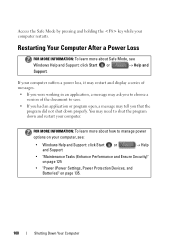
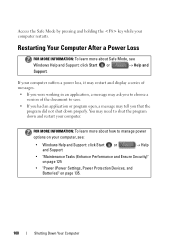
... to save.
• If you that the program did not shut down and restart your computer restarts. FOR MORE INFORMATION: To learn more about Safe Mode, see :
• Windows Help and Support: click Start or and Support
→ Help
• "Maintenance Tasks (Enhance Performance and Ensure Security)" on page 125
• "Power (Power...
Dell™ Technology Guide - Page 265


... drive. Use System Restore as the first solution for restoring your operating system and preserving data files.
• Dell PC Restore by Symantec (available in Windows XP) and Dell Factory Image Restore (available in Windows Vista) returns your hard drive to the operating state it to your operating system in an undesirable operating state.
Dell™ Technology Guide - Page 267


... that Turn off System Restore is unchecked under Automatic restore points. Use Dell Factory Image Restore (Windows Vista) or Dell PC Restore (Windows XP) only as the last method to Windows XP. regardless of free hard-disk space available, System Restore is enabled:
Windows Vista
1 Click Start → Control Panel→ System and Maintenance→ System...
Dell™ Technology Guide - Page 272


... System Messages list or in your Service Manual for information on your computer include:
Tool Power lights
Diagnostic lights for desktop computers
Diagnostic lights for laptop computers System messages
Windows Hardware Troubleshooter Dell Diagnostics
Function
The power button light illuminates and blinks or remains solid to indicate status and problems.
See your Service...
Dell™ Technology Guide - Page 282


... runs the Pre-boot System Assessment (PSA), a series of initial tests of your hard drive.
5 When the Dell Diagnostics Main Menu appears, select the test you see the Microsoft® Windows® desktop; • When the DELL™ logo appears, press immediately.
OR • After the computer has been powered down completely, press and...
Setup Guide - Page 4


..., YOURS IS HERE, Inspiron, Solution Station, and DellConnect are either potential damage to hardware or loss of data and tells you make better use of Dell Inc.; February 2010 P/N WKG9D Rev. Trademarks used by Bluetooth SIG, Inc. Bluetooth is strictly forbidden. Microsoft, Windows, Windows Vista, and the Windows Vista start button logo are trademarks of...
Setup Guide - Page 5
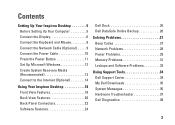
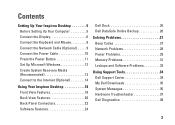
... 10 Press the Power Button 11 Set Up Microsoft Windows 12 Create System Recovery Media (Recommended 13 Connect to the Internet (Optional 14
Using Your Inspiron Desktop 18 Front View Features 18 Back View Features 20 Back Panel Connectors 22 Software Features 24
Dell Dock 25 Dell DataSafe Online Backup 26
Solving Problems 27 Beep...
Setup Guide - Page 7
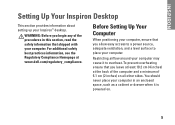
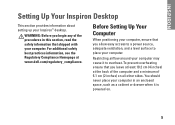
Restricting airflow around your Inspiron™ desktop. INSPIRON
Setting Up Your Inspiron Desktop
This section provides information about setting up your ...this section, read the safety information that you leave at least 10.2 cm (4 inches) at www.dell.com/regulatory_compliance. You should never place your computer. For additional safety best practices information, see the Regulatory...
Setup Guide - Page 8


... connecting to a single display, connect the display to -DVI adapter and additional HDMI or DVI cables at www.dell.com. Use the appropriate cable based on the connectors available on your computer and display. You can purchase the... table to identify the connectors on your computer.
6 Setting Up Your Inspiron Desktop
Connect the Display
Your computer has integrated VGA and HDMI video connectors.
Setup Guide - Page 14


These steps are mandatory and may render your computer available at support.dell.com. NOTE: For optimal performance of your computer, it is preconfigured with Microsoft® Windows® operating system.
Setting Up Your Inspiron Desktop
Set Up Microsoft Windows
Your Dell computer is recommended that you will take some time to reinstall the operating system. To...
Setup Guide - Page 15


...set up Microsoft Windows. To create a system recovery media: 1. The system recovery media can use the system recovery media if changes to create the system recovery media: • Dell DataSafe Local ...state. Click Start → Programs→ Dell DataSafe Local Backup. 4. Setting Up Your Inspiron Desktop
Create System Recovery Media (Recommended)
NOTE: It is turned on page 46.
...
Setup Guide - Page 16


... the optional modem and to the Internet, you can purchase one at www.dell.com.
To complete setting up your Internet connection.
• If you set up your ISP or cellular telephone service for setup instructions. Setting Up Your Inspiron Desktop
Connect to the Internet (Optional)
To connect to the telephone wall jack...
Setup Guide - Page 18


...Contact your ISP information ready.
To set up a connection or network→ Connect to the Internet window appears. NOTE: If you set your ISP.
4. Follow the instructions on the screen and use... Dell™ computer to the Windows classic view.
1. Contact your ISP for the Windows default view, so they may not apply if you do not have a service outage. Setting Up Your Inspiron Desktop
...
Setup Guide - Page 27
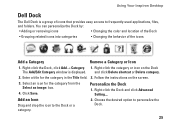
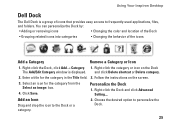
Follow the instructions on the Dock The Add/Edit Category window is a group of the icons
Add a Category
Remove a Category or Icon
1.
Choose the desired option to the Dock or a category.
... to frequently-used applications, files,
and folders. Right-click the Dock and click Advanced Setting.... Click Save. Using Your Inspiron Desktop
Dell Dock
The Dell Dock is displayed.
Setup Guide - Page 58


INSPIRON
Finding More Information and Resources
If you need to:
reinstall your operating system find your system model number run a diagnostic program for your computer reinstall desktop system software for more information about the Microsoft® Windows...your computer "Dell Diagnostics" on page 38 "My Dell Downloads" on page 35 support.dell.com
the Service Manual at support.dell.com/manuals
...
Setup Guide - Page 60
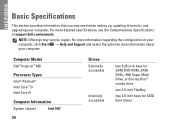
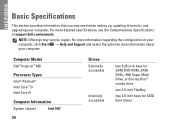
... need when setting up, updating drivers for SATA hard drives Computer Model
Dell™ Inspiron™ 580
Processor Types
Intel® Pentium® Intel Core™ i3 Intel ...and upgrading your computer. For more detailed specifications, see the Comprehensive Specifications at support.dell.com/manuals. For more information regarding the configuration of your computer, click Start →...
Comprehensive Specifications - Page 1
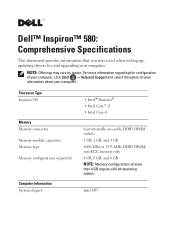
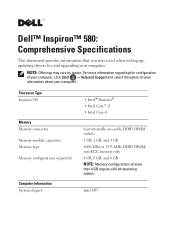
Processor Type Inspiron 580
Memory Memory connector Memory-module capacities Memory type Memory configurations supported
Computer ... click Start → Help and Support and select the option to view information about your computer.
Dell™ Inspiron™ 580: Comprehensive Specifications
This document provides information that you may vary by region.
Intel H57 NOTE: Offerings ...
Similar Questions
How Do I Get Out Of Safe Mode?
Hi, I have powered down many times, and pressed F8, but key board or mouse is not active, goes into ...
Hi, I have powered down many times, and pressed F8, but key board or mouse is not active, goes into ...
(Posted by ckbarry4451 10 years ago)
How To Restore Dell Inspiron 580 To Factory Settings
(Posted by basski 10 years ago)

