Dell Inspiron 580 Support Question
Find answers below for this question about Dell Inspiron 580.Need a Dell Inspiron 580 manual? We have 3 online manuals for this item!
Question posted by Danstack on November 1st, 2013
Where Is Ssd Drive On A Dell Inspiron 580
The person who posted this question about this Dell product did not include a detailed explanation. Please use the "Request More Information" button to the right if more details would help you to answer this question.
Current Answers
There are currently no answers that have been posted for this question.
Be the first to post an answer! Remember that you can earn up to 1,100 points for every answer you submit. The better the quality of your answer, the better chance it has to be accepted.
Be the first to post an answer! Remember that you can earn up to 1,100 points for every answer you submit. The better the quality of your answer, the better chance it has to be accepted.
Related Dell Inspiron 580 Manual Pages
Dell™ Technology Guide - Page 56


Features and Benefits
Dell, in or external speakers, microphone, and camera.
•Better performance than dual link DVI....
56
Monitors and Displays
Detailed information about the benefits of "direct drive" digital monitors, resulting in the most efficient means possible for both external desktop monitors and internal display interfaces. NVIDIA SLI and ATI Crossfire Technologies
In...
Dell™ Technology Guide - Page 282


... been powered down the error code(s) and see
"Contacting Dell" on page 284.
then, shut down your hard drive.
5 When the Dell Diagnostics Main Menu appears, select the test you see a...following message appears: "Booting Dell Diagnostic Utility Partition. Starting the Dell Diagnostics on Desktop Computers
NOTE: If your computer cannot display a screen image, see "Contacting Dell" on page 337.
1...
Setup Guide - Page 5
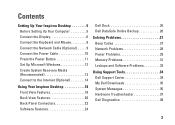
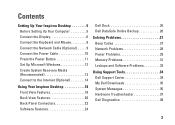
... Windows 12 Create System Recovery Media (Recommended 13 Connect to the Internet (Optional 14
Using Your Inspiron Desktop 18 Front View Features 18 Back View Features 20 Back Panel Connectors 22 Software Features 24
Dell Dock 25 Dell DataSafe Online Backup 26
Solving Problems 27 Beep Codes 27 Network Problems 28 Power Problems 29...
Setup Guide - Page 7
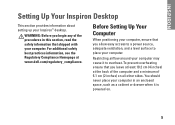
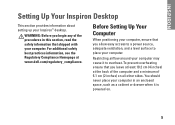
... in an enclosed space, such as a cabinet or drawer when it to place your Inspiron™ desktop. Before Setting Up Your Computer
When positioning your computer, ensure that you leave at least 10.2 cm (4 inches) at www.dell.com/regulatory_compliance. You should never place your computer may cause it is powered on all...
Setup Guide - Page 8


You can purchase the HDMI-to identify the connectors on your computer and display.
Setting Up Your Inspiron Desktop
Connect the Display
Your computer has integrated VGA and HDMI video connectors. NOTE: A DVI connector may be available if you purchased a discrete ...on your computer and display.
Refer to the following table to -DVI adapter and additional HDMI or DVI cables at www.dell.com.
Setup Guide - Page 14


... agreements, setting preferences, and setting up Windows for your computer available at support.dell.com. CAUTION: Do not interrupt the operating system's setup process. These steps are...preconfigured with Microsoft® Windows® operating system. Setting Up Your Inspiron Desktop
Set Up Microsoft Windows
Your Dell computer is recommended that you download and install the latest BIOS and ...
Setup Guide - Page 15


...it was in when you set up Microsoft Windows. Click Start → Programs→ Dell DataSafe Local Backup. 4. Follow the instructions on page 46.
13 NOTE: For information... or USB key in an undesirable operating state. Click Create Recovery Media. 5. Setting Up Your Inspiron Desktop
Create System Recovery Media (Recommended)
NOTE: It is recommended that the computer is turned on. ...
Setup Guide - Page 16


... to the optional modem and to the Internet, you need an external modem or network connection and an Internet service provider (ISP). Setting Up Your Inspiron Desktop
Connect to the Internet (Optional)
To connect to the telephone wall jack before you set up your Internet connection.
• If you can purchase one...
Setup Guide - Page 18


... country. NOTE: If you do not have successfully connected in your ISP.
4. If you get one.
Setting Up Your Inspiron Desktop
Setting Up Your Internet Connection
ISPs and ISP offerings vary by your Dell™ computer to the Windows classic view.
1. In the search box, type network, and then click Network and Sharing...
Setup Guide - Page 20
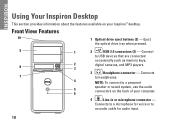
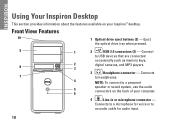
...and MP3 players.
3
3
Headphone connector - Front View Features
10
1 Optical drive eject buttons (2) - Connects
7
to headphones.
4
NOTE: To connect to a powered
speaker or sound system, use the audio
5 6
connectors on your computer.
4
Line-in or microphone connector - INSPIRON
Using Your Inspiron Desktop
This section provides information about the features available on the back of...
Setup Guide - Page 21


... off when pressed.
Turns on top of the chassis towards the back) - Using Your Inspiron Desktop
8 FlexBay slot - Play or record CDs, DVDs, and Blu‑ray Discs (optional...6
Hard-drive activity light - Can support an optional Media Card Reader or an additional hard drive.
9 Optical drives (2) - Covers the FlexBay slot. Helps to identify your computer when you access the Dell Support website...
Setup Guide - Page 24


...surround speakers.
7
Microphone connector - Connects to USB devices, such as a mouse, printer,
keyboard, external drive, or MP3 player.
5
Rear L/R surround connector - Connects
to a microphone for voice or to a
TV for audio input. Using Your Inspiron Desktop
Back Panel Connectors
1 2
3
4
5
11
6
10
7
9
8
22
1 Your computer's model number.
2
HDMI connector -
Connect
to...
Setup Guide - Page 26


... be recorded to the Internet, you can use your computer to watch videos, play games, create your hard drive or at support.dell.com/manuals.
You can also edit and view digital photographs and images. Using Your Inspiron Desktop
Software Features
NOTE: For more information about the features described in this section, see the...
Setup Guide - Page 27
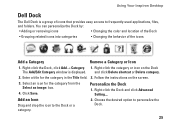
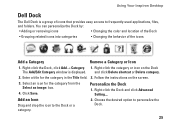
... behavior of icons that provides easy access to frequently-used applications, files,
and folders. Right-click the category or icon on the screen.
3. Using Your Inspiron Desktop
Dell Dock
The Dell Dock is displayed. Choose the desired option to the Dock or a category.
2. Click Save. and click Delete shortcut or Delete category.
2.
Setup Guide - Page 28


... Online icon on the screen.
26 Dell DataSafe Online is recommended for fast upload or download speeds. You can access the service on your data and other important files from catastrophic incidents like theft, fire, or natural disasters. Using Your Inspiron Desktop
Dell DataSafe Online Backup
NOTE: Dell DataSafe Online may not be available in...
Setup Guide - Page 44
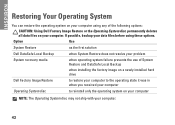
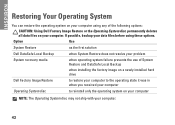
...when operating system failure prevents the use of the following options:
CAUTION: Using Dell Factory Image Restore or the Operating System disc permanently deletes all data files on...drive
Dell Factory Image Restore
to restore your computer to the operating state it was in when you received your computer
Operating System disc
to reinstall only the operating system on your computer. INSPIRON...
Setup Guide - Page 58


... find your system model number run a diagnostic program for your computer reinstall desktop system software for more information about the Microsoft® Windows® operating system and features upgrade your computer with new or additional components, like a new hard drive reinstall or replace a worn or defective part
See:
"System Recovery Media" on...
Setup Guide - Page 60
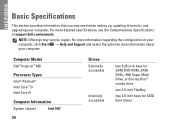
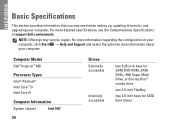
Computer Model
Dell™ Inspiron™ 580
Processor Types
Intel® Pentium® Intel Core™ i3 Intel Core i5
Computer Information
System chipset
Intel H57
58
Drives
Externally accessible
Internally accessible
two 5.25-inch bays for SATA DVD-ROM, SATA DVD+/-RW Super Multi Drive, or Blu-ray Disc™ combo drive
one 3.5-inch FlexBay
two...
Comprehensive Specifications - Page 1
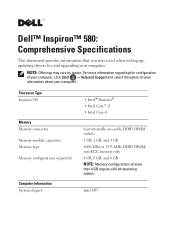
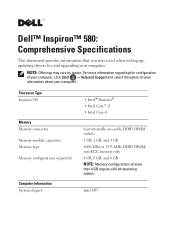
... Start → Help and Support and select the option to view information about your computer.
Dell™ Inspiron™ 580: Comprehensive Specifications
This document provides information that you may vary by region. Intel H57 Processor Type Inspiron 580
Memory Memory connector Memory-module capacities Memory type Memory configurations supported
Computer Information System chipset
•...
Comprehensive Specifications - Page 5


...trade names may be used in this text: Dell, the DELL logo, and Inspiron are registered trademarks and Core is a trademark of Intel Corporation in velocity of Dell Inc. for operating - All rights reserved. ...-S71.04-1985
Information in this document to refer to change in the U.S. measured with hard drive in head-parked position and a 2-ms half-sine pulse)
Operating
40G for 2 ms with...
Similar Questions
Installing A M.2 2280 Mvme Ssd Drive Into My Dell 24 5475
I am installing a M.2 2280 MVMe SSD drive into my Dell 24 5475 All-In-One. I have the manual, but it...
I am installing a M.2 2280 MVMe SSD drive into my Dell 24 5475 All-In-One. I have the manual, but it...
(Posted by larrylmelton 1 year ago)
Dell Inspiron 580 Desktop 3rd Hd?
Desktop c. 2009, have 2nd HD (750MB). Can I add a 3rd HD (1TB)?
Desktop c. 2009, have 2nd HD (750MB). Can I add a 3rd HD (1TB)?
(Posted by ReederRick 9 years ago)

