Dell Inspiron 531S Support Question
Find answers below for this question about Dell Inspiron 531S.Need a Dell Inspiron 531S manual? We have 2 online manuals for this item!
Question posted by GAMEjur on August 3rd, 2014
How Do You Clear The Low Battery Error On Dell Inspiron 531
The person who posted this question about this Dell product did not include a detailed explanation. Please use the "Request More Information" button to the right if more details would help you to answer this question.
Current Answers
There are currently no answers that have been posted for this question.
Be the first to post an answer! Remember that you can earn up to 1,100 points for every answer you submit. The better the quality of your answer, the better chance it has to be accepted.
Be the first to post an answer! Remember that you can earn up to 1,100 points for every answer you submit. The better the quality of your answer, the better chance it has to be accepted.
Related Dell Inspiron 531S Manual Pages
Owner's Manual - Page 2


... marks and names or their products. Information in the United States and/or other than its own. A00
Trademarks used in this text: Dell, the DELL logo, YOURS IS HERE, Inspiron, Dell TravelLite, and Strike Zone, are either potential damage to Microsoft® Windows® operating systems are registered trademarks of data and tells...
Owner's Manual - Page 5


... Internet 51 Setting Up Your Internet Connection 51
2 Solving Problems 55
Troubleshooting Tips 55
Battery Problems 55
Drive Problems 56 CD and DVD drive problems 57 Hard drive problems 58
E-Mail, Modem, and Internet Problems 58
Error Messages 60
Keyboard Problems 62
Lockups and Software Problems 62 The computer does not start...
Owner's Manual - Page 9


... Passwords 176
Clearing CMOS Settings 177
Flashing the BIOS 178
Cleaning Your Computer 179 Computer, Keyboard, and Monitor 179 Mouse 179 Floppy Drive 180 CDs and DVDs 180
Dell Technical Support Policy (U.S. Only 181 FCC Class B 181
Contents
9 Only 180 Definition of "Dell-Installed" Software and Peripherals 181 Definition of "Third-Party" Software...
Owner's Manual - Page 55


...Battery Problems
CAUTION: There is a danger of a new battery exploding if it is properly
connected. • If an error message appears on page 144). R E P L A C E T H E B A T T E R Y - Replace the battery...If a peripheral device does not work properly, contact Dell (see the program's documentation.
Discard used batteries according to repeatedly reset time and date information after turning...
Owner's Manual - Page 80
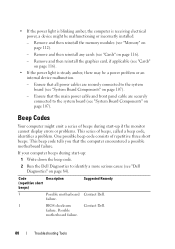
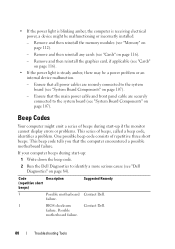
... page 116).
- If your computer beeps during start -up if the monitor cannot display errors or problems. This series of beeps, called a beep code, identifies a problem. Possible
...the memory modules (see "System Board Components" on page 107). failure.
1
BIOS checksum
Contact Dell.
Ensure that the computer encountered a possible motherboard failure. • If the power light is...
Owner's Manual - Page 81


... then restart
the computer.
or motherboard failure. 2. If you have identified a
faulty module or reinstalled all modules
without error.
2. Replace the battery (see "Memory Installation Guidelines" on page 112).
3.If the problem persists, contact Dell.
2
No memory modules 1. Continue until you are installing are detected.
Verify that the memory modules that no special...
Owner's Manual - Page 82


... complete the boot routine three consecutive times for the same error (see "Getting Help" on page 183 for assistance).
...for loose cable connection. H A R D - Keyboard failure or keyboard cable loose (see "Removing the Processor Fan" on page 155). Possible motherboard failure or RTC battery low. D I S K E T T E D R I V E 0 S E E K F A I C A L S U P P O R T - Check cable ...
Owner's Manual - Page 83


S YS T E M D I S K O R D I S K E T T E -
S.M.A.R.T error, possible HDD failure.
Disconnect the USB device. DELL RECOMMENDS THAT YOU BACK UP YOUR DATA REGULARLY. This feature can be malfunctioning or motherboard failure (see "Entering System Setup" on page 172).
U S B O V E R C U R R E N T E R R O R - HARD DRIVE ...
Owner's Manual - Page 86
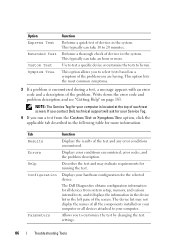
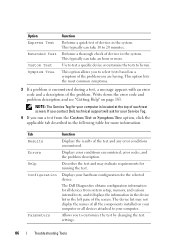
... information.
Describes the test and may not display the names of devices in the system. The Dell Diagnostics obtains configuration information for more . Allows you contact Dell, technical support will ask for your computer. Displays error conditions encountered, error codes, and the problem description.
This option lists the most common symptoms.
3 If a problem is...
Owner's Manual - Page 144
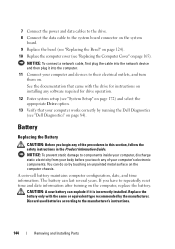
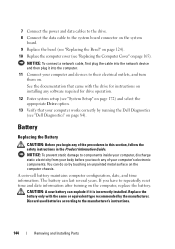
... battery.
The battery can explode if it into the computer.
11 Connect your computer works correctly by running the Dell Diagnostics (see "Replacing the Computer Cover" on .
CAUTION: A new battery can... equivalent type recommended by touching an unpainted metal surface on page 84). Discard used batteries according to the system board connector on the system
board. 9 Replace the bezel ...
Owner's Manual - Page 145
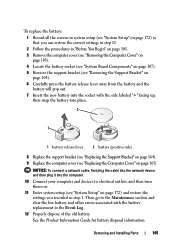
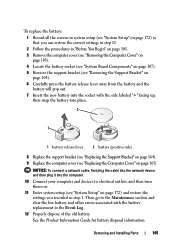
... plug it into the computer.
10 Connect your computer and devices to the Maintenance section and clear the low battery and other errors associated with the side labeled "+" facing up,
then snap the battery into the socket with the battery replacement in step 1. Then go to electrical outlets, and then turn them on.
11 Enter system...
Owner's Manual - Page 182


...operate this document in a residential installation. Worldwide Regulatory Compliance & Environmental Affairs One Dell Way Round Rock, TX 78682 USA 512-338-4400
NOTE: For further regulatory information... Company name:
Dell™ Inspiron™ 531s
DCSLA
Dell Inc. The following information is provided on different branch circuits. This device complies with Part 15 of Dell Inc. Operation ...
Owner's Manual - Page 186
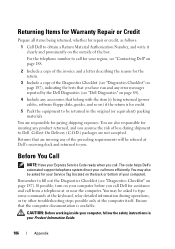
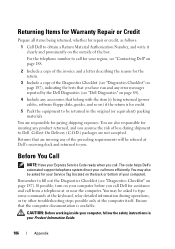
...any error messages reported by the Dell Diagnostics (see "Diagnostics Checklist" on your Product Information Guide.
186
Appendix Before You Call
NOTE: Have your call more efficiently. The code helps Dell's... detailed information during shipment to obtain a Return Material Authorization Number, and write it clearly and prominently on ) if the return is available. You may be returned in...
Owner's Manual - Page 187
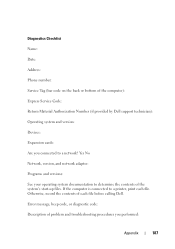
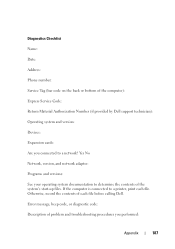
Error message, beep code, or diagnostic code: Description of problem and troubleshooting procedures you connected to a network? Yes No Network, version, and network adapter: Programs and versions: See your operating system documentation to a printer, print each file before calling Dell. If the computer is connected to determine the contents of the system's start...
Owner's Manual - Page 193


...enhanced parallel port - A parallel connector design that extends beyond the edge of your Dell™ computer. ESD - expansion card -
A display setting that allows you insert...and often improves performance. Express Service Code - error checking and correction -
EPP - Use the Express Service Code when contacting Dell for digital transmission between a computer and a digital...
Owner's Manual - Page 197
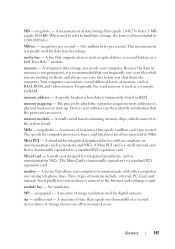
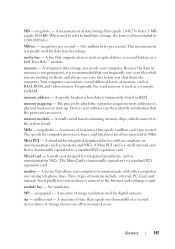
... - Three types of memory, such as modems and NICs. Access times of image resolution used as a synonym for integrated peripherals, such as optical drives, a second battery, or a Dell TravelLite™ module. A standard for data transfer ratings. A measure of storage devices are often measured in RAM.
Owner's Manual - Page 200
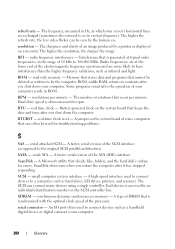
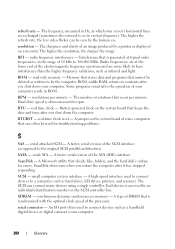
...you restart the computer after you shut down the computer. A high-speed interface used for errors.
read-only memory - ROM, unlike RAM, retains its vertical frequency). Some programs essential to... by a printer or displayed on the system board of the ATA (IDE) interface. Battery-powered clock on the SCSI controller bus.
RTCRST -
small computer system interface - Each ...
Owner's Manual - Page 205
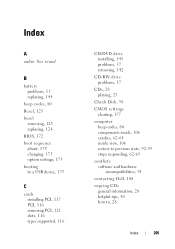
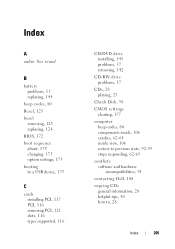
See sound
B
battery problems, 55 replacing, 144
beep codes, 80 Bezel, 123 bezel
removing, 123 replacing, 124 BIOS, 172 boot sequence ...drive installing, 143 problems, 57 removing, 142
CD-RW drive problems, 57
CDs, 28 playing, 25
Check Disk, 58
CMOS settings clearing, 177
computer beep codes, 80 components inside, 106 crashes, 62-64 inside view, 106 restore to previous state, 92-93 stops responding...
Owner's Manual - Page 206
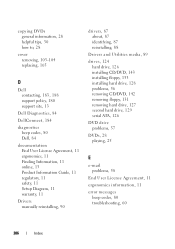
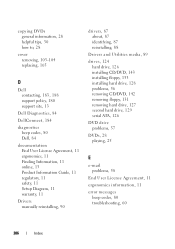
... how to, 28
cover removing, 103-104 replacing, 165
D
Dell contacting, 183, 188 support policy, 180 support site, 13
Dell Diagnostics, 84
DellConnect, 184
diagnostics beep codes, 80 Dell, 84
documentation End User License Agreement, 11 ergonomics, 11 Finding ...
E
e-mail problems, 58
End User License Agreement, 11
ergonomics information, 11
error messages beep codes, 80 troubleshooting, 60
206
Index
Owner's Manual - Page 208


...69 setting up, 49
Network Setup Wizard, 50
P
password clearing, 176 jumper, 176
208
Index
PCI cards installing, 117 removing..., 23 problems, 71 setting up, 23 USB, 23
problems battery, 55 beep codes, 80 blue screen, 64 CD drive, 57 CD-...-64 computer stops responding, 6263 conflicts, 91 Dell Diagnostics, 84 memory installing, 113 problems, 67
messages error, 60
modem problems, 58
monitor blank, 76...
Similar Questions
How Do You Restore A Dell Inspiron 531s Computer To Factory Settings
(Posted by cag3 10 years ago)
How To Clear System Log Error On R710
(Posted by themab 10 years ago)

