Dell Inspiron 518 Support Question
Find answers below for this question about Dell Inspiron 518.Need a Dell Inspiron 518 manual? We have 2 online manuals for this item!
Question posted by dunagan68630 on June 22nd, 2011
Bad Power Supply? Not Sure What The Diognostic Codes Mean
aftermath of a near lightning strike has left my dell not working. nothing powers up. all lights are flashing in unison with two quick flashs then a pause. Green light on back, Amber on eithernet plug, and Amber on motherboard. Any ideas? I'm guessing I have a blown power supply
Current Answers
There are currently no answers that have been posted for this question.
Be the first to post an answer! Remember that you can earn up to 1,100 points for every answer you submit. The better the quality of your answer, the better chance it has to be accepted.
Be the first to post an answer! Remember that you can earn up to 1,100 points for every answer you submit. The better the quality of your answer, the better chance it has to be accepted.
Related Dell Inspiron 518 Manual Pages
Dell™ Technology Guide - Page 19


... Factory Image Restore 267
Windows Vista: Dell Factory Image Restore . . . . 268
Using the Operating System Media 269 Before you Begin 269 Reinstalling Windows XP or Windows Vista . . . . 269
20 Troubleshooting 271
Troubleshooting Tools 272 Power Lights for Desktop Computers 273 Diagnostic Lights for Desktop Computers . . . . . 274 Diagnostic Lights for Laptop Computers 275 System Messages...
Dell™ Technology Guide - Page 20


Dell Support Center 285
Solving Problems 287 Battery Problems 287 Drive Problems 287 Optical Drive Problems 288 E-Mail, Modem, and Internet Problems . . . . . 289 Error Messages 290 IEEE 1394 Device Problems 291 Keyboard Problems for External Keyboards . . . 292 Lockups and Software Problems 292 Memory Problems 294 Mouse Problems 295 Network Problems 296 Power...Power Lights 304
Dell Technical...
Dell™ Technology Guide - Page 140


... surge protectors do not protect against power fluctuations or power interruptions caused by nearby lightning strikes. Surge protectors, power line conditioners, uninterruptible power supplies provide protection for certain types of different devices. surge protector
power line conditioner
uninterruptible power supply
Surge Protector
Plug your computer power line into a surge protector or...
Dell™ Technology Guide - Page 146


... from the electrical outlet and allow the computer and the battery to cool to start charging if the light flashes alternately green and orange (light colors may vary depending on . NOTE: You can access the Dell ControlPoint Power Manager for an extended period of batteries may not be packed in a checked bag if the battery is...
Dell™ Technology Guide - Page 272


...resolve problems on your Service Manual for information about diagnostic lights. Some desktop computers have diagnostic lights.
Dell Diagnostics can also indicate internal power problems.
See your Service Manual for information about power lights. These lights start and turn off or light in conjunction with the power lights. Your desktop or laptop computer may need to be used to run...
Dell™ Technology Guide - Page 273


... is not receiving power.
- Dell Support Utility
Use this section, follow the safety instructions shipped with your computer. Troubleshooting
273
If the computer is plugged into a power strip, ensure that the power strip is in this support utility for Desktop Computers
CAUTION: Before you begin any of the procedures in standby mode. Power Lights for self-support information...
Dell™ Technology Guide - Page 274


... power protection devices, power strips, and power extension cables with similar products in known working by testing it with numbers on the front panel. Remove and then reinstall the memory modules (see the Service Manual for Desktop Computers
Some desktop computers have lights labeled with another device, such as a lamp.
- When the computer starts normally, the lights flash, and...
Dell™ Technology Guide - Page 275


... Service Manual for your computer). D I S K R E A D F A I L U R E - FOR MORE INFORMATION: To learn more about the meaning of the various keyboard status lights displayed, see the Service Manual for your computer or search for the topic on the Dell Support website support.dell.com. PREVIOUS ATTEMPTS AT BOOTING THIS SYSTEM HAVE FAILED AT CHECKPOINT [NNNN]. See the...
Dell™ Technology Guide - Page 279


... station. THE SYSTEM WILL NOT BOOT WITH THIS BATTERY PLUGGED IN. Contact Dell for assistance (see "Contacting Dell" on page 307. WARNING MESSAGES HAVE BEEN DISABLED. ...STRIKE THE F1 KEY TO CONTINUE, F2 TO RUN THE SETUP UTILITY. - WARNING! STRIKE THE F3 KEY (BEFORE THE F1 OR F2 KEY) IF YOU DO NOT WANT TO SEE POWER WARNING MESSAGES AGAIN.
YOUR POWER ADAPTER DOES NOT SUPPLY ENOUGH POWER...
Dell™ Technology Guide - Page 293


...Power Lights for Desktop Computers" on page 273 or "Diagnostic Lights for Desktop Computers" on page 274 or "Diagnostic Lights for at least 8 to 10 seconds (until the computer turns off), and then restart your mouse, press and hold the power...
If necessary, uninstall and then reinstall the program. ENSURE THAT THE POWER CABLE IS FIRMLY CONNECTED TO THE COMPUTER AND TO
THE ELECTRICAL OUTLET
...
Dell™ Technology Guide - Page 296


...E R - For additional safety best practices information, see the Regulatory Compliance Homepage at www.dell.com/regulatory_compliance. See "Installing Drivers for Laptop Computers" on page 79. For additional safety ...A B L E C O N N E C T O R -
See "Power Lights for Desktop Computers" on the back of the procedures in this section, follow the safety instructions shipped with your computer...
Dell™ Technology Guide - Page 297


...power strips, power extension cables, and other power protection devices with similar in standby mode. NOTE: On certain systems the power light is green.
NOTE: On certain systems the power light is green. The computer is either turned off or is working...).
• Remove and then reinstall any power strips being used are plugged into an electrical outlet and are securely connected...
Dell™ Technology Guide - Page 302


... to determine if the monitor's power
cable is defective. • Check the connectors for monitor cable
connectors to have missing pins).
For information about your computer.
• Remove any of the card is working by testing it is Blank
NOTE: For troubleshooting procedures, see the Regulatory Compliance Homepage at www.dell.com/regulatory_compliance.
Dell™ Technology Guide - Page 303


...O N - See the monitor documentation for Color quality and Screen resolution.
If the external monitor works, the computer display or video controller may be
Troubleshooting
303
Windows Vista 1 Click Start →... "Power Lights for instructions on page 273. M O V E T H E S U B W O O F E R A W A Y F R O M T H E M O N I N G S -
See the monitor documentation for Desktop Computers...
Dell™ Technology Guide - Page 304


... shipped with your computer).
• If the power light is blinking amber, the computer is plugged into both the power connector on .
- Replace power protection devices, power strips, and power extension cables with another device, such as a lamp.
-
defective. NOTE: On certain systems the power light is green.
• If the power light is blinking blue, the computer is not...
Dell™ Technology Guide - Page 350


...your computer reside in rpm. you call Dell for customer service or technical support. The...find it has stopped responding.
Battery-powered clock on the system board that occur...bar code label on the system board of the SCSI interface (as opposed to your Windows desktop ... - A SIM card contains a microchip that provides quick access to frequently used to connect devices such as ...
Quick Reference
Guide - Page 23
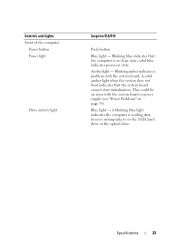
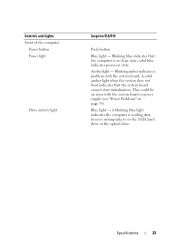
... board cannot start initialization. Amber light - Blinking amber indicates a problem with the system board or power supply (see "Power Problems" on state. A blinking blue light indicates the computer is in sleep state; Controls and Lights Front of the computer
Power button Power light
Drive activity light
Inspiron 518/519
Push button
Blue light - A solid amber light when the system does not...
Quick Reference
Guide - Page 35
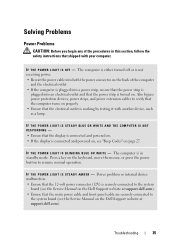
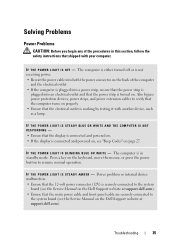
... the power strip is
plugged into an electrical outlet and that the power strip is in this section, follow the safety instructions that the 12-volt power connector (12V) is working by testing it with your computer. I F T H E P O W E R L I G H T I S O F F -
Also bypass power protection devices, power strips, and power extension cables to verify that the computer turns on the Dell Support...
Quick Reference
Guide - Page 51
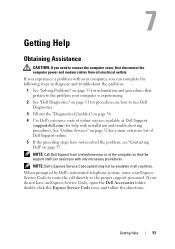
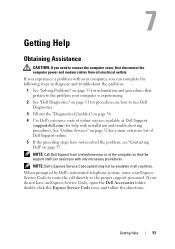
... steps have an Express Service Code, open the Dell Accessories folder, double-click the Express Service Code icon, and follow the directions.
Getting Help
Obtaining Assistance
CAUTION: If you need to remove the computer cover, first disconnect the computer power and modem cables from a telephone near or at Dell Support
(support.dell.com) for help with installation...
Quick Reference
Guide - Page 62
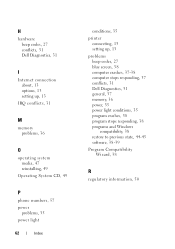
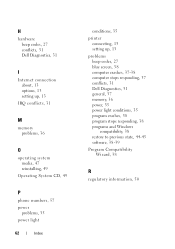
...
Operating System CD, 49
P
phone numbers, 57 power
problems, 35 power light
62
Index
conditions, 35
printer connecting, 13 setting up, 13
problems beep codes, 27 blue screen, 38 computer crashes, 37-38 computer stops responding, 37 conflicts, 31 Dell Diagnostics, 31 general, 37 memory, 36 power, 35 power light conditions, 35 program crashes, 38 program stops responding...
Similar Questions
How To Check For A Bad Power Supply On A Optiplex 380
(Posted by caswayn 9 years ago)
Dell Inspiron 518 Does Not Turn On After Power Outage
(Posted by la109fran 10 years ago)
Why Wont My Dell Desktop Inspiron 518 Turn On Blinking Amber
(Posted by Flavijvm 10 years ago)
Where Is The Power Reset Located
my computer took a power surge and wont power up. I was told it may need a reset but I cant find the...
my computer took a power surge and wont power up. I was told it may need a reset but I cant find the...
(Posted by bassinsteve55 12 years ago)

