Dell Inspiron 518 Support Question
Find answers below for this question about Dell Inspiron 518.Need a Dell Inspiron 518 manual? We have 2 online manuals for this item!
Question posted by bassinsteve55 on March 6th, 2012
Where Is The Power Reset Located
my computer took a power surge and wont power up. I was told it may need a reset but I cant find the reset button
Current Answers
There are currently no answers that have been posted for this question.
Be the first to post an answer! Remember that you can earn up to 1,100 points for every answer you submit. The better the quality of your answer, the better chance it has to be accepted.
Be the first to post an answer! Remember that you can earn up to 1,100 points for every answer you submit. The better the quality of your answer, the better chance it has to be accepted.
Related Dell Inspiron 518 Manual Pages
Dell™ Technology Guide - Page 19


...174; XP Pro Remote Desktop 261
Enabling Remote Desktop on the Host Computer . . . . 261 Installing Remote Desktop Client Software 262 Calling From a Remote Location 262
19 Restoring Your ...Troubleshooting Tools 272 Power Lights for Desktop Computers 273 Diagnostic Lights for Desktop Computers . . . . . 274 Diagnostic Lights for Laptop Computers 275 System Messages for Desktop Computers. . ....
Dell™ Technology Guide - Page 23


... differ in appearance depending on the version of Windows, but it is consistently located on your computer. Finding Information
Start Button
From the Microsoft® Windows® operating system desktop, you can click the Start button to access resources, programs, and specialized tools for managing the way Windows appears and functions on the left...
Dell™ Technology Guide - Page 273


...computer. power button
The power button light located on the front of the computer and the electrical outlet.
-
If the computer is plugged into a power strip, ensure that the power strip is...illuminates and blinks or remains solid to resume normal operation. Troubleshooting
273
Power Lights for Desktop Computers
CAUTION: Before you begin any of your computing environment. For ...
Dell™ Technology Guide - Page 274


... for Desktop Computers
Some desktop computers have lights labeled with numbers on the front panel. Multiple power strips connected...power cable is steady amber, a device may exist.
- Ensure that the main power cable and front panel cable are :
- Power, keyboard, and mouse extension cables
-
- Replace power protection devices, power strips, and power extension cables with your location...
Dell™ Technology Guide - Page 304


... off or is in known working by testing it with your computer).
• If the power light is blinking amber, the computer is not responding, see the Service Manual for Desktop Computers" on page 337). defective. The power button light located on the front of the computer and the electrical outlet.
- Press a key on .
- Ensure...
Dell™ Technology Guide - Page 350


... setup. Shortcut icons do not change the location of the ATA (IDE) interface. Subscriber Identity Module -...SIM - revolutions per minute. RTC - real-time clock reset - serial ATA - A Microsoft utility that keeps the... you call Dell for errors. Battery-powered clock on your computer that occur per... computer after you shut down your Windows desktop and doubleclick the icon, you can open...
Quick Reference
Guide - Page 3


Contents
1 About Your Dell™ Inspiron™ 518/519 . . . . 7
Front View 7 Back View 8 Back Panel Connectors 9
2 Setting Up Your Computer 11
Installing Your Computer in an Enclosure 11 Connecting to the Internet 13
...
Quick Reference
Guide - Page 7
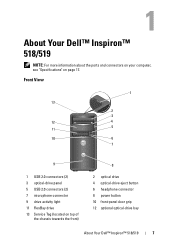
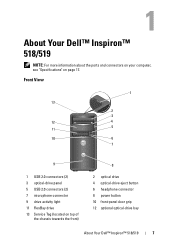
..., see "Specifications" on top of
the chassis towards the front)
8
2 optical drive 4 optical-drive eject button 6 headphone connector 8 power button 10 front-panel door grip 12 optional optical-drive bay
About Your Dell™ Inspiron™ 518/519
7
Front View
1
13
2
3
12
4
11
5
10
6
7
9
1 USB 2.0 connectors (2) 3 optical-drive panel 5 USB 2.0 connectors (2) 7 microphone...
Quick Reference
Guide - Page 8
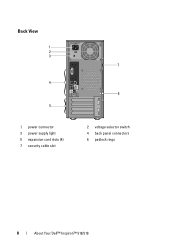
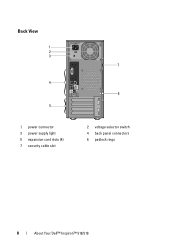
Back View
1 2 3
4
5
1 power connector 3 power supply light 5 expansion card slots (4) 7 security cable slot
7
6
2 voltage selector switch 4 back panel connectors 6 padlock rings
8
About Your Dell™ Inspiron™ 518/519
Quick Reference
Guide - Page 9
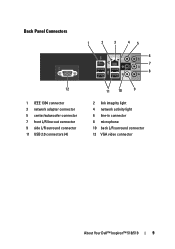
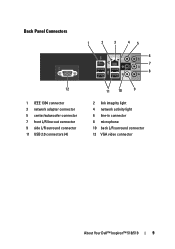
... 2.0 connectors (4)
11 10
9
2 link integrity light 4 network activity light 6 line-in connector 8 microphone 10 back L/R surround connector 12 VGA video connector
About Your Dell™ Inspiron™ 518/519
9
Quick Reference
Guide - Page 17
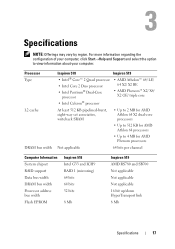
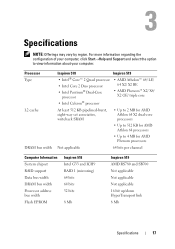
Specifications
NOTE: Offerings may vary by region. Processor Type L2 cache
DRAM bus width
Inspiron 518
Inspiron 519
• Intel® Core™ 2 Quad processor
• Intel Core 2... width DRAM bus width Processor address bus width Flash EPROM
Inspiron 518 Intel G33 and ICH9 RAID 1 (mirroring) 64 bits 64 bits 32 bits
8 Mb
Inspiron 519 AMD RS780 and SB700 Not applicable Not applicable Not ...
Quick Reference
Guide - Page 18


...Connector Connector size Connector data width (maximum)
PCI Express Connector Connector size Connector data width (maximum)
Inspiron 518 PCI 2.3 PCI Express 1.0A SATA 1.0 and 2.0 USB 2.0
133 MB/s x1 slot bidirectional speed...32 bits
Two x1 36 pins 1 PCI Express lane
One x16 164 pins 16 PCI Express lane
Inspiron 519 PCI 2.3 PCI Express 2.0 SATA 1.0 and 2.0 USB 2.0
133 MB/s x1 slot bidirectional ...
Quick Reference
Guide - Page 19
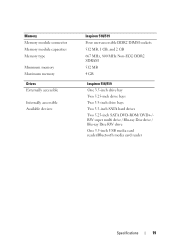
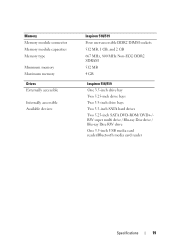
...
Four user-accessible DDR2 DIMM sockets 512 MB, 1 GB, and 2 GB 667 MHz, 800 MHz Non-ECC DDR2 SDRAM 512 MB 4 GB
Inspiron 518/519 One 3.5-inch drive bay Two 5.25-inch drive bays Two 3.5-inch drive bays Two 3.5-inch SATA hard drives Two 5.25-inch SATA DVD-ROM/ ...
Quick Reference
Guide - Page 20
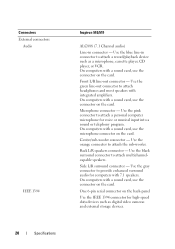
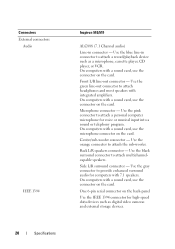
... orange connector to provide enhanced surround audio for voice or musical input into a sound or telephony program.
Connectors External connectors
Audio
IEEE 1394
20
Specifications
Inspiron 518/519
ALC888 (7.1 Channel audio)
Line-in connector to attach a record/playback device such as digital video cameras and external storage devices. Center/sub-woofer connector...
Quick Reference
Guide - Page 21


... your network or broadband device.
If you use Category 3 wiring, force the network speed to 10 Mbps to ensure reliable operation. Connectors (continued) Network
USB
Inspiron 518/519
10/100/1000 Mbps Ethernet LAN on your computer.
Quick Reference
Guide - Page 22
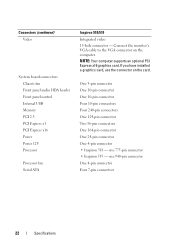
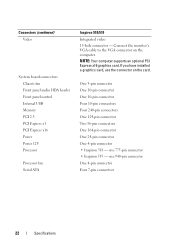
...pin connector Two 36-pin connectors One 164-pin connector One 24-pin connector One 4-pin connector • Inspiron 518 - one 940-pin connector One 4-pin connector Four 7-pin connectors
22
Specifications If you have installed a ... USB Memory PCI 2.3 PCI Express x1 PCI Express x16 Power Power 12V Processor
Processor fan Serial ATA
Inspiron 518/519 Integrated video 15-hole connector -
Quick Reference
Guide - Page 23
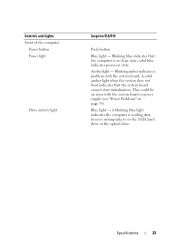
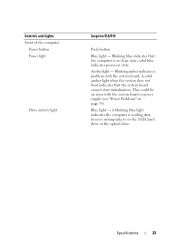
Blue light - Controls and Lights Front of the computer
Power button Power light
Drive activity light
Inspiron 518/519
Push button
Blue light - Amber light - Blinking amber indicates a problem with the system board or power supply (see "Power Problems" on state.
A solid amber light when the system does not boot indicates that the computer is reading data from or...
Quick Reference
Guide - Page 24


... activity on the network.
indicates that the power supply is activity on integrated network adapter)
Power supply diagnostic light
Inspiron 518/519
Green light - indicates that the is receiving power. Power DC power supply: Wattage Maximum heat dissipation
Voltage (see the safety instructions that the power supply is not receiving power or the power supply is calculated by using the...
Quick Reference
Guide - Page 25
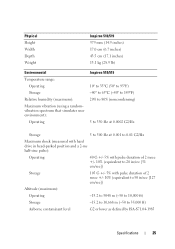
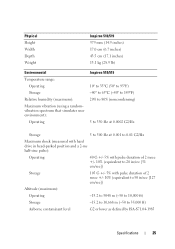
....5 cm (17.1 inches) 13.1 kg (28.9 lb)
Environmental
Temperature range: Operating Storage
Relative humidity (maximum): Maximum vibration (using a randomvibration spectrum that simulates user environment):
Operating
Inspiron 518/519 10° to 35°C (50° to 95°F) -40° to 65°C (-40° to 149°F) 20% to 80% (noncondensing...
Quick Reference
Guide - Page 60
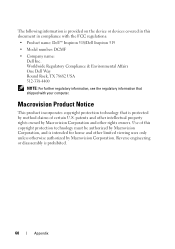
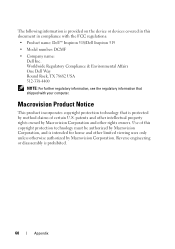
... in compliance with your computer. Macrovision Product Notice
This product incorporates copyright protection technology that shipped with the FCC regulations:
• Product name: Dell™ Inspiron 518/Dell Inspiron 519
• Model number: DCMF
• Company name: Dell Inc. Use of certain U.S.
Similar Questions
Where Is Reset Button Located On Dell Inspiron 530
(Posted by kalladtroy 9 years ago)
Dell 990 Will Not Power On No Light With Reset Button Either
(Posted by ansaketh 9 years ago)
Dell Inspiron 518 Does Not Turn On After Power Outage
(Posted by la109fran 10 years ago)
Why Wont My Dell Desktop Inspiron 518 Turn On Blinking Amber
(Posted by Flavijvm 10 years ago)

