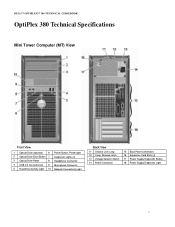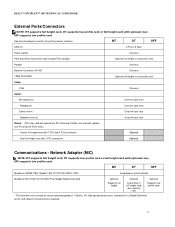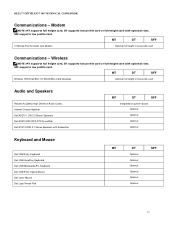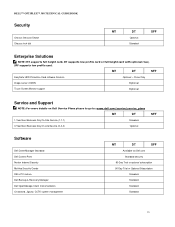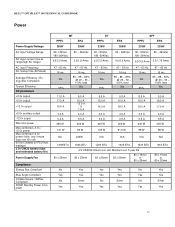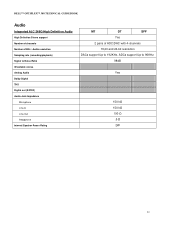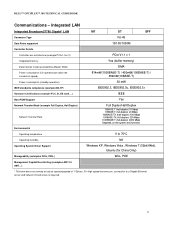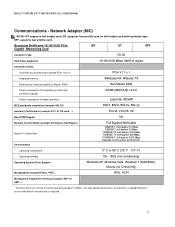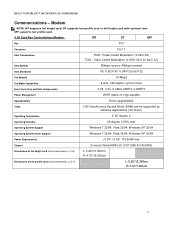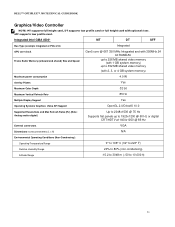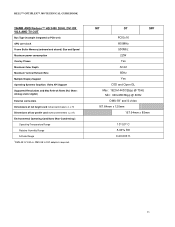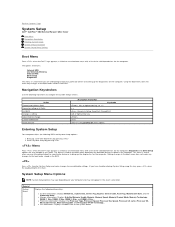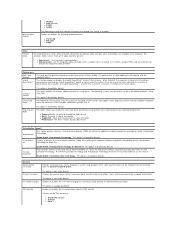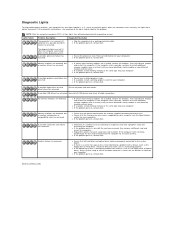Dell OptiPlex 380 Support and Manuals
Get Help and Manuals for this Dell item

View All Support Options Below
Free Dell OptiPlex 380 manuals!
Problems with Dell OptiPlex 380?
Ask a Question
Free Dell OptiPlex 380 manuals!
Problems with Dell OptiPlex 380?
Ask a Question
Most Recent Dell OptiPlex 380 Questions
Howb To Fix Ide Automatic Configuration
How to fix ide automatic configuration
How to fix ide automatic configuration
(Posted by shrutigope08 2 years ago)
Is There A Way To Intend The Sign In Usage Time?
Is There A Way To Entend The Sign In Usage Time ? [email protected]
Is There A Way To Entend The Sign In Usage Time ? [email protected]
(Posted by SINGR38 3 years ago)
'external Speaker Functions'
Have an Optiplex 380, that has good built in speakers capability in use, but the external speakers c...
Have an Optiplex 380, that has good built in speakers capability in use, but the external speakers c...
(Posted by Seaeagletwins 7 years ago)
My Del 380 Does Not Have Cd/dvd Player External.how To Add One?
(Posted by stallingsmargie 8 years ago)
What Is The Brand Of Bios Dell Optiplex 380
(Posted by aleSU 9 years ago)
Dell OptiPlex 380 Videos
Popular Dell OptiPlex 380 Manual Pages
Dell OptiPlex 380 Reviews
We have not received any reviews for Dell yet.