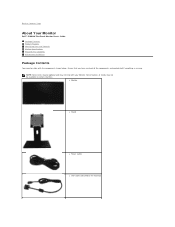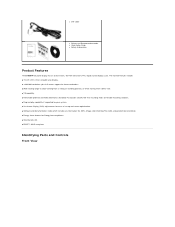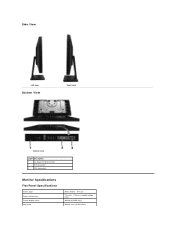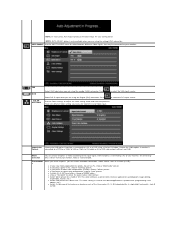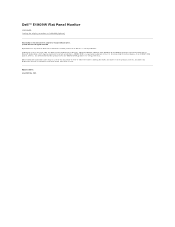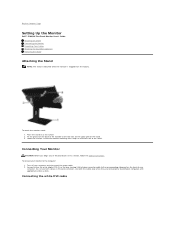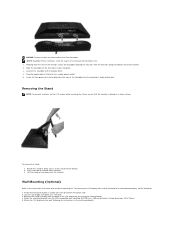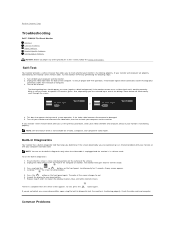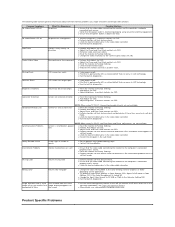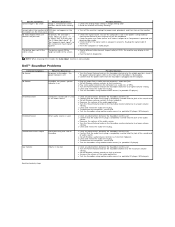Dell E1909Wb Support Question
Find answers below for this question about Dell E1909Wb.Need a Dell E1909Wb manual? We have 2 online manuals for this item!
Question posted by Tennisplayerusa on July 16th, 2015
Dell Screen Monitors
What is the difference between DELL Screen Monitors: E1909W vs. E1909WB vs. E1909C ??? DELL Monitor E1909 weighs 10.6 pounds while HP Pavilion 20" newer Monitor weighs only 6.7 pounds. Is the heavier DELL monitor possibly an indication that it is better built - to last longer?
Current Answers
Answer #1: Posted by TommyKervz on July 16th, 2015 3:37 PM
If you want to find out the deferent between these computer monitors' you have to compare them via their specifications, Google these monitors to see their specs.
Related Dell E1909Wb Manual Pages
Similar Questions
Blinking Power Button Light
I found this monitor and brought it home, so I don't have any of the documentation on it. I also did...
I found this monitor and brought it home, so I don't have any of the documentation on it. I also did...
(Posted by hellcat201988 6 years ago)
Dell 1702fp Monitor Black Screen
Hi--First, do I pay for this service? The monitor powers up, has two flashing green LED's, but the p...
Hi--First, do I pay for this service? The monitor powers up, has two flashing green LED's, but the p...
(Posted by dawcpbd 10 years ago)
Dead Area On Monitor Screen
My Dell E153Fpf LCD monitor has a "dead area" underneath the toolbars. This dead area extends across...
My Dell E153Fpf LCD monitor has a "dead area" underneath the toolbars. This dead area extends across...
(Posted by grahammcglone 12 years ago)
Strech Screen Across The Monitor
We are trying to stretch the screen across the whole monitor. How do we do that?
We are trying to stretch the screen across the whole monitor. How do we do that?
(Posted by Anonymous-33475 12 years ago)
White Screen On Dell 1907fpc Monitor
Hello, I have a Dell 1907FPc purchased in 2004. A couple of months ago it was working finewhen sudd...
Hello, I have a Dell 1907FPc purchased in 2004. A couple of months ago it was working finewhen sudd...
(Posted by edk 13 years ago)