Dell E1909Wb Support and Manuals
Get Help and Manuals for this Dell item
This item is in your list!

View All Support Options Below
Free Dell E1909Wb manuals!
Problems with Dell E1909Wb?
Ask a Question
Free Dell E1909Wb manuals!
Problems with Dell E1909Wb?
Ask a Question
Most Recent Dell E1909Wb Questions
Dell Screen Monitors
What is the difference between DELL Screen Monitors: E1909W vs. E1909WB vs. E1909C ??? DELL Monitor ...
What is the difference between DELL Screen Monitors: E1909W vs. E1909WB vs. E1909C ??? DELL Monitor ...
(Posted by Tennisplayerusa 8 years ago)
Popular Dell E1909Wb Manual Pages
User's Guide - Page 1


... Protection Agency. Model E1909Wc July 2008 Rev. All rights reserved.
Information in trademarks and trade names other countries; Adobe is strictly forbidden.
disclaims any manner whatsoever without notice. © 2008 Dell Inc. Dell™ E1909W Flat Panel Monitor User's Guide
About Your Monitor Setting Up the Monitor Operating the Monitor Troubleshooting Appendix
Notes...
User's Guide - Page 2
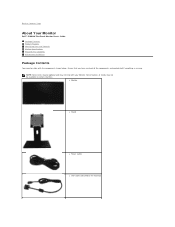
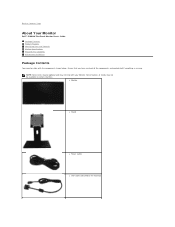
...
l Stand
l Power Cable
l VGA Cable (attached to Contents Page
About Your Monitor
Dell™ E1909W Flat Panel Monitor User's Guide Package Contents Product Features Identifying Parts and Controls Monitor Specifications Plug and Play Capability Maintenance Guidelines
Package Contents
Your monitor ships with your Monitor. NOTE: Some items may not ship with the components shown below.
User's Guide - Page 3
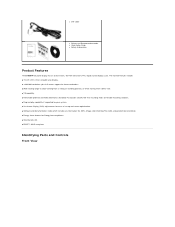
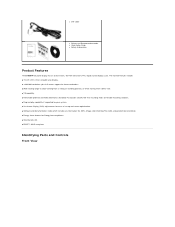
Identifying Parts and Controls Front View l DVI Cable
l Drivers and Documentation media l Quick Setup Guide l Safety Information
Product Features
The E1909W flat panel display has an active matrix, thin-film transistor (TFT), liquid crystal display (LCD). The monitor features include: ■ 19-inch (481.4 mm) viewable area display. ■ 1440x900 resolution, plus full-screen support for lower ...
User's Guide - Page 5
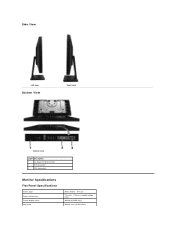
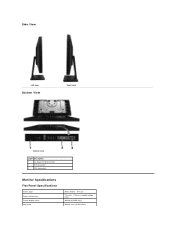
TFT LCD 19 inches (19-inch viewable image size) 408.24(H)X255.15(V)
408.24 mm (16.08 inches) Side View
Left view
Bottom View
Right view
Bottom view
Label Description
1
AC power cord connector
2
DVI connector
3
VGA connector
Monitor Specifications Flat Panel Specifications
Screen type Screen dimensions Preset display area: Horizontal
Active matrix -
User's Guide - Page 10


...CAUTION: Use of contacting Dell that is convenient for sales, technical support, or customer service issues: 1. Visit support.dell.com. 2. Availability varies by country and product, and some services may result in the United States, call 800-WWW-DELL (800-999-3355). Back to Contents Page
Appendix
Dell™ E1909W Flat Panel Monitor User's Guide Safety Instructions FCC Notice (U.S.
Back...
User's Guide - Page 11


... to Contents Page
Setting Up Your Monitor
Dell™ E1909W Flat Panel Monitor
If you are unable to set the resolution to 1440x900 again. NOTE: If you have a Dell™ desktop or a Dell™ portable computer with internet access
1.
Back to http://support.dell.com, enter your service tag, and download the latest driver for your graphics card. 2. After installing the drivers for your...
User's Guide - Page 12


... adapter that will support the video resolution of the window (e.g. Select Advanced. 4.
Identify your Graphics Adapter, attempt to set the resolution to Contents Page
Setting Up Your Monitor
Dell™ E1909W Flat Panel Monitor
If you are unable to set the resolution to Contents Page Back to 1440X900 again. Refer to the graphic card provider website for updated driver (for your...
User's Guide - Page 13


... to select the input source or select an OSD menu option. Back to Contents Page
Operating the Monitor
Dell™ E1909W Flat Panel Monitor User's Guide Using the Front Panel Controls Using the On-Screen Display (OSD) Menu Setting the Optimal Resolution Using the Dell Soundbar (Optional) Using the Tilt
Using the Front Panel
Use the control buttons on -screen display (OSD) and...
User's Guide - Page 18


...
main OSD menu, by selecting 'Image Settings'. NOTE: Pixel Clock and Phase Adjustments are locked except the
menu button. Select this feature by pressing
or
(Minimum: 0 ~ Maximum: 100).
Controls user access to adjust image up and down. Select "Unlock" to unlock and allow you pressed a button. DDC/CI (Display Data Channel/Command Interface) allows your monitor parameters...
User's Guide - Page 20


... or desktop): ¡ Go to the support site for your graphics card website and download the latest graphic drivers. The Soundbar has a rotary volume and on Dell Flat Panel Displays. Setting the Optimal Resolution
To set the optimal resolution for more information. or
See Solving Problems for the monitor: 1. Depending on your graphics driver. Power indicator 3. Right-click on the...
User's Guide - Page 22


...Setting Up Your Monitor
Dell™ E1909W Flat Panel Monitor
Setting the display resolution to 1440X900 (Optimal)
For optimal display performance while using , and follow the provided directions: 1: If you have a Dell™ desktop or a Dell™ portable computer with internet access. 2: If you have non Dell...may need to Contents Page Select the Settings tab. 3. Click OK.
Right-click ...
User's Guide - Page 23
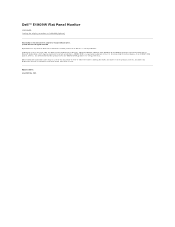
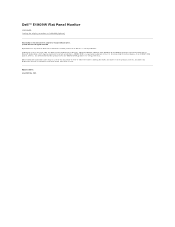
...notice. © 2008 Dell Inc. Dell™ E1909W Flat Panel Monitor
User Guide Setting the display resolution to ...Dell, the DELL logo are trademarks of Dell Inc; Microsoft, Windows, Windows 2000, Windows XP and Windows Vista are registered trademarks of Dell Inc. All rights reserved Reproduction in any proprietary interest in trademarks and trade names other than its own. Model E1909Wc...
User's Guide - Page 24
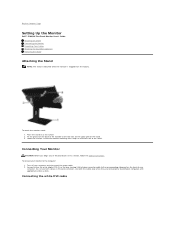
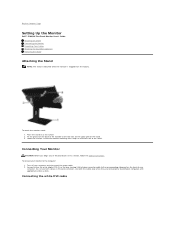
... in this section, follow the Safety Instructions. Turn off your
computer. Do not use both the cables only when they are connected to the stand. To attach the monitor stand: 1.
To connect your monitor to Contents Page
Setting Up the Monitor
Dell™ E1909W Flat Panel Monitor User's Guide Attaching the Stand Connecting the Monitor Organizing Your Cables Attaching the Soundbar...
User's Guide - Page 28
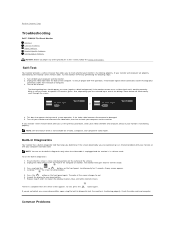
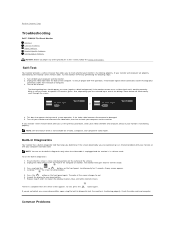
...built-in green, blue, and white colored screens. Common Problems
Back to Contents Page
Troubleshooting
Dell™ E1909W Flat Panel Monitor Self-Test Common Problems Video Problems Product Specific Problems Dell Soundbar Problems
CAUTION: Before you are properly connected but the monitor screen remains dark, run the monitor self-test by performing the following steps:
1. Self...
User's Guide - Page 29
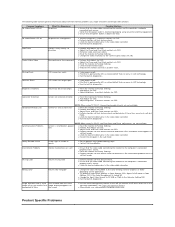
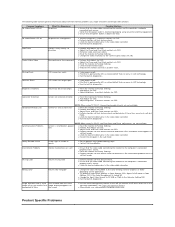
... OSD to turn off . Wrong Color
Picture color not good
l Change the Color Setting Mode in the video cable connector.
l Reset the monitor to Factory Settings.
l Run the built-in diagnostics. Product Specific Problems
Intermittent Problems
Monitor malfunctions on
long period of smoke or sparks
l Do not perform any other electrical equipment.
l Perform Auto...
Dell E1909Wb Reviews
Do you have an experience with the Dell E1909Wb that you would like to share?
Earn 750 points for your review!
We have not received any reviews for Dell yet.
Earn 750 points for your review!
