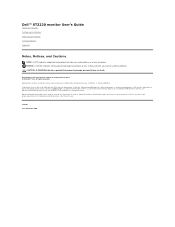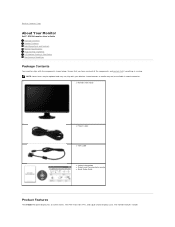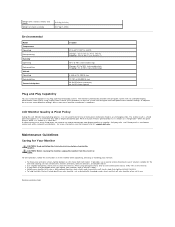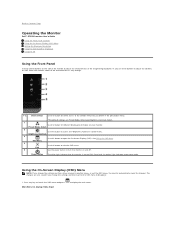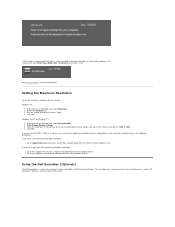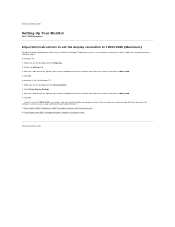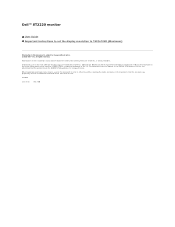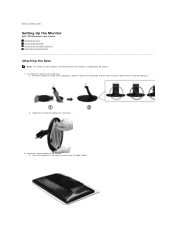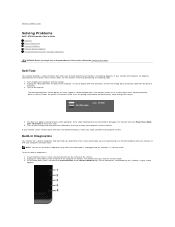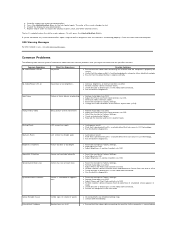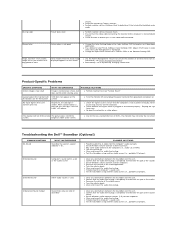Dell ST2220 Support and Manuals
Get Help and Manuals for this Dell item

Most Recent Dell ST2220 Questions
Right Touch Button Of Control Not Working.
My dell led st2220lb , Right side touch control is not working . how can i fix them ,
My dell led st2220lb , Right side touch control is not working . how can i fix them ,
(Posted by forever0022 10 years ago)
Dell ST2220 Videos
Popular Dell ST2220 Manual Pages
Dell ST2220 Reviews
We have not received any reviews for Dell yet.