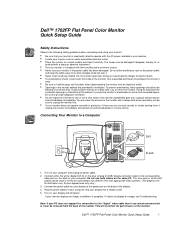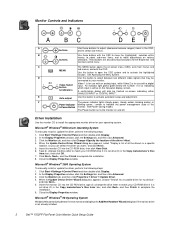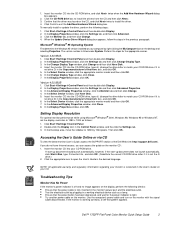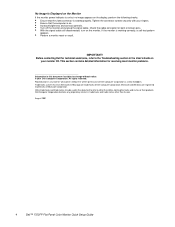Dell 1702FP Support Question
Find answers below for this question about Dell 1702FP - UltraSharp - 17" LCD Monitor.Need a Dell 1702FP manual? We have 1 online manual for this item!
Question posted by dawcpbd on October 3rd, 2013
Dell 1702fp Monitor Black Screen
Hi--First, do I pay for this service? The monitor powers up, has two flashing green LED's, but the power light is amber and no display. they say I can reset or recall, but how>?
Current Answers
Related Dell 1702FP Manual Pages
Similar Questions
Monitor Turns On But Shows Black Screen
(Posted by namanyabright 1 year ago)
Dell Inspiron 2330 Starts Up With A Blue Then Black Screen No Beeps
Tried unplugging it, holding the power button. Tried pressing F12 once a second. The dvd will load a...
Tried unplugging it, holding the power button. Tried pressing F12 once a second. The dvd will load a...
(Posted by kylejetton 8 years ago)
How Do I Get Rid Of Warning Message On A Black Screen?
Changed video mode and don't know how to undo it!
Changed video mode and don't know how to undo it!
(Posted by dutchpats 9 years ago)
Printer Will Not Print
it just keeps printing test pages. I have the 1702FP Color Monitor quick set up CD how to I get the ...
it just keeps printing test pages. I have the 1702FP Color Monitor quick set up CD how to I get the ...
(Posted by tessy88 10 years ago)
Where To Find Dell St2421lb Monitor Power Cord?
Hi, Can someone please tell me where i can get theDell ST2421LB monitor power cord for affordable p...
Hi, Can someone please tell me where i can get theDell ST2421LB monitor power cord for affordable p...
(Posted by Umedny 11 years ago)