Dell Dimension 8400 Support Question
Find answers below for this question about Dell Dimension 8400.Need a Dell Dimension 8400 manual? We have 2 online manuals for this item!
Question posted by carolynranson on November 26th, 2011
Lost Administrator Information
all administrator info was wiped clean. How do I fix?
Current Answers
There are currently no answers that have been posted for this question.
Be the first to post an answer! Remember that you can earn up to 1,100 points for every answer you submit. The better the quality of your answer, the better chance it has to be accepted.
Be the first to post an answer! Remember that you can earn up to 1,100 points for every answer you submit. The better the quality of your answer, the better chance it has to be accepted.
Related Dell Dimension 8400 Manual Pages
Owner's Manual - Page 1
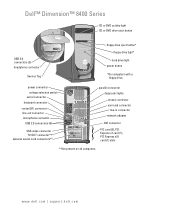
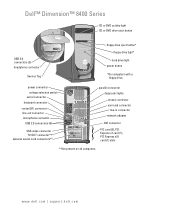
Dell™ Dimension™ 8400 Series
CD or DVD activity light CD or DVD drive eject button
USB 2.0 connectors (2) headphone connector
Service Tag
floppy drive eject button* floppy drive light*
...
Owner's Manual - Page 2


...registered trademarks of Microsoft Corporation.
Notes, Notices, and Cautions
NOTE: A NOTE indicates important information that helps you purchased a Dell™ n Series computer, any references in this ...names may be used in this text: Dell, the DELL logo, Inspiron, Dell Precision, Dimension, OptiPlex, Latitude, PowerEdge, PowerVault, PowerApp, DellNet, PowerConnect, and Axim are trademarks of...
Owner's Manual - Page 3


Contents
Finding Information 9
1 Setting Up and Using Your Computer
Setting Up a Printer 11 Printer Cable 11 Connecting a USB Printer 11 Connecting a Parallel Printer 12
Connecting to the Internet ...
Owner's Manual - Page 7


Only 121 Class A 122 Class B 122 FCC Identification Information 122
Contacting Dell 123
Index 141
Contents
7 5 Appendix
Specifications 107
System Setup 111 Overview 111 Entering System Setup 112 System Setup Options 113 Boot Sequence 116
Clearing Forgotten Passwords 117
Clearing CMOS Settings 119
Cleaning Your Computer 119 Computer, Keyboard, and Monitor 119 Mouse...
Owner's Manual - Page 9
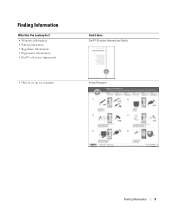
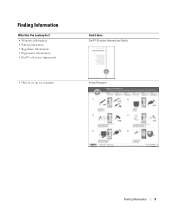
Finding Information
What Are You Looking For? • Warranty information • Safety instructions • Regulatory information • Ergonomics information • End User License Agreement
• How to set up my computer
Find it Here Dell™ Product Information Guide
Setup Diagram
Finding Information
9
Owner's Manual - Page 10


...Dell Support website provides several online tools, including: • Solutions -
Contact information, order status,
warranty, and repair information • Downloads - The Express Service Code is not available in all countries... Code to direct your region to view the appropriate support site. Upgrade information for components, such
as a modem)
Find it Here
Service Tag and Microsoft Windows ...
Owner's Manual - Page 11
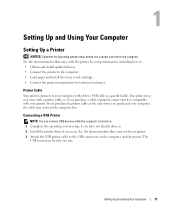
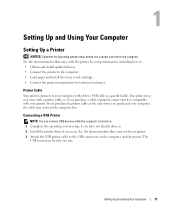
... setup before you connect a printer to your computer with either a USB cable or a parallel cable.
See the documentation that came with the printer for setup information, including how to: • Obtain and install updated drivers. • Connect the printer to the USB connectors on . 1 Complete the operating system setup, if you...
Owner's Manual - Page 14


...programs. 2 Double-click the MSN Explorer or AOL icon on the Microsoft® Windows® desktop.
3 Follow the instructions on your ISP but have successfully connected in the past, the ISP might...; If you have already obtained setup information from your desktop or if you want to connect to the Internet?, and then click Next.
7 Use the setup information provided by your ISP to the Internet...
Owner's Manual - Page 16
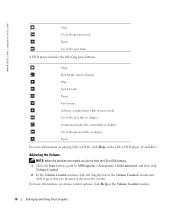
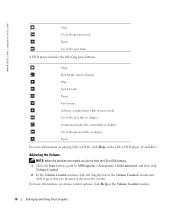
... and
slide it up or down to the next title or chapter.
Fast forward. For more information on playing CDs or DVDs, click Help on volume control options, click Help in the Volume... Up and Using Your Computer Eject. A DVD player includes the following basic buttons:
Stop. For more information on the CD or DVD player (if available).
Go to the next track. Play. Eject. Restart ...
Owner's Manual - Page 20
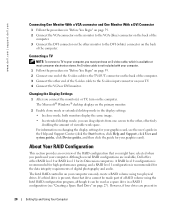
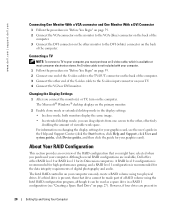
...or extended desktop mode in
20
Setting Up and Using Your Computer If a third drive is available at most consumer electronics stores. An S-video cable is recommended for its Dimension computers.
... display the same image. • In extended desktop mode, you connect the monitor(s) or TV, turn on page 27). For information on changing the display settings for high-performance gaming...
Owner's Manual - Page 42


... the network cable is in the Product Information Guide. RESTART THE COMPUTER AND LOG ON TO THE NETWORK AGAIN
C H E C K Y O U R N E T W O R K S E T T I N G G R E E N -
I F T H E P O W E R L I G H T I S B L I N K I N G S - Ensure that indicates no network communication exists.
If the link integrity light is functioning. Contact your network administrator or the person who set up...
Owner's Manual - Page 52


... on Dell™ computers. 1 Turn on (or restart) your computer, perform the checks in "Solving Problems" on your computer (see the Microsoft® Windows® desktop. Then shut down your screen identifying a problem with your computer. 2 When the DELL™ logo appears, press immediately. Suggested Resolution
• Ensure that the cables...
Owner's Manual - Page 112


...changeable configuration information for your computer (see the Microsoft® Windows® desktop. and down the list with the up- Key Functions - Then shut down your computer. Information on ...and their functions within the active system setup field.
112
Appendix This field contains information about that option and the option's current and available settings. Press to highlight ...
Owner's Manual - Page 119


...follow the safety instructions located in the Product Information Guide. 1 Follow the procedures in the Product Information Guide. NOTICE: To connect a network ...Clean your computer and from pins 2 and 3. Do not use a special screen-cleaning tissue or solution suitable for the monitor's antistatic coating. • Wipe the keyboard, computer, and plastic part of the monitor with a soft cleaning...
Owner's Manual - Page 126
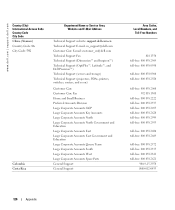
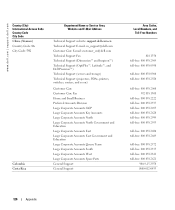
... Address
Technical Support website: support.dell.com.cn Technical Support E-mail: [email protected] Customer Care E-mail: [email protected] Technical Support Fax Technical Support (Dimension™ and Inspiron™) Technical Support (OptiPlex™, Latitude™, and Dell Precision™) Technical Support (servers and storage) Technical Support (projectors, PDAs, printers, switches...
Owner's Manual - Page 129
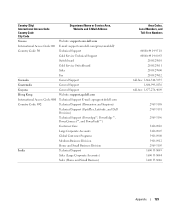
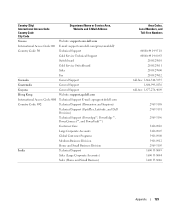
...
Guyana
General Support
Hong Kong
Website: support.ap.dell.com
International Access Code: 001 Technical Support E-mail: [email protected]
Country Code: 852
Technical Support (Dimension and Inspiron)
Technical Support (OptiPlex, Latitude, and Dell Precision)
Technical Support (PowerApp™, PowerEdge™, PowerConnect™, and PowerVault™)
Customer Care
Large Corporate...
Owner's Manual - Page 131
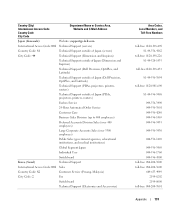
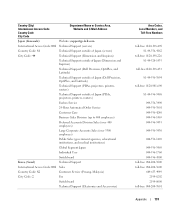
...
International Access Code: 001 Technical Support (servers)
Country Code: 81
Technical Support outside of Japan (servers)
City Code: 44
Technical Support (Dimension and Inspiron)
Technical Support outside of Japan (Dimension and Inspiron)
Technical Support (Dell Precision, OptiPlex, and Latitude)
Technical Support outside of Japan (Dell Precision, OptiPlex, and Latitude)
Technical Support...
Owner's Manual - Page 132
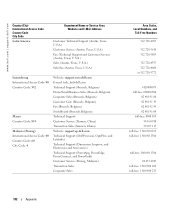
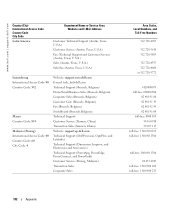
... Support Customer Service (Xiamen, China) Transaction Sales (Xiamen, China) Website: support.ap.dell.com Technical Support (Dell Precision, OptiPlex, and Latitude) Technical Support (Dimension, Inspiron, and Electronics and Accessories) Technical Support (PowerApp, PowerEdge, PowerConnect, and PowerVault) Customer Service (Penang, Malaysia) Transaction Sales Corporate Sales
Area Codes, Local...
Owner's Manual - Page 135
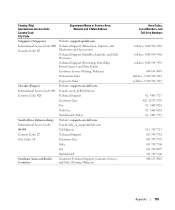
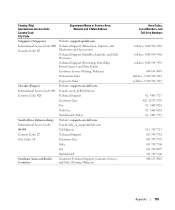
... Name or Service Area, Website and E-Mail Address
Singapore (Singapore)
Website: support.ap.dell.com
International Access Code: 005 Country Code: 65
Technical Support (Dimension, Inspiron, and Electronics and Accessories)
Technical Support (OptiPlex, Latitude, and Dell Precision)
Technical Support (PowerApp, PowerEdge, PowerConnect, and PowerVault)
Customer Service (Penang, Malaysia...
Owner's Manual - Page 137
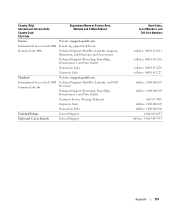
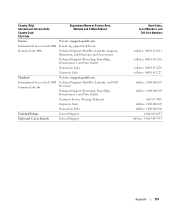
... E-Mail Address
Taiwan
Website: support.ap.dell.com
International Access Code: 002 E-mail: [email protected]
Country Code: 886
Technical Support (OptiPlex, Latitude, Inspiron, Dimension, and Electronics and Accessories)
Technical Support (PowerApp, PowerEdge, PowerConnect, and PowerVault)
Transaction Sales
Corporate Sales
Thailand
Website: support.ap.dell.com
International Access Code...

