Dell Dimension 8400 Support Question
Find answers below for this question about Dell Dimension 8400.Need a Dell Dimension 8400 manual? We have 2 online manuals for this item!
Question posted by jissMaryR on January 2nd, 2014
How To Remove Dell 8400 Dimension Fans
The person who posted this question about this Dell product did not include a detailed explanation. Please use the "Request More Information" button to the right if more details would help you to answer this question.
Current Answers
There are currently no answers that have been posted for this question.
Be the first to post an answer! Remember that you can earn up to 1,100 points for every answer you submit. The better the quality of your answer, the better chance it has to be accepted.
Be the first to post an answer! Remember that you can earn up to 1,100 points for every answer you submit. The better the quality of your answer, the better chance it has to be accepted.
Related Dell Dimension 8400 Manual Pages
Owner's Manual - Page 1
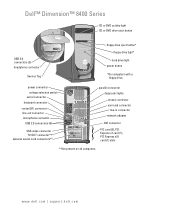
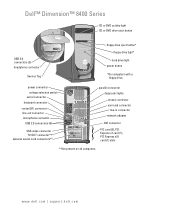
... connector network adapter
DVI connector
PCI card (3), PCI Express x1 card (1), PCI Express x16 card (1) slots
**Not present on all computers.
www.dell.com | support.dell.com
Dell™ Dimension™ 8400 Series
CD or DVD activity light CD or DVD drive eject button
USB 2.0 connectors (2) headphone connector
Service Tag
floppy drive eject button* floppy...
Owner's Manual - Page 2


All rights reserved. Reproduction in any references in this text: Dell, the DELL logo, Inspiron, Dell Precision, Dimension, OptiPlex, Latitude, PowerEdge, PowerVault, PowerApp, DellNet, PowerConnect, and Axim are not applicable. Intel and Pentium are registered trademarks of Dell Inc.; Other trademarks and trade names may be used in this document to refer to either potential damage...
Owner's Manual - Page 5


...If the screen is difficult to read 47
3 Advanced Troubleshooting
Diagnostic Lights 49
Dell Diagnostics 52 Dell Diagnostics Main Menu 53
Drivers 54 What Is a Driver 54 Identifying Drivers ... Using Microsoft Windows XP System Restore 56 Using Dell PC Restore by Symantec 57
Resolving Software and Hardware Incompatibilities 58
4 Removing and Installing Parts
Before You Begin 59 Recommended ...
Owner's Manual - Page 6


... Memory Overview 72 Addressing Memory With 4-GB Configurations 73 Installing Memory 73 Removing Memory 75
Cards 75 PCI Cards 76 PCI Express Cards 81
Card Fan 86
Drives 89 General Installation Guidelines 89 Connecting Drive Cables 89
Hard Drive 90 Removing a Hard Drive 91 Installing a Hard Drive 92 Adding a Second Hard Drive 93...
Owner's Manual - Page 20
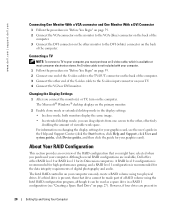
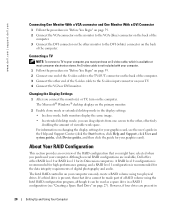
... image. • In extended desktop mode, you must purchase an S-video cable, which is recommended for your computer. A RAID level 0 configuration is recommended for its Dimension computers. If a third drive.... 3 Connect the DVI connector on the other end of viewable work space. www.dell.com | support.dell.com
Connecting One Monitor With a VGA connector and One Monitor With a DVI Connector...
Owner's Manual - Page 33


... Problems
33 Discard used batteries according to the card fan connector on the system board (see page 71). If you added or removed a part before the problem started, review the installation... procedures
and ensure that the part is correctly installed. • If a peripheral device does not work properly, contact Dell (see...
Owner's Manual - Page 81
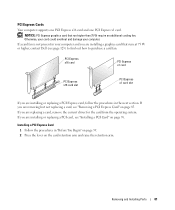
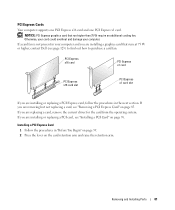
...Dell (see page 123) to find out how to purchase a card fan. If a card fan is not present in the next section. If you are installing a graphics card that run higher than 75 W require an additional cooling fan.... PCI Express x16 card
PCI Express x1 card
PCI Express x16 card slot
PCI Express x1 card slot
If you are removing but not replacing a card, see...
Owner's Manual - Page 84


...the computer cover from closing properly or cause damage to the card.
If a card fan is not present in your computer and you installed a PCI Express graphics card that runs at 75 W... a graphics card that runs higher than 75 W, contact Dell (see page 123) to find out how to electrical outlets, and then turn them on.
84
Removing and Installing Parts NOTICE: To connect a network cable, ...
Owner's Manual - Page 86


..., and then change the setting to On. CAUTION: To guard against electrical shock, always unplug your computer. b Connect external audio devices to purchase a card fan.
CAUTION: Before you removed an add-in the Product Information Guide.
www.dell.com | support.dell.com
10 If you are installed on the inside of the computer cover...
Owner's Manual - Page 88
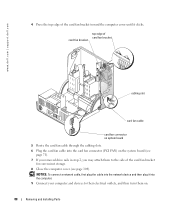
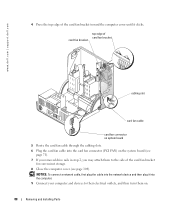
...
cabling slot
card fan cable
card fan connector on system board
5 Route the card fan cable through the cabling slots. 6 Plug the card fan cable into the computer. 9 Connect your computer and devices to their electrical outlets, and then turn them on the system board (see
page 71). 7 If you removed drive rails in step...
Owner's Manual - Page 99
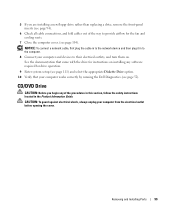
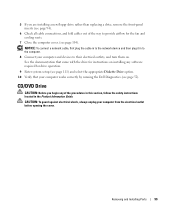
... the cable in to the network device and then plug it in the Product Information Guide. Removing and Installing Parts
99 5 If you begin any software required for the fan and cooling vents.
7 Close the computer cover. (see page 52).
CAUTION: To guard... drive for instructions on .
See the documentation that your computer works correctly by running the Dell Diagnostics (see page 104).
Owner's Manual - Page 102
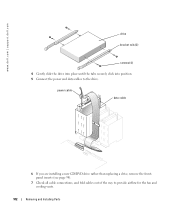
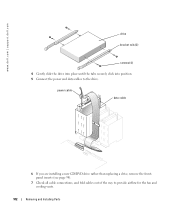
www.dell.com | support.dell.com
drive bracket rails (2)
screws (4)
4 Gently slide the drive into place until the tabs securely click into position. 5 Connect the power and data cables to provide airflow for the fan and cooling vents.
102
Removing and Installing Parts
power cable
data cable
6 If you are installing a new CD/DVD drive...
Owner's Manual - Page 126
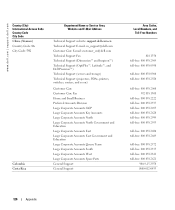
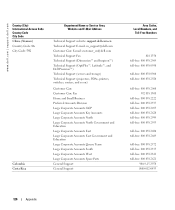
... Area, Website and E-Mail Address
Technical Support website: support.dell.com.cn Technical Support E-mail: cn_support@dell.com Customer Care E-mail: customer_cn@dell.com Technical Support Fax Technical Support (Dimension™ and Inspiron™) Technical Support (OptiPlex™, Latitude™, and Dell Precision™) Technical Support (servers and storage) Technical Support (projectors...
Owner's Manual - Page 129
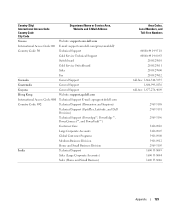
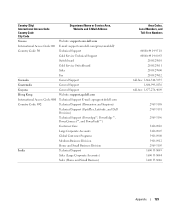
... Support
Guatemala
General Support
Guyana
General Support
Hong Kong
Website: support.ap.dell.com
International Access Code: 001 Technical Support E-mail: apsupport@dell.com
Country Code: 852
Technical Support (Dimension and Inspiron)
Technical Support (OptiPlex, Latitude, and Dell Precision)
Technical Support (PowerApp™, PowerEdge™, PowerConnect™, and PowerVault™...
Owner's Manual - Page 131
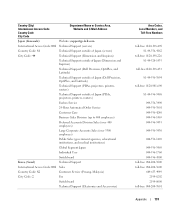
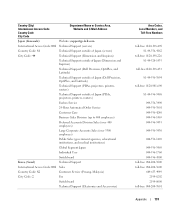
... Code: 81
Technical Support outside of Japan (servers)
City Code: 44
Technical Support (Dimension and Inspiron)
Technical Support outside of Japan (Dimension and Inspiron)
Technical Support (Dell Precision, OptiPlex, and Latitude)
Technical Support outside of Japan (Dell Precision, OptiPlex, and Latitude)
Technical Support (PDAs, projectors, printers, routers)
Technical Support outside...
Owner's Manual - Page 132
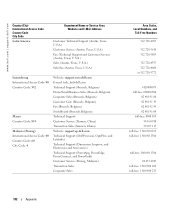
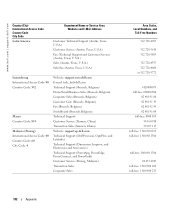
...) Switchboard (Brussels, Belgium) Technical Support Customer Service (Xiamen, China) Transaction Sales (Xiamen, China) Website: support.ap.dell.com Technical Support (Dell Precision, OptiPlex, and Latitude) Technical Support (Dimension, Inspiron, and Electronics and Accessories) Technical Support (PowerApp, PowerEdge, PowerConnect, and PowerVault) Customer Service (Penang, Malaysia) Transaction...
Owner's Manual - Page 135
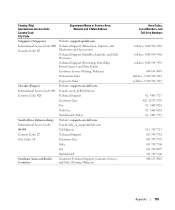
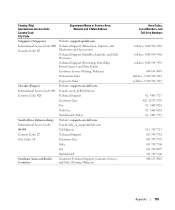
... Name or Service Area, Website and E-Mail Address
Singapore (Singapore)
Website: support.ap.dell.com
International Access Code: 005 Country Code: 65
Technical Support (Dimension, Inspiron, and Electronics and Accessories)
Technical Support (OptiPlex, Latitude, and Dell Precision)
Technical Support (PowerApp, PowerEdge, PowerConnect, and PowerVault)
Customer Service (Penang, Malaysia...
Owner's Manual - Page 137
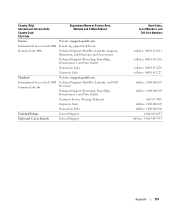
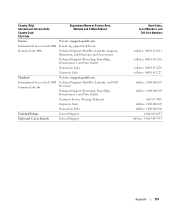
... Code City Code
Department Name or Service Area, Website and E-Mail Address
Taiwan
Website: support.ap.dell.com
International Access Code: 002 E-mail: ap_support@dell.com
Country Code: 886
Technical Support (OptiPlex, Latitude, Inspiron, Dimension, and Electronics and Accessories)
Technical Support (PowerApp, PowerEdge, PowerConnect, and PowerVault)
Transaction Sales
Corporate Sales...
Owner's Manual - Page 141
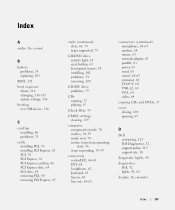
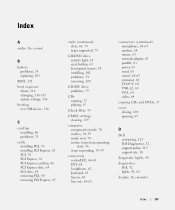
...PCI Express, 81 PCI, 76 PCI Express, 81 PCI Express card fan, 86 PCI Express slots, 64 PCI slots, 64 removing PCI, 80 removing PCI Express, 85
cards (continued) slots, 64, 75 types ... CDs and DVDs, 17
cover closing, 104 opening, 69
D
Dell contacting, 123 Dell Diagnostics, 52 support policy, 119 support site, 10
diagnostic lights, 49
diagnostics Dell, 52 lights, 49, 63
display. Index
A
audio. See...
Owner's Manual - Page 143
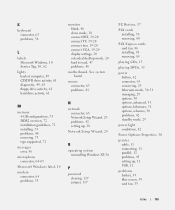
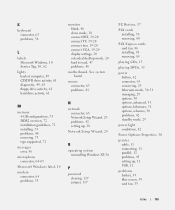
...connect TV, 19-20 connect two, 19-20 connect VGA, 19-20 display settings, 20 extended desktop mode, 20 hard to read, 47 problems, 46
motherboard. See system board
mouse connector, 63 ...
password clearing, 117 jumper, 117
PC Restore, 57
PCI cards installing, 76 removing, 80
PCI Express cards card fan, 86 installing, 81 removing, 85
playing CDs, 15
playing DVDs, 15
power button, 62 connector, 63...
Similar Questions
Where Are The Power Pins On Motherboard For Dimension 8400
(Posted by ravikbam 10 years ago)

