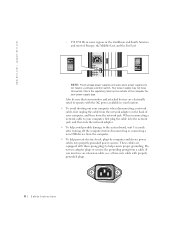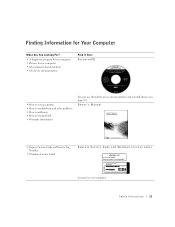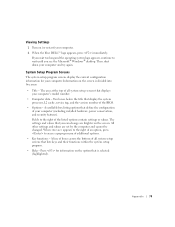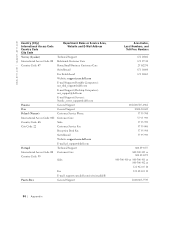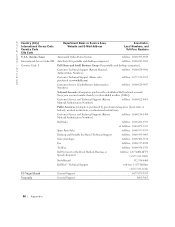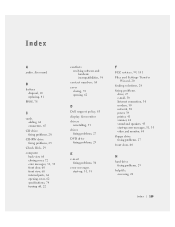Dell Dimension 4500S Support Question
Find answers below for this question about Dell Dimension 4500S.Need a Dell Dimension 4500S manual? We have 1 online manual for this item!
Question posted by upi1993 on July 19th, 2011
Ever Since My Dell 4500s Crashed All That It Displays Is A Black Sceen With'erro
Current Answers
Answer #1: Posted by kcmjr on July 19th, 2011 4:22 PM
- There was some corruption on the hard disk during the crash. The part of the disk called the "boot sector" has most likely been damaged and needs to be replaced.
- The hard disk is defective and no longer usable and will need to be replaced.
- The system BIOS has been corrupted and it no longer detects the hard disk.
In either case, unless you are technical enough to properly diagnose and repair the issue your best bet is to get a hold of a tech.
I cannot be effective enough on a one-way forum such as this to walk you through all options and procedures. If you have an original Windows CD you can try to do a system recovery but I would wager that it won't find a hard disk.
I recommend seeing a PC tech to get the system functional again. They might also be able to recover some or all of your data.
Licenses & Certifications: Microsoft, Cisco, VMware, Novell, FCC RF & Amateur Radio licensed.
Related Dell Dimension 4500S Manual Pages
Similar Questions
I was using my Dell Inspiron 15 1500 when suddenly the screen went black. I've tried restarting it, ...
Are all of my Dell Dimension 4500 USB ports USB 2.0 compliant?