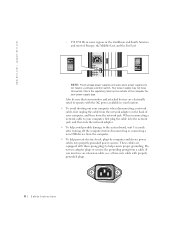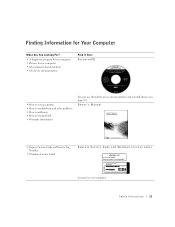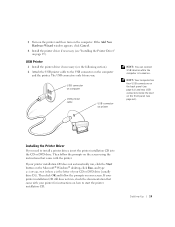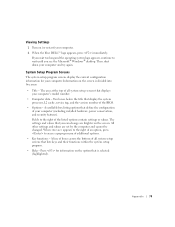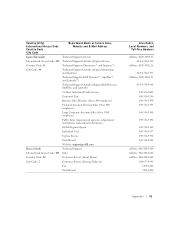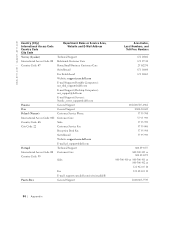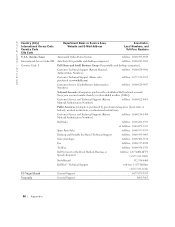Dell Dimension 4500S Support Question
Find answers below for this question about Dell Dimension 4500S.Need a Dell Dimension 4500S manual? We have 1 online manual for this item!
Question posted by CFmicha on July 20th, 2014
How Do You Add More Ram To Dell 4500s Om
The person who posted this question about this Dell product did not include a detailed explanation. Please use the "Request More Information" button to the right if more details would help you to answer this question.
Current Answers
Answer #1: Posted by TechSupport101 on July 20th, 2014 3:23 AM
Hi. This system can take upto 2GB of RAM and the Owner's Manual here http://www.helpowl.com/manuals/Dell/Dimension4500S/105682 should be able to walk you through the installation.
Related Dell Dimension 4500S Manual Pages
Similar Questions
How To Install 2 Gb Ram In Dell Desktop With Bios Verion 755
(Posted by tfryad 9 years ago)
Ever Since My Dell 4500s Crashed All That It Displays Is A Black Sceen With'erro
loading operating system"
loading operating system"
(Posted by upi1993 12 years ago)