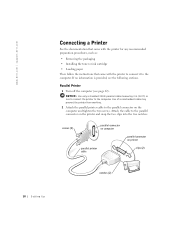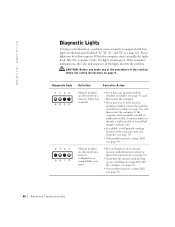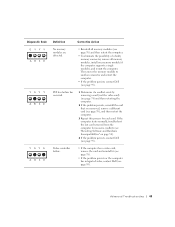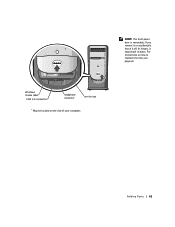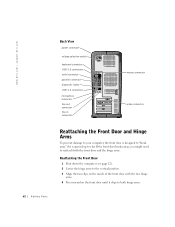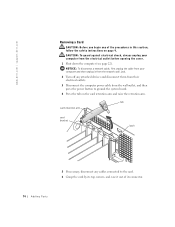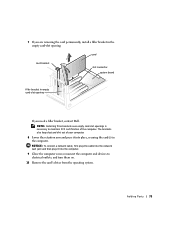Dell Dimension 4500 Support Question
Find answers below for this question about Dell Dimension 4500.Need a Dell Dimension 4500 manual? We have 1 online manual for this item!
Question posted by pnkmcneil on November 21st, 2011
Dell Dimension 4500 Usb 2.0 Compliant Connectors
Are all of my Dell Dimension 4500 USB ports USB 2.0 compliant?
Current Answers
Answer #1: Posted by kcmjr on November 21st, 2011 3:14 PM
Yes, all 4 ports are USB v2 compliant.
https://support.dell.com/support/edocs/systems/dim4500/specs.htm
https://support.dell.com/support/edocs/SYSTEMS/dim4500/9n756bk0.pdf
Licenses & Certifications: Microsoft, Cisco, VMware, Novell, FCC RF & Amateur Radio licensed.
Related Dell Dimension 4500 Manual Pages
Similar Questions
How To Remove Hard Drive Dell Dimension 4500 Desktop
(Posted by Hechoorooki 9 years ago)
Can I Use A Usb Flash Drive With My Dell Optiplex 7010
(Posted by bryasdfd 9 years ago)
What Port Do I Use On My Dell 4500 Pc To Hook Up To My Hd Tv?
I don't know what port to use on my Dell 4500 PC to use to hook up my PC to my HD tv. The tv only ha...
I don't know what port to use on my Dell 4500 PC to use to hook up my PC to my HD tv. The tv only ha...
(Posted by cliffd111 11 years ago)
Connecting T.v Screen To Dell Computer
Does the back panels of the Precision T7400 have a socket for a HDMI connection
Does the back panels of the Precision T7400 have a socket for a HDMI connection
(Posted by mrrizwan1591 11 years ago)