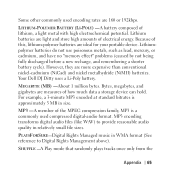Dell DJ Ditty Support Question
Find answers below for this question about Dell DJ Ditty.Need a Dell DJ Ditty manual? We have 2 online manuals for this item!
Question posted by ledianano on December 19th, 2011
Does Not Operate
not recognized by the pc and it does not starts as it is not charged by the pc. I have put a pin into it for troubleshooting but still it won't work
Current Answers
Related Dell DJ Ditty Manual Pages
Similar Questions
Driver For Dell 20 Gb Dj
I need a driver for 20 gb dell dj. I have windows 8pro but windows 7 will work
I need a driver for 20 gb dell dj. I have windows 8pro but windows 7 will work
(Posted by GThurby 11 years ago)
Mac Compatible?
I have a Dell Digital Jukebox MP3 player 20 gb Model No HVDIT. I have lost the disc for it over the ...
I have a Dell Digital Jukebox MP3 player 20 gb Model No HVDIT. I have lost the disc for it over the ...
(Posted by jtslitttepod 11 years ago)
Which Charger For Dell Dj 15 Gb? Volts Amps?
I need to replace the charger for a Dell DJ 15 GB. I need to know the amps and voltage.
I need to replace the charger for a Dell DJ 15 GB. I need to know the amps and voltage.
(Posted by teacherbir 12 years ago)
Portable Device
Wen musicmatch does not display Portable device when i connect Dell Pocket DJ in to PC ?
Wen musicmatch does not display Portable device when i connect Dell Pocket DJ in to PC ?
(Posted by heorung1971 12 years ago)