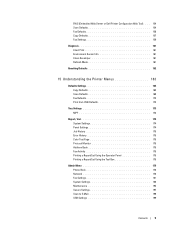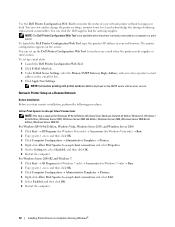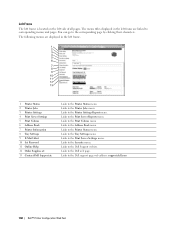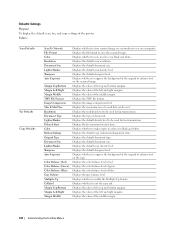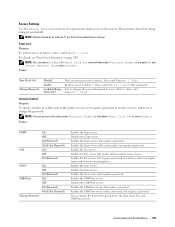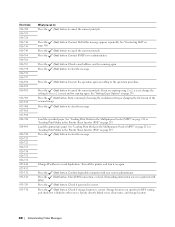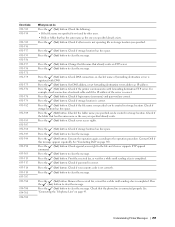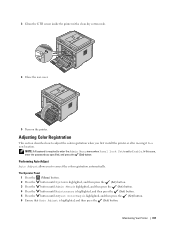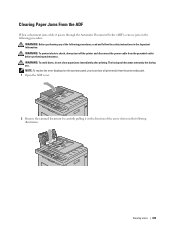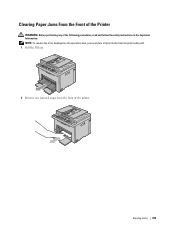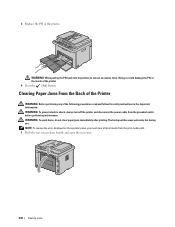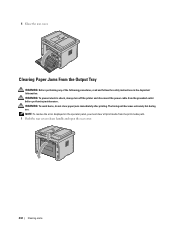Dell C1765nf Color Laser Support Question
Find answers below for this question about Dell C1765nf Color Laser.Need a Dell C1765nf Color Laser manual? We have 1 online manual for this item!
Question posted by ralphlbarlow on September 8th, 2014
Can Not Send A Fax. Error Statement Is 'cannot Execute This Job Operation'
The person who posted this question about this Dell product did not include a detailed explanation. Please use the "Request More Information" button to the right if more details would help you to answer this question.
Current Answers
Related Dell C1765nf Color Laser Manual Pages
Similar Questions
Repairing Roller Bar On Dell C1765 Printer
(Posted by danielson 10 years ago)
How Do You Send Fax ?
I was gifted a new Dell B1265dnf lazer printer. I dont know how to send fax from this. Help me plz
I was gifted a new Dell B1265dnf lazer printer. I dont know how to send fax from this. Help me plz
(Posted by endiffcarl 10 years ago)
V5151w Does Not Send Faxes Now
it used to send faxes but tried 5 different times today and when finish scanning copies, it will say...
it used to send faxes but tried 5 different times today and when finish scanning copies, it will say...
(Posted by stevphil460 11 years ago)